 Adobe Community
Adobe Community
- Home
- Download & Install
- Discussions
- Re: How do I fix CPU Hogs - AAM Updates Notifier.e...
- Re: How do I fix CPU Hogs - AAM Updates Notifier.e...
Copy link to clipboard
Copied
My system CPU is being slowed down by Adobe products. See screenshot.
I own several Adobe products. They are essential for photography professionals. However they come at a high cost.
With this situation, the computer is almost unusable. Extremely slow. Please help!
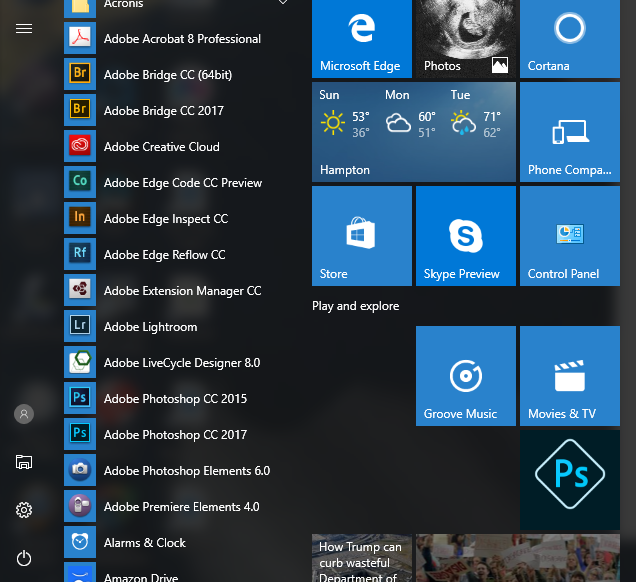
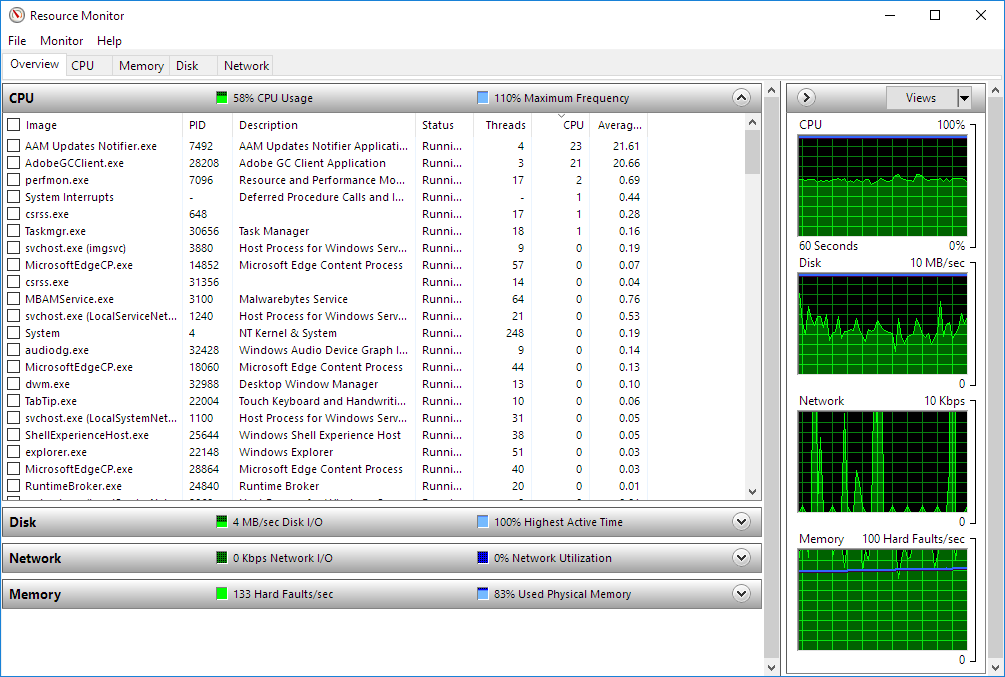
 1 Correct answer
1 Correct answer
using a browser that allows popups and cookies, contact adobe support during pst business hours by clicking here and, when available, click 'still need help', http://helpx.adobe.com/x-productkb/global/service-ccm.html
Copy link to clipboard
Copied
using your cc desktop app, untick sync fonts and sync files.
retest.
if that doesn't help, confirm that you can connect to the secure adobe servers.
for help with that and other common secure adobe.com connection problems read, http://helpx.adobe.com/x-productkb/policy-pricing/activation-network-issues.html
Copy link to clipboard
Copied
I unchecked the sync fonts and sync files checkboxes.
I passed the tests to get to the secure Adobe servers.
No change in the cpu usage.
Adobe Desktop Service.exe 25%
AAM Updates Notifier.exe 22%
Adobe GCClient.exe 23%
Copy link to clipboard
Copied
did you connect to the adobe secure servers?
Copy link to clipboard
Copied
kglad,
Yes , I connected to the Adobe Secure Servers almost instantly using both methods.
The link above references connectivity. I can get to the Creative Cloud and manage my account.
Copy link to clipboard
Copied
using a browser that allows popups and cookies, contact adobe support during pst business hours by clicking here and, when available, click 'still need help', http://helpx.adobe.com/x-productkb/global/service-ccm.html
Copy link to clipboard
Copied
I'm replying on this thread a few years after the post, because I'm having the same problem, paticularly with adobecgclient.exe hogging 25% of the CPU and causing the fan on my laptop to run high frequently.
I contacted tech support, they made some changes to my Windows Registry, but we got cutoff after reboot and they haven't re-contacted me. (And there seems to be no way to contact them).
How do I fix this? It leads to a feeling that Adobe doesn't care if it hogs and bloats my system.
-Brad
Copy link to clipboard
Copied
Brad, you can use the process listed in https://helpx.adobe.com/x-productkb/policy-pricing/customer-support-portal.html to update your recent support case. Please make sure to update the case if the error is not resolved. The case will automatically close if we do not receive a response.
