 Adobe Community
Adobe Community
- Home
- Download & Install
- Discussions
- How do I install CONTENT dvd that came with CS3 De...
- How do I install CONTENT dvd that came with CS3 De...
How do I install CONTENT dvd that came with CS3 Design Standard?
Copy link to clipboard
Copied
How do I install CONTENT dvd that came with CS3 Design Standard? The APPLICATION dvd had an installer, but the Content dvd is just files. It is not clear where they go. Macbook Pro Retina. For the time being, I have pushed the files into the various application folders, which may work, but I'm noticing the fonts aren't all showing up in Photoshop
Copy link to clipboard
Copied
if you follow all 7 steps you can directly download a trial here: Download Adobe CS4 and CS3 Free Trials Here (incl. After Effects) | ProDesignTools
and activate with your serial number.
if you have a problem starting the download, you didn't follow all 7 steps, or your browser does not accept cookies.
the most common problem is caused by failing to meticulously follow steps 1,2 and/or 3 (which adds a cookie to your system enabling you to download the correct version from adobe.com).
failure to obtain that cookie results in an error page being displayed after clicking a link on prodesigntools.com or initiates the download of an incorrect (eg, current) version.
Copy link to clipboard
Copied
Thank you for your response. I already have the software installed and working from the Application DVD that came with my package, I'm just not sure how to properly install the files on the Content DVD. Are you suggesting I need to download the free CS3 trial instead? And then enter my serial number once the trial is downloaded? Would I want to do that if I have already installed the Application software? And could I enter my serial number again if it is already registered with the CS3 version I just installed? It seems like there would be a simpler way to do this.
Copy link to clipboard
Copied
no, you don't need to redownload the installation files. i thought you needed the extra content file and was posting a link to it.
but if you already have those files on your dvd, just click the extra content executable.
Copy link to clipboard
Copied
It would be nice if the Content DVD had a Set up file included on the disc, or an installer of some sort included on the disc (like the Applications DVD did), but it doesn't. Hence, I am writing to discover how to handle the files. I'll mention again that this is a macbook, so it doesn't run .exe files.
I'll repeat my original question in the hopes it will help clarify my question:
How do I install the CONTENT dvd that came with CS3 Design Standard? The APPLICATION dvd had an installer, but the Content dvd is just files. It is not clear where they go. Macbook Pro Retina. For the time being, I have pushed the files into the various application folders, which may work, but I'm noticing the fonts aren't all showing up in Photoshop
Copy link to clipboard
Copied
i don't know what's on your dvd but the extra content at the link i posted (for mac) is a dmg file.
Copy link to clipboard
Copied
I feel like I am driving around in circles!
There are two discs with the CS3 Design Standard. One is designated APPLICATIONS. It has a Set Up file included that engages an installer program. The second disc is designated as CONTENT. It has a bunch of files and folders. No where within them is any type of set up file like there was one the other disc. Where (or What) do I do with these files? 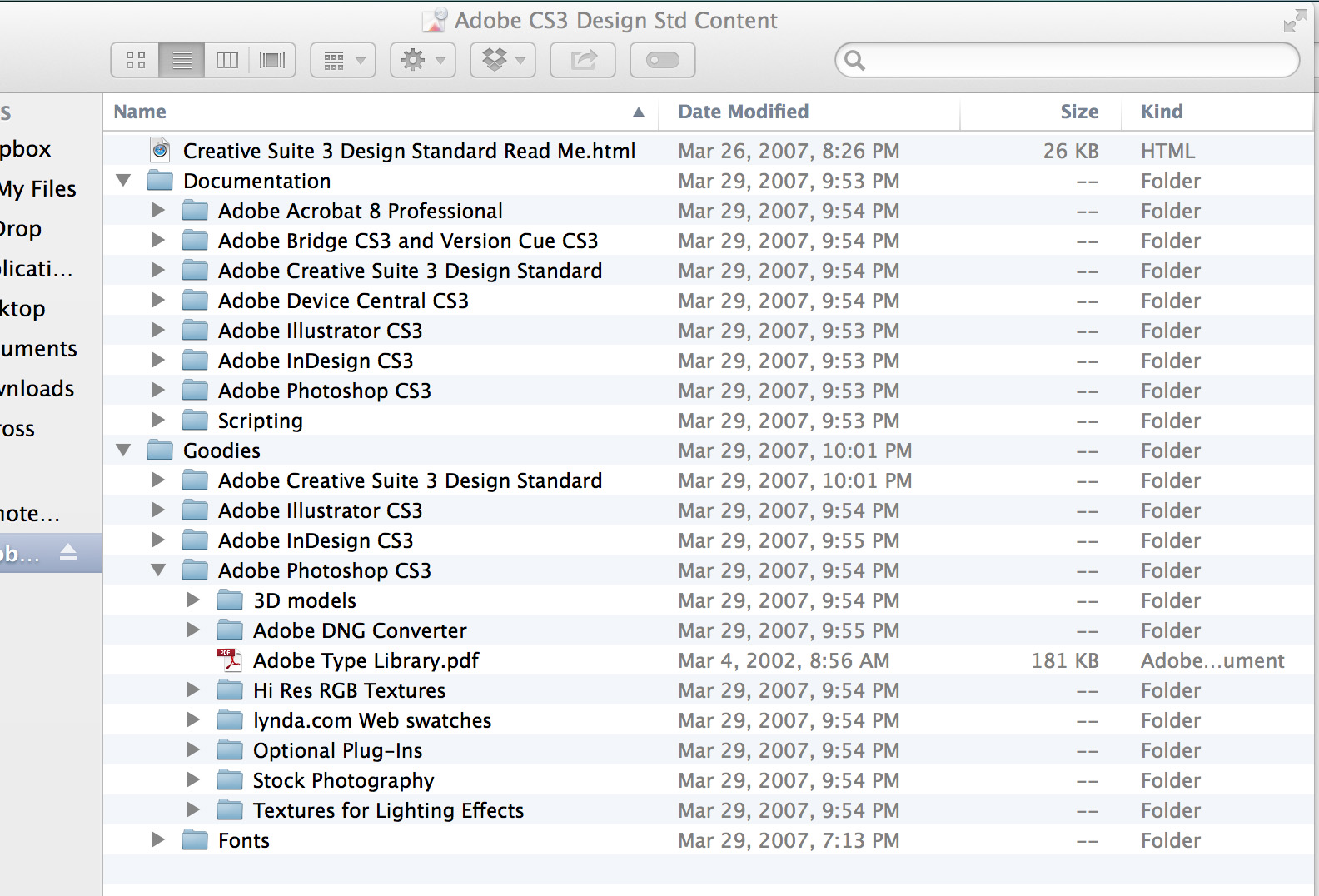
They include, among other things, brushes and fonts. I put the fonts in the fonts folder on my computer but they don't appear to work correctly when I open Photoshop.
I cannot be the first person to experience this, and I'm sure the answer is straight forward.
Copy link to clipboard
Copied
open the html,.
Copy link to clipboard
Copied
Thank you. I have done that, and there it gives the following directions related to installation:
- Mac:
- Insert the DVD in your drive, and follow the on-screen instructions. If the installer does not launch automatically, navigate to the application folder found at the root level on your disk and double-click Setup Mac OS®) to start the installation process.
- If you downloaded the software from the web, open the folder, navigate to the application folder, double-click Setup, and then follow the on-screen instructions.
Note: In order to install additional components or reinstall your software after your original installation, you will need access to the original installer (CD, DVD or the download from the web). Before you begin additional installations or reinstallations, please make sure the installer is in the same drive or location it was during the original installation.
As I've mention before, there is no installer on the Content DVD, so it is not clear what I should do.
The second part of the instructions under "Note" is confusing to me. Does this apply to my situation? I will mention that once I transferred all the files off the Content DVD to my hard drive, I did try re-entering the Applications DVD with the installer on it, but it would not recognize any of the Content files, it only had information related to the applications.
Copy link to clipboard
Copied
then download the additional content.
Copy link to clipboard
Copied
I give up. Your advice is cryptic and almost more confusing than useful. Is this what Adobe considers support? I realize this is really old software, and such Adobe must not put much care into what level of support their users receive.
Copy link to clipboard
Copied
i"m not an adobe employe. adobe and its employes do not offer any free support for non-current software.
and i don't have access to your cd so if you're unhappy with my level of support, sorry. i'm doing the best i can.
i posted a message previously (message 1) that contains instructions on how to download the cs3 additional content from the internet in a form (dmg) that may help you, but maybe not.
Copy link to clipboard
Copied
I've got the same problem here, but seems no solution anywhere on the web.
No executable file in "Content DVD", the installer from "Application Disc" doesn't have any selection for installing the "Content DVD". Don't even have notes for copying files to PC (don't know where to put the files to make it work).
If someone have solution please help...
Copy link to clipboard
Copied
Found this searching Adobe's site (hope it's of some use?):
Note: Discs labeled "Content" contain optional, nonessential files that are not required to install the product. For example, a Content disc can contain ReadMe files, tutorials, or example files. You can install this content manually by copying it to your hard drive when you want to access the material. Most content can be copied to a location of your choosing. For instructions on installing fonts, see one of the following documents:
