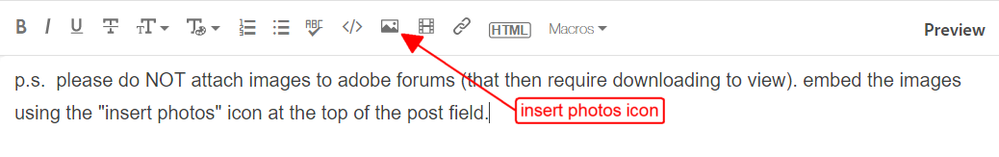Adobe Community
Adobe Community
- Home
- Download & Install
- Discussions
- I can't get photoshop to download: error 133. Howe...
- I can't get photoshop to download: error 133. Howe...
I can't get photoshop to download: error 133. However, I have 37G of space
Copy link to clipboard
Copied
I have tried changing the dowload location and still no luck.
Copy link to clipboard
Copied
We need more informations about your environment before we can try to help.
What operating system do you use?
Which hardware do you use? Especially which hard drive(s) and how the hard drives are configured.
Copy link to clipboard
Copied
also, if you changed the default install location, embed (don't attach) a screenshot showing the install location that you chose in your cc app.
p.s. you can't install in the root of any drive and you'll need space on your c drive whether installing there, or not.
Copy link to clipboard
Copied
I have 37G of space
That will be a problem as that will not allow enough free space for system and temp files.
What are the complete computer specs, including hard drives (how many, what kind, what is on each, and how full)?
Copy link to clipboard
Copied
Error 133 means insufficient disk space. Your computer is probably not robust enough to handle Creative Cloud, etc...
I have about 2 TB of HD space and that's just about right for what I do. And when I need more space, I have 1.5 TB external for data files.
Please ensure your computer meets or exceeds the minimum system requirements to run Creative Cloud + OS + all other apps you use. Check each one.
- https://helpx.adobe.com/creative-cloud/system-requirements.html
Pay particular attention to Photoshop's new GPU requirements. See links below.
- https://helpx.adobe.com/photoshop/system-requirements.html
- https://helpx.adobe.com/photoshop/kb/photoshop-cc-gpu-card-faq.html
Alt-Web Design & Publishing ~ Web : Print : Graphics : Media