 Adobe Community
Adobe Community
- Home
- Download & Install
- Discussions
- Re: I can't remember my creative cloud password, a...
- Re: I can't remember my creative cloud password, a...
Copy link to clipboard
Copied
I am trying to download Lightroom CC on my mac laptop, but it won't let me download it without downloading creative cloud first, and I don't remember my creative cloud password. I know my adobe password, just not the password needed to download creative cloud. Whenever I go to download the creative cloud app, it says "creative cloud installer wants to made changes. type your password to allow this" It does not give me any option to change my password. I have looked at all the How-To's to download the creative cloud app and the Lightroom app but I can't find a solution to my problem anywhere.
Please help!
Emily
 2 Correct answers
2 Correct answers
it says "creative cloud installer wants to made changes. type your password to allow this"
Does it look similar to this?
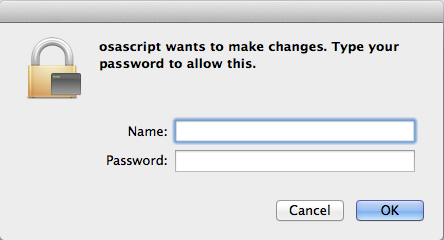
That is your Mac OS X operating system asking for your local admin username and password for your computer. Probably the one you sign on to your computer with when you start it up if you are an administrator on your computer.
Nothing to do with Adobe or the Creative Cloud.
If you can't remember your admin password, this isn't an Adobe thing. It's Apple or Microsoft.
Copy link to clipboard
Copied
it says "creative cloud installer wants to made changes. type your password to allow this"
Does it look similar to this?
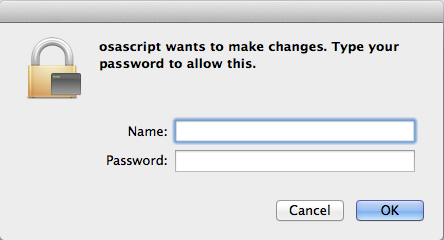
That is your Mac OS X operating system asking for your local admin username and password for your computer. Probably the one you sign on to your computer with when you start it up if you are an administrator on your computer.
Nothing to do with Adobe or the Creative Cloud.
Copy link to clipboard
Copied
I am having the same issue - i.e. trying to download Creative Cloud and am getting a request for a Password. I tried entering my admin password (the one that I use to sign in to my computer) and it will not accept it. I don't know what to do. So frustrating.
Copy link to clipboard
Copied
If you can't remember your admin password, this isn't an Adobe thing. It's Apple or Microsoft.