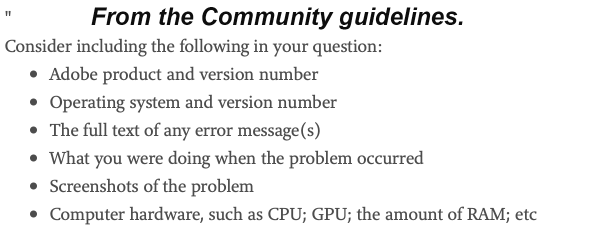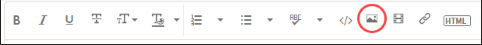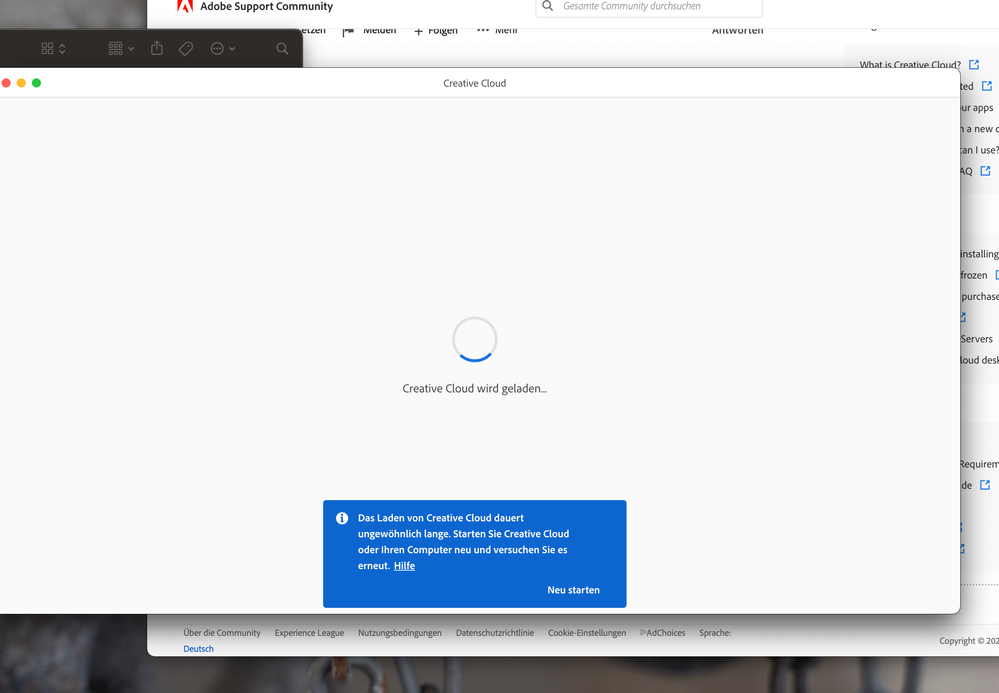Adobe Community
Adobe Community
- Home
- Download & Install
- Discussions
- I cannot install CC on my new computer all solving...
- I cannot install CC on my new computer all solving...
I cannot install CC on my new computer all solving problem instructions not working
Copy link to clipboard
Copied
I followed all support solving problem instructions up to the creative cloud cleaner and even this is not solving my issue. I also desactivated the anti-virus and still cannot install Creative Cloud on my new computer. I have also desactivated the session on my other computer that is being repaired in shop.
What is the next step for me? Can somebody help me or is there any way to have someone from Adobe helping me?
Copy link to clipboard
Copied
I´ve the same problem. New 27" IMac and can´t install CC on it.
Copy link to clipboard
Copied
Hi,
I found a very simple solution. I installed BigSur new and added the CC as first programms. Turns out fine 🙂
Copy link to clipboard
Copied
Before we can try to help we need more and detailed informations about your environment.
To insert screenshots, please use the "Insert Photos" icon in the toolbar, so that we don't have to download them.
Copy link to clipboard
Copied

Copy link to clipboard
Copied
If you have done all steps described here Learn what to do if the Creative Cloud desktop app won't open or shows a spinning progress wheel. (a...
then see also here
Creative Cloud desktop app stops responding (adobe.com)
If this doesn't help I would recommend a clean reinstallation.
- backup all personal data, like templates, presets etc.
- uninstall everything cc including preferences, https://helpx.adobe.com/creative-cloud/help/uninstall-remove-app.html
- then uninstall the cc desktop app, https://helpx.adobe.com/creative-cloud/help/uninstall-creative-cloud-desktop-app.html
- clean your computer of cc files per http://www.adobe.com/support/contact/cscleanertool.html
- restart your computer (don't skip this)
- reinstall the cc desktop app, https://creative.adobe.com/products/creative-cloud.
- if you're unable to install the cc desktop app at this stage, use an administrator account (solution 4 here, https://helpx.adobe.com/creative-cloud/kb/creative-cloud-missing-damaged.html)
- use the desktop app to install your cc programs/trials
- restore your personal data.
Copy link to clipboard
Copied
For my part, I am trying to install on Windows. For once I am not having a problem with my Mac !!!
I am on the lastest windows version and I have Norton anti-virus that I desactivated as adviced.
Can you help me still not resolving the issue so far... still not able to work I have to use Gimp... are we walking on the head?
Copy link to clipboard
Copied
Do you get any error messages?
Do you have tried a clean reinstallation of all CC apps including the CC desktop client as I desribed in a former answer?
Copy link to clipboard
Copied
I'm having the same problem ...longtime CC user ...cannot update to the latest versions in CC ..ger error 113. Troubleshooting steps point to network connection ..but I'm logged on giving this message! No AV, Software firewall turned off, same error. Big Sur on 11.1 Mac Imac Pro
Copy link to clipboard
Copied
Please take a look here: How to resolve connection errors with Adobe Creative Cloud and Creative Suite applications
Especially check your HOSTS file. Normally the all entries in the HOSTS file should been commented out.
How to resolve connection errors with Adobe Creative Cloud and Creative Suite applications