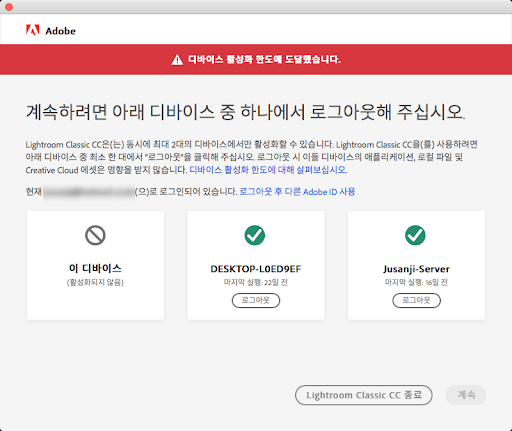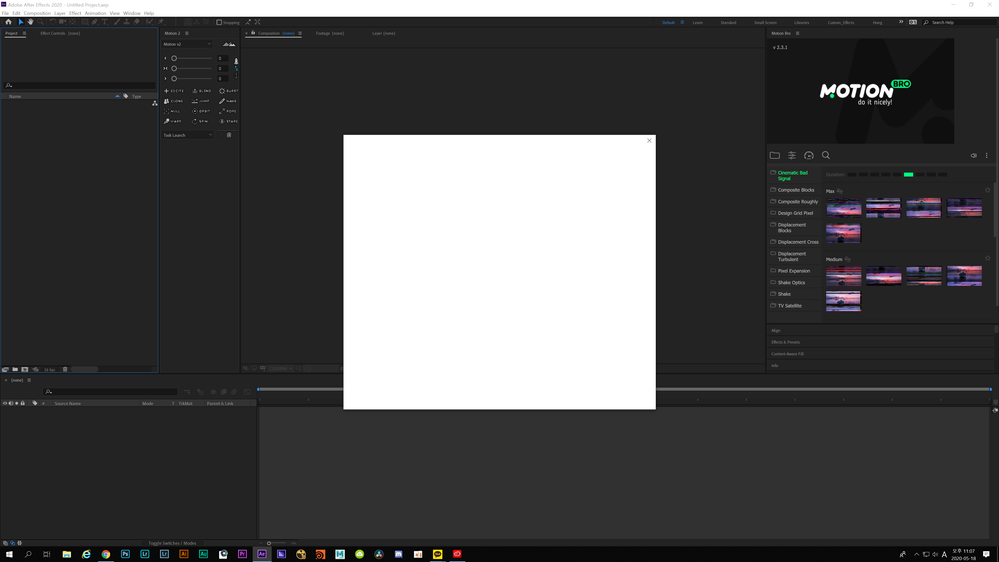Adobe Community
Adobe Community
- Home
- Download & Install
- Discussions
- I have a problem with signing in and I can't run p...
- I have a problem with signing in and I can't run p...
I have a problem with signing in and I can't run programs (Pr,Ae,Ps etc.)
Copy link to clipboard
Copied
I have 2 computers in my study-room, and I have 1 computer in my home.
And I wanna sign-out from computers in my study room to use program at my home.
(I use adobe ID at study-room 09:00AM~18:00PM, I use adobe ID at home 18:00PM~24:00AM)
But the problem is the remote sign-out display like upside appears like the photo downside
Only white display.. and no response.
And Customer service says 'just re-install' But it doesn't work likewise.
And also I've tried 'End Session' in Adobe homepage. But it's not helpful.
Maybe it's hard to understand my post... I'm sorry, I'm not good at English.
Copy link to clipboard
Copied
Sorry, you are encountering problems accessing the web interface to manage your activations and sign-in information. Both dialog boxes are being loaded dynamically. Please review any add-ons or extensions that have been installed in Google Chrome. If you are unsure, if the extensions are blocking or affecting your web experience then disable it.
If you continue to encounter problems, then please see https://helpx.adobe.com/download-install/kb/licensing-errors.html for additional steps you can take to resolve sign-in errors.