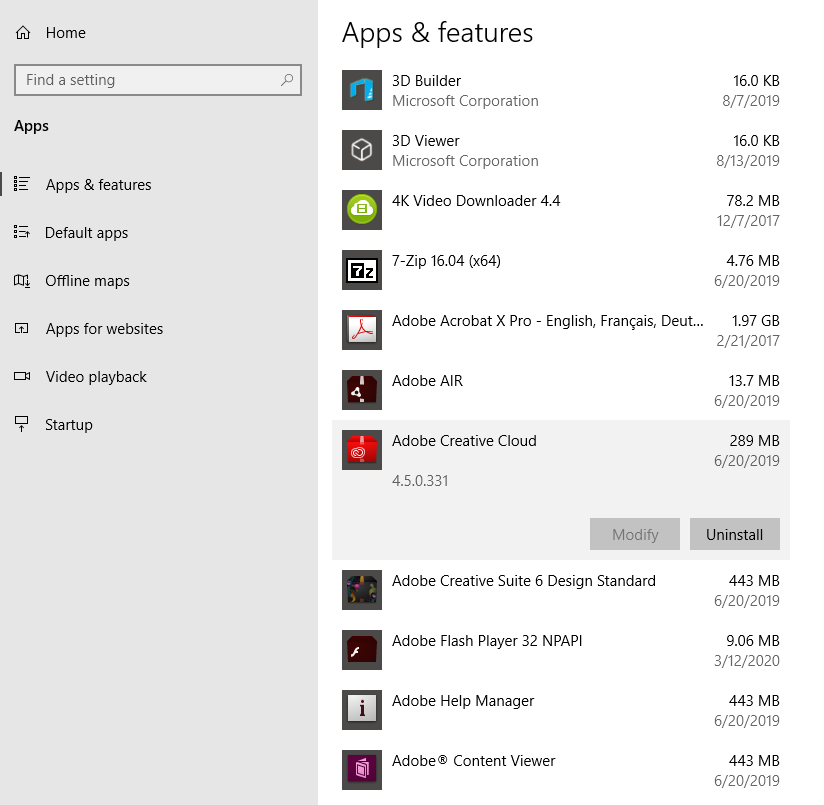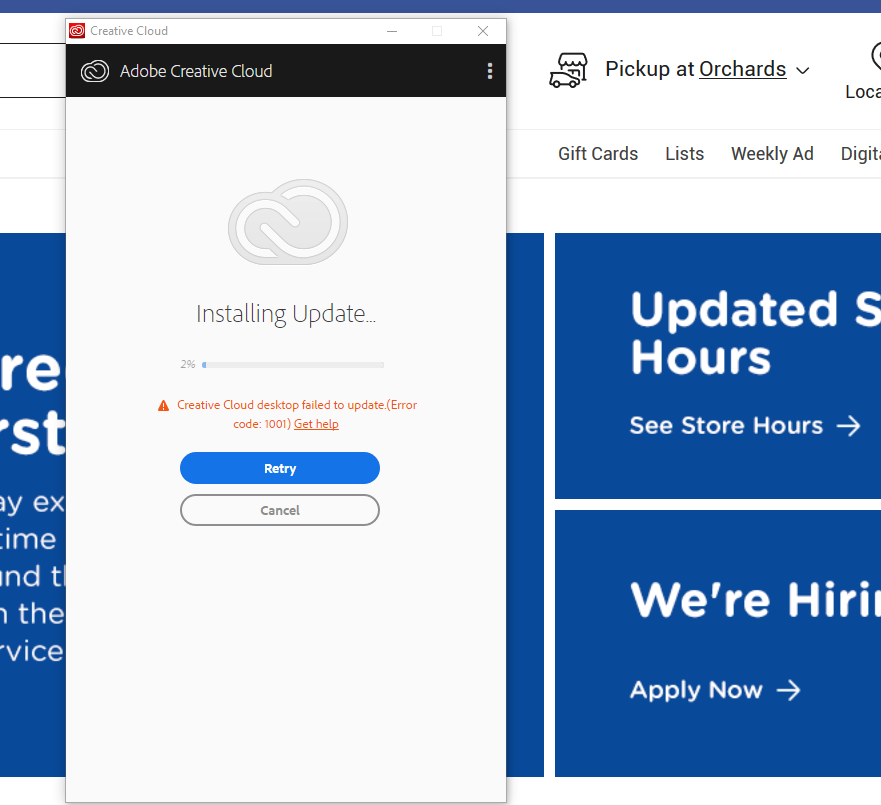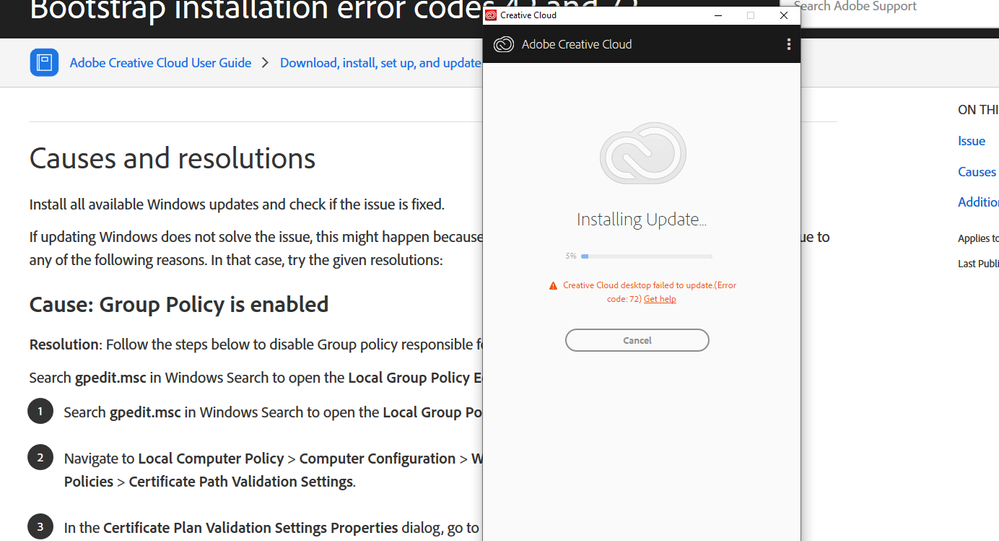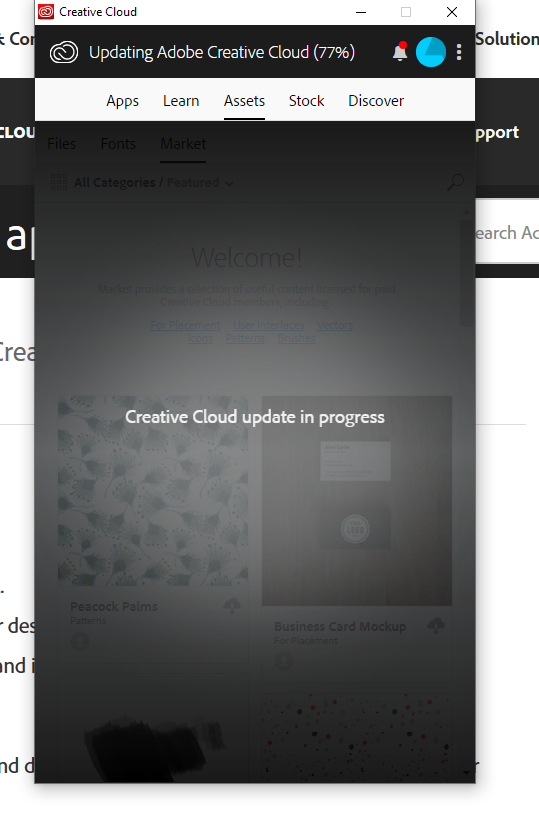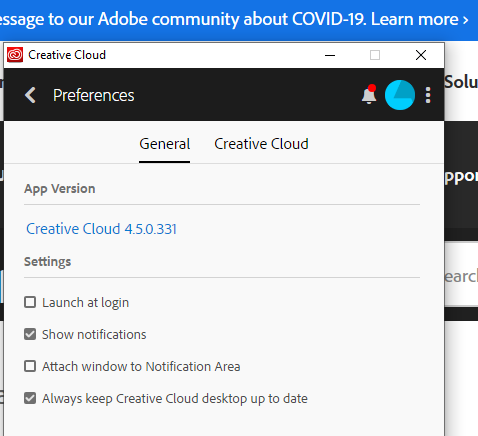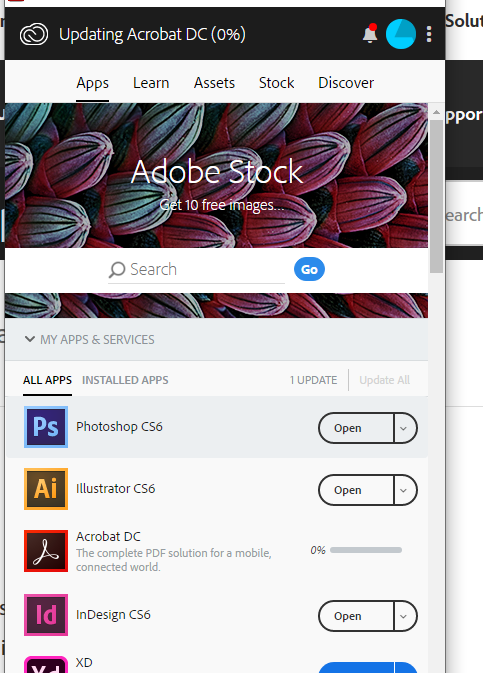Adobe Community
Adobe Community
- Home
- Download & Install
- Discussions
- I'm moving from CS6 to CC...what do I need to know...
- I'm moving from CS6 to CC...what do I need to know...
I'm moving from CS6 to CC...what do I need to know?
Copy link to clipboard
Copied
I'm happily using my installed version of CS6 and it still fulfills about 95% of my needs. But I'm getting more and more concerned about the hassle of backward compatible files and the need for updates and additional features so I'm ready to take the plunge and sign up for the latest version of Creative Cloud. I have a number of question about making this move, and I'm hoping the community can help find the answers I need:
Installing CC and uninstalling CS6
- Do I need to completely uninstall CS6 to install CC?
- Will it affect the functionality of either if they are both installed at the same time, under the same adobe account?
- How much space is required to install CC (even a trial)? Or a trial of the 2-3 "primary" apps I use (InDesign, Photoshop, Illustrator)? My Windows 10 laptop has a 120GB solid state drive, and now without uninstalling anything I have about 20 to 25 GB of free space left. Is that enough? Do I *need* to delete CS6 completely in order for the space limitations to work? Even using hard drive analysis tools, it's tough to tell how much space CS6 takes up now, or how much space is needed to install CC.
- And what is the procedure to completely uninstall CS6 completely?
- Also, I'm worried that if I do uninstall CS6 to get CC, that I won't be able to get CS6 back (all the links to download it seem to be non-functional now). I mean, if I'm "committing" to CC I probably shouldn't worry about a "what if" of going back, but it does concern me.
- Can my preferred InDesign, Photoshop, Illustrator workspaces transfer to CC? How do I go about doing that?
Also, let's assume I work out the above questions. What do I need to know about moving from CS6 to CC in day to day usage?
- Is there a good tutorial/checklist on "everything that's changed" or "great new features you didn't know about" for CC for current/previous CS6 users?
- What about fonts, and the whole online font directory…how does that work?
- Anything else I should know?
Any tips, insights and suggestions would be greatly appreciated. Thanks.
Copy link to clipboard
Copied
You are 8 years out of step with current technologies. There is no single place to learn everything that has changed in 8 years. Sorry, but that's reality. Give yourself some time to get adjusted. Rome wasn't built in a day.
CS6 can co-exist alongside CC as they are installed in separate folders. But don't try to launch them both at the same time.
Please ensure your computer meets or exceeds the minimum system requirements to run Creative Cloud desktop app + all other apps you intend to use. System requirements vary by product.
https://helpx.adobe.com/creative-cloud/system-requirements.html
Alt-Web Design & Publishing ~ Web : Print : Graphics : Media
Copy link to clipboard
Copied
>won't be able to get CS6 back
For CS6 and earlier you may download ONLY if you bought direct from Adobe via download
-Log-in to your account and click this link https://account.adobe.com/products
--click Order history on the left and then the link to your order that will show on the right
--and finally click the link "Downloads and serial numbers" that will appear
--as always, write the serial number in a text file AND copy that text file and the
---download file(s) to an external drive (or two) to be sure you have what you need
-if you did not buy direct from Adobe via download you must find your original install
--if you have an Education or volume license you MUST use your original media
--the link for an Education or volume license download is not available at all
-if you bought a disc and don't have a drive you will need to buy an external USB drive
-if you bought a download from a 3rd party vendor you will need to contact that vendor
Copy link to clipboard
Copied
"...and now without uninstalling anything I have about 20 to 25 GB of free space left. Is that enough?"
No. You need a bigger computer and plenty of free hard disk space.
WORKSPACES & PREFERENCES:
CS6 workspaces won't translate to Creative Cloud. Too much has changed.
You will need to set up new workspaces and preferences and then sync them to the Cloud.
https://helpx.adobe.com/creative-cloud/help/sync-settings.html
Alt-Web Design & Publishing ~ Web : Print : Graphics : Media
Copy link to clipboard
Copied
Thanks for the input. I checked my computer's specs, and all are just fine for an installation (16 GB RAM, graphics card, etc).
With regard to space on my SSD, I have about 25 GB free now before uninstalling any previous version of CS6. Looking at the installation requiements from the links you posted, it appears for the three main programs it takes:
- INDD: 3.6 GB available, more (?) needed during installation
- PS: 3.1 GB available, more (?) needed during installation
- ILL: 2 GB available, more (?) needed during installation
So that 8.7 GB total, plus some undertermined other space needed, which couldn't be THAT much more, could it?
So it seems feasible I could install those three, see how they work, and THEN fully delete the other versions assuming the CC apps work fine? Can I sign up for the full plan, but only install one or two of the apps (like INDD and PS) to see how smoothly it goes?
If I do this, how do I insure that they will install in different folders? Will a CC install default to the same folder as CS6 exists in now, and if so, how do I change that? And if both CC and CS6 are both installed for a short point of time, is it easy to then completely delete CS6 without harming the new install of CC?
Copy link to clipboard
Copied
I have a 1.5 TB hard drive and a 2 TB external drive. So ample free space is no problem for me. I also have 32 GB of RAM. Your mileage may vary.
Creative Cloud installs to separate folders by version #. On my Win10 64-bit PC:
C:\Program Files\Adobe\Adobe Bridge CC 2019\
C:\Program Files\Adobe\Adobe Bridge CC 2020\
etc...
Alt-Web Design & Publishing ~ Web : Print : Graphics : Media
Copy link to clipboard
Copied
>>>Can I sign up for the full plan, but only install one or two of the apps (like INDD and PS) to see how smoothly it goes?
Yes. The plans give you access to the apps. How many you install is up to you.
>>>And if both CC and CS6 are both installed for a short point of time, is it easy to then completely delete CS6 without harming the new install of CC?
Yes.
Copy link to clipboard
Copied
Apparently, I already have Creative Cloud installed, but it appears to be an older version (4.5...see pic). I'm not sure I've ever opened it. The newest version is 5.1 https://helpx.adobe.com/creative-cloud/release-note/cc-release-notes.html. When I sign in to my adobe account and look at the CC page, it does indicate:
This plan gives you access to free product trials, tutorials, and more. But to experience
everything Creative Cloud has to offer, you'll have to upgrade to one of our paid plans.
Do I need to uninstall the older version before moving to CC?
Or if I download CC from the adobe site, will it automatically update the old 4.5 version?
And thanks for answering my questions, everyone. I'm just nervous about updating and potentially messing up my PC and being unable to use either version...which would dramatically impact my livelihood. And in this pandemic, being able to get tech support or quickly get a new computer would be extremely difficult.
Copy link to clipboard
Copied
Okay, this is the kind of thing I'm worried about. I opened that CC app, and it prompted me to update. I I tried, and it failed, and I got a 1001 error. It
So should I uninstall CC, restart my PC, and then try to install CC clean?
Copy link to clipboard
Copied
To follow up on the above post, what is the best way to get CC (at this point, just the CC app, not any of the individual apps like INDD or PS yet) working?
- Try to download and install CC again, even with CC already on my PC but unable to update?
- Or should I uninstall CC on my PC first, then try to download and install the latest CC version?
If 2, what's the best way to do with WITHOUT affecting my current CS6 install? I don't want this touched because it's working fine now, and it if gets messed up there's no way for me to get it back.
Should I use a special tool that will only remove CC (and not touch CS6)? If so, where can I find this?
Should I just go to the Windows settings and uninstall using that?
Both?
Copy link to clipboard
Copied
See error messages below.
https://helpx.adobe.com/creative-cloud/kb/troubleshoot-download-install.html
Try booting up in Safe Mode with Networking.
https://helpx.adobe.com/creative-cloud/kb/stop-responding-downloading-apps.html
Also see troubleshoot with log files.
https://helpx.adobe.com/creative-cloud/kb/troubleshoot-install-logs-cc.html
Alt-Web Design & Publishing ~ Web : Print : Graphics : Media
Copy link to clipboard
Copied
I followed all those directions and couldn't find any of the log folder/files. In the event it was a firewall issue, I turned off my firewall and opened the CC app. This time, it opened and I logged in. It showed that it was updating. After the update, it showed my existing CS6 apps installed, so that was promising. When I checked the version, it said it was Creative Cloud 4.5.0.331, which is obviously not the most updated version (which is 5.1). I tried signing out and signing in, and restarting my computer. The app wouldn't try to update again, nor could I find a methold to make it update. So how do I get this updated? Uninstall completely and try to download and install again? Something else? will any of this affect my CS6?
Note: When CC said it was updating, it started updating Acrobat DC, which changed all my PDF file associations from Acrobat Pro X to DC, and then I couldn't open any PDFs unless I started a free trial or paid. So I uninstalled DC and thankfully, everything went back to Pro X. This is why all of this terrifies me so much...I can't have a problem with my current work flow when there's no immediate help to sort this out. I wanna try the CC apps and pay all the money to upgrade! I just want it to work without any errors and not be stranded.
Screenshots from the update process:
Copy link to clipboard
Copied
Hi everyone I really hope someone can help me. I'm at my wits end. I really want to upgrade to CC but I cannot until I get my existing CC issues straightened out. My PC has the specs to update to CC. I'm ready to pay the money. I'd love to smoothly install CC and it's primary apps, then uninstall CS6, But I CANNOT have a misfired installation that doesn't allow me to use the new CC apps (INDD, PS, ILL), while also harming my existing CS6 installation.
I spent most of the day tweeting with Adobe support and basically got nowhere. Lots of links to the same how to install and how to uninstall articles, but I can't get my specific issues addressed. While it seems like the obvious solution would be to just uninstall the CC app and then reinstall it (and hope that works) from step 2 here https://helpx.adobe.com/creative-cloud/kb/creative-cloud-missing-damaged.html, their tech support says that I cannot uninstall the CC app without also uninstalling CS6. But what if I still can't install CC after that? I won't be able to reinstall my licensed copy of CS6 because there's nowhere I can download it anymore. And if trying to get new CC apps is as frustrating and pointless as trying to get CC to update/install, then I could be left without any programs and I can't work.
Complicating matters, I don't know what &^%$*& version of CC is actually installed on my computer. When I go to the windows apps panel, it shows that I have 4.9, which reflects the "update" from yesterday that apparently went through. However, when I open the actual CC app from the file menu, it shows it's still 4.5 (see side by side screenshot below). How does this make sense? Would the uninstaller even work when it's this messed up and showing two versions?
So:
- Can anyone confirm that I can try to uninstall the CC app without harming CS6?
- If it's not possible to completely uninstall the CC app without harming CS6, what can I do? I can't be without a functioning version - any version! - of the apps.
- I'd pay support to do a phone and screensharing session with me to sort this out, but I can't even get a support chat on the Adobe website. And this issue seems too complicated for twitter. They don't support my registered CS6 products, and I can't get support for new products I don't have (and can't seem to install) yet so it's a catch 22.
- I mean, it seems like the only alternative option is to spend $2000-$4000 on a new laptop ONLY for the privilege of spending another $600 on Creative Cloud?
Please, if you have any ideas or can help, I'm all ears. Thank you.