 Adobe Community
Adobe Community
- Home
- Download & Install
- Discussions
- Illustrator is downloading now..... takes forever!...
- Illustrator is downloading now..... takes forever!...
Copy link to clipboard
Copied
After I made the payment, I tried to download the Illustrator.
It gave me this message but it seems forever....
Illustrator is downloading.....
(See attached)

 1 Correct answer
1 Correct answer
Once you had double click on Adobe Creative Cloud icon , let me know whether the Creative Cloud icon appears for a second and disappears ?
Or simply restart the computer once and double click on Adobe Creative Cloud icon .
Then launch Activity Monitor and check whether Creative Cloud Process is running or not .
Copy link to clipboard
Copied
Hi,
Could you please tell me which web browser you are using to download.
Regards,
Anupriya Khare
Copy link to clipboard
Copied
Safari.
Copy link to clipboard
Copied
Download and install Adobe Creative Cloud app using which you can install Illustrator CC applications ,
Windows :
https://ccmdls.adobe.com/AdobeProducts/KCCC/1/win32/CreativeCloudSet-Up.exe
Mac :
https://ccmdls.adobe.com/AdobeProducts/KCCC/1/osx10/CreativeCloudInstaller.dmg
Reference :
https://helpx.adobe.com/creative-cloud/help/download-install-app.html
Copy link to clipboard
Copied
I have installed the Creative Cloud desktop many times but every time I click the Creative Cloud in the Apps folder, it did not launch the app... Nothing appears
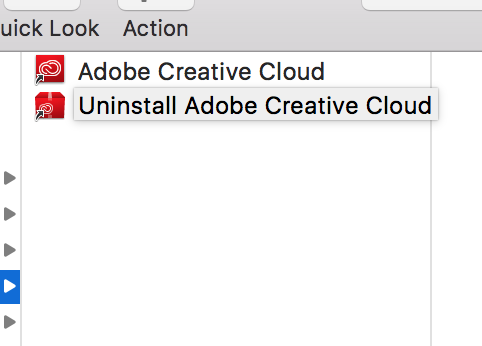
Copy link to clipboard
Copied
Once you had double click on Adobe Creative Cloud icon , let me know whether the Creative Cloud icon appears for a second and disappears ?
Or simply restart the computer once and double click on Adobe Creative Cloud icon .
Then launch Activity Monitor and check whether Creative Cloud Process is running or not .
Copy link to clipboard
Copied
Hi. Have you checked your downloads and uploads. I am having a similar problem of incredibly slower than usual download speeds. I am using a Mac while downloading Photoshop. I have nothing else connected to the network. I launched Network Utility and Adobe is sending half a packet of data for every packet it recieves. So far I have recived 15,000,000 packets and sent 7,500,000. Why is Adobe sending/uploading so much data? Does anyone know why this is happening? Could I have a virus, or is adobe mining my laptop for data? Either way, uploading half as much data again is obviously slowing download speeds.