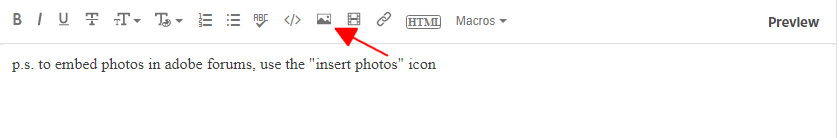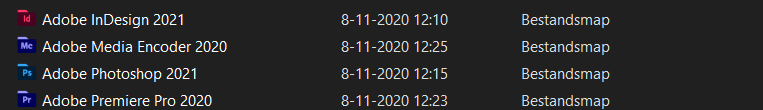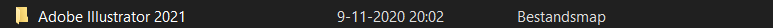Adobe Community
Adobe Community
- Home
- Download & Install
- Discussions
- illustrator opens but never finishes loading
- illustrator opens but never finishes loading
illustrator opens but never finishes loading
Copy link to clipboard
Copied
Hey I have a problem with adobe illustrator 2021. I already have it downloaded but because of a bug I cant use the software to its full potential. I can launch illustrator just fine but directly after launching a small blue loading icon appears next to my curser. I stays next to my curser until I close the application again. For some reason this limits my use in illustrator because when I go to click on tabs like “file”or “edit” the menu drop down but then goes away again after a millisecond giving me not enough time to click on anything in the dropdown menu. I have already tried the following things:
Uninstalling -> restarting -> installing
Uninstalling -> restarting -> installing older version in the hope of it being more stable
Uninstalling -> choosing a new download location -> installing
I currently have illustrator 2021 (latest version) installed again. I also dont have this same problem with other adobe software like photoshop. I think the reason behind the infinte loading icon is that my system thinks illustrator is not correctly installed so it tries to keep loading something that does not exist. Something weird that also caught my attention was the difference in icons when looking up the folders.
The difference is clearly visible in my attached documents. Here you can see that all the correctly installed adove programs have a custom adobe icon while illustrator still has the default windows icon.
If anyone can help please let me know.
Copy link to clipboard
Copied
reset your preferences, http://helpx.adobe.com/illustrator/using/setting-preferences.html
p.s. please don't attach images that need to be downloaded to view. use the "insert photos" icon to insert images.
Copy link to clipboard
Copied
thanks for letting me know about the images. Unfortionally resetting my preferences did not help the problem. I used alt+cntrl+shift but after restarting the same problem still occurred.
Copy link to clipboard
Copied
Copy link to clipboard
Copied
uninstall (including preferences), https://helpx.adobe.com/creative-cloud/help/uninstall-remove-app.html
update your operating system
restart your computer
reinstall