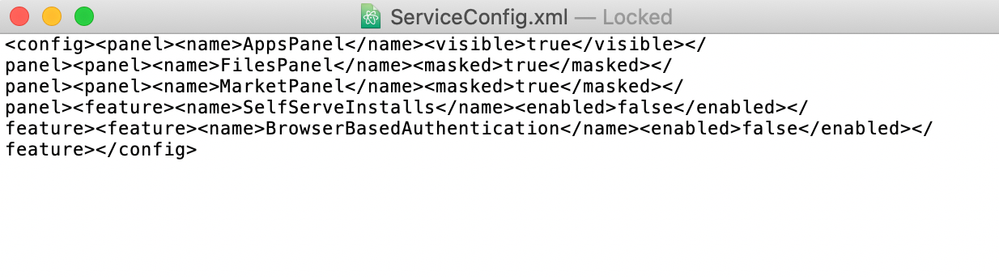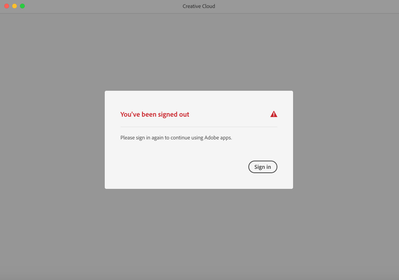Adobe Community
Adobe Community
- Home
- Download & Install
- Discussions
- [Install]-Can't open adobeXD because of the Egress...
- [Install]-Can't open adobeXD because of the Egress...
[Install]-Can't open adobeXD because of the Egress IPs pops up
Copy link to clipboard
Copied
This message “Sorry, your sign-in attempt doesn't match the Egress IPs of the profile that this machine is assigned to. Please contact your IT administrator” pops up when I try to open AdobeXD. I’m an individual user(free account). I didn’t set any IP restrictions.
<The Title was renamed by moderator>
Copy link to clipboard
Copied
Hi Nirachaa,
Sorry to hear you are having trouble opening Adobe XD on your machine. Would you mind telling us if you are working on an enterprise network? I have seen a similar query has been asked here:https://community.adobe.com/t5/get-started/can-t-use-any-adobe-cc-apps-quot-sorry-your-sign-in-attem...
Let us know if that helps.
Thanks,
Harshika
Copy link to clipboard
Copied
I have the same problem with my photoshop too.
The pops up "Sorry, your sign-in attempt doesn't match the Egress IPs of the profile that this machine is assigned to. Please contact your IT administrator" keeps showing. It's my personal laptop (macbook air) and I don't know hot to fix it. I just paid for it and I can't use it. Do you have any idea what should I do?
Copy link to clipboard
Copied
I am moving this post to my Download and Install team so that they can help you with this issue and assist you further.
Thanks,
Harshika
Copy link to clipboard
Copied
Mupmupmup, please see https://helpx.adobe.com/uk/creative-cloud/kb/apps-panel-reflect-creative-cloud.html, which provides steps on renaming the OOBE folder. The error you described often comes up because of a misconfigured XML file.
Please update this public forum discussion if you have any questions.
Copy link to clipboard
Copied
I'm working on personel use. I'm not a part of any shared device or organization network.
I think there's no solution in the link that you gave me because it gave a link to another post about apps tab missing.
I try to follow the apps tab missing solution by changing from 'false' to 'true' in the Appspnel from OOBE file but my Appspanel is already 'true' .
Copy link to clipboard
Copied
Nirachaa, did you locate and rename the OPM.db file as discussed in https://helpx.adobe.com/uk/creative-cloud/kb/apps-panel-reflect-creative-cloud.html?
Copy link to clipboard
Copied
Yes. After follow these steps, now there's another problem I can't sign in Creative Cloud.
Even i click sign in button it will go back to this pop up.
Copy link to clipboard
Copied
I am sorry to hear that, Nirachaa. What type of Creative Cloud membership are you using? I do not see any memberships assigned to the e-mail address you are using to post to this public discussion forum.
Nirachaa, do you also own and manage the computer and network that you are installing Adobe XD on?