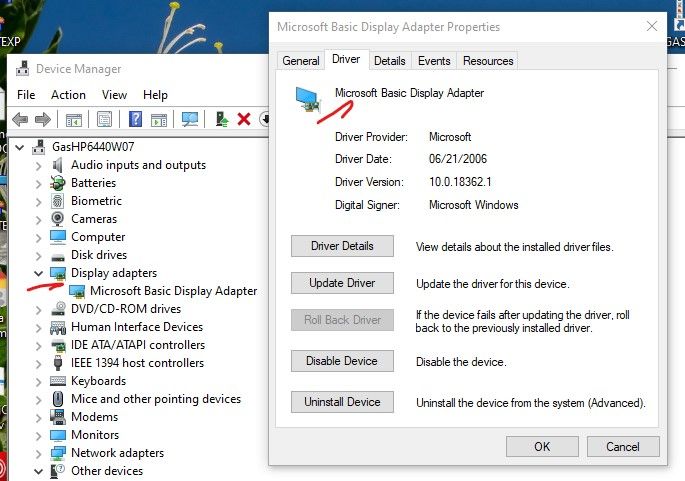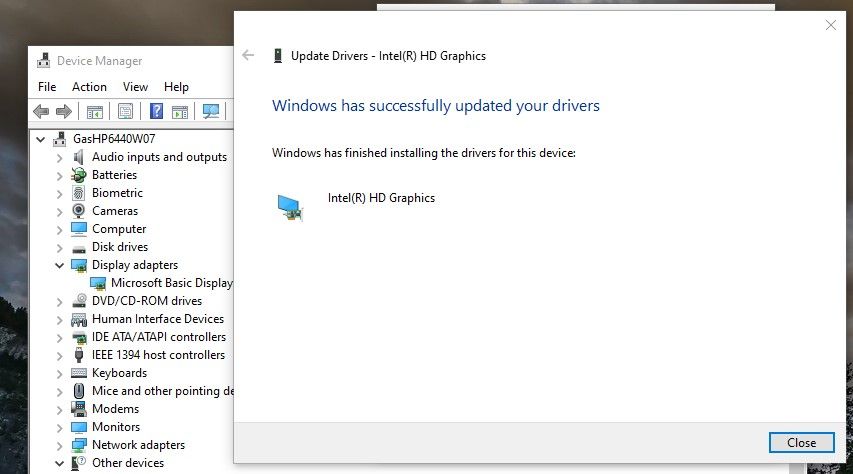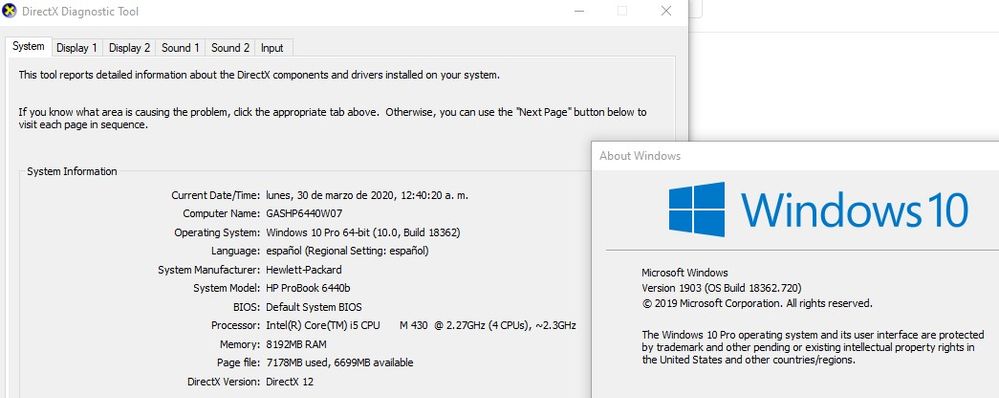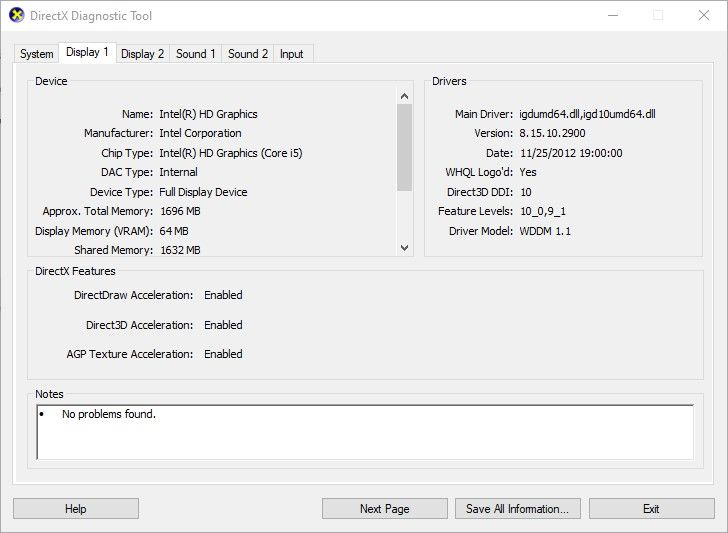Adobe Community
Adobe Community
- Home
- Download & Install
- Discussions
- [Install]-I cannot install Adobe XD
- [Install]-I cannot install Adobe XD
Copy link to clipboard
Copied
Hi,
All apps are available for download in Creative Cloud, I've even downloaded Illustrator and Photoshop, but Adobe XD is the only one I can not install that says it's incompatible with my system and the GPU drive is outdated.
The beta worked perfectly.
I've completely removed Creative Cloud and used the Adobe Creative Cloud Cleaner Tool and reinstalled Creative Cloud, but the problem still continues, I can not install Adobe XD.
Adobe informs that the minimum requirements are:
Windows 10 Anniversary Update (64-bit) - Version 1607 (build 10.0.14393) or later with the following minimum configuration:
CPU: 2 GHz
Memory: 4 GB
2 GB of available hard-disk space for installation; additional free space required during installation
Display: 1280 x 800
Graphics: For Intel GPU, drivers newer than version 8.15.10.2702. To find this information, launch "dxdiag" from the Run menu and select the "Display" tab.
My Settings:
Windows 10 64-bit version 1709 (build 16299.19)
CPU: 2.53 GHz
Memory: 4GB
Intel HD Graphics Core i5
Direct X 12
GPU Driver Version: 8.15.10.2900
Anyone have an idea of the reason for this problem and how to solve it?
Is it possible to download the beta yet?
I thank the help of all you.
Tiago
 1 Correct answer
1 Correct answer
This guy is a genius... Worked for me...
Copy link to clipboard
Copied
My version is 1909 and I still not be able to install XD.
Copy link to clipboard
Copied
SOLVED: In the Cyberboy/Chamit post (see link bellow) , I choosed the DISABLE option but it didnt work, so with some fear, I tried the ROLL BACK option and it worked FINE, XD got installed!!!.
*** This is the original link from cyberboy and chamithw32649967 post...
***
... Let me explain what I did from scratch:
Important: I have and use two monitors.
1) I activated just one monitor / now Second monitor is not working but still connected via RGB.
2) I went to Windows 10/ Device Manager / Display Adapter.
3) Under Display Adapter, I dissabled the Graphic Driver in the Driver Tab.
a) I tried to install XD but it didnt work / same error about GPU blablabla ...
4) I pressed ROLL BACK button this time to go further.
- My Laptop screen turned off but the second monitor got activated but with a poor resolution quality.
- A Microsoft Basic Display Adapter got installed instead the original one.
5) I tried to install XD again and guess what? / ... IT DID GOOD!
- The istallation took a while but everything went fine.
6) I went back to Device Manager and choosed UPDATE DRIVER.
- Pressed Automatic Search trying to get back the original driver.
- Windows located the original driver and it got installed normally. (in my case Intel HD Graphics)
- My second monitor went off and the laptop screen turned on again.
7) I activated my second monitor through laptop functions keys.
8) THE END!
Notes:
1) I was thinkin the installation error was my screen resolutin since my HP Pro6440B is just 1366 x 768 and the Min.Req according to Chamit post was 1280 x 800. But thanks god it was not the case 😉
2) With one monitor I dont now! ... maybe I would have used safe mode or something like that to solve.
I hope it was useful, Gerald.
After applying Roll Back Driver ...
After XD installation / Updating driver ....
Copy link to clipboard
Copied
My current working XD config....
(Display 1 and 2 are the same)
Copy link to clipboard
Copied
Thank you for sharing the solution that worked for you. We really appreciate it. Please feel free to reach out to us in the future for any query related to XD.
We'd be happy to help.
Thanks,
Harshika
Copy link to clipboard
Copied
Thanks Harshika !!!
Copy link to clipboard
Copied
Moving the discussion to Get Started community.
-
- 1
- 2