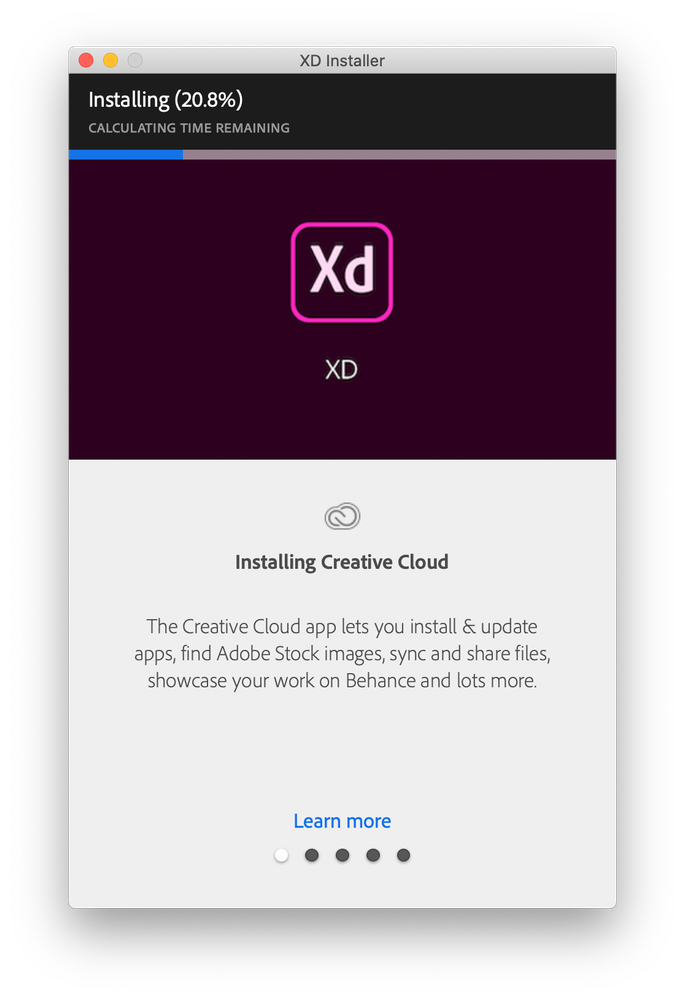Adobe Community
Adobe Community
- Home
- Download & Install
- Discussions
- Install stuck at 20.8% Mac OS 10.15.1 (standalone)
- Install stuck at 20.8% Mac OS 10.15.1 (standalone)
Install stuck at 20.8% Mac OS 10.15.1 (standalone)
Copy link to clipboard
Copied
I'm trying to install the free Adobe XD application on my MacBook 15 from 2019 with MacOS 10.15.1.
When I run the installer it always stops at 20.8%.
I've tried restarting my computer and also redownloading the .dmg file with no avail.
Copy link to clipboard
Copied
Please review correct answer from https://community.adobe.com/t5/get-started/installation-stucks-at-5/td-p/9475768
Copy link to clipboard
Copied
I have the exact same issue on a 2017 rMBP with MacOS 10.15.1. It also stops at exactly 20.8%.
The link you sent is not related to this problem. That link is about downloading Illustrator and not the free Adobe XD. Also, that person mentions the solution was they "disabled all security Tools".
What security tools does he refer to in MacOS? There is nothing blocked in Firewall.
So no, the "correct answer" is not in the link you provided.
Copy link to clipboard
Copied
The way I eventually fixed it was by running the installer with sudo via the terminal.
Copy link to clipboard
Copied
Interesting. If I try the same then I get:
Armin-Seltzs-MacBook-Pro:~ arminseltz2$ sudo /Users/arminseltz2/Desktop/XD\ Installer.app/Contents/MacOS/Install
2019-12-07 18:22:28.639 Install[82432:3480589] The application with bundle ID com.adobe.Install is running setugid(), which is not allowed. Exiting.So it won't let me install with sudo. I am of course admin of my Mac.
Looks like we are sticking with Sketch for now..