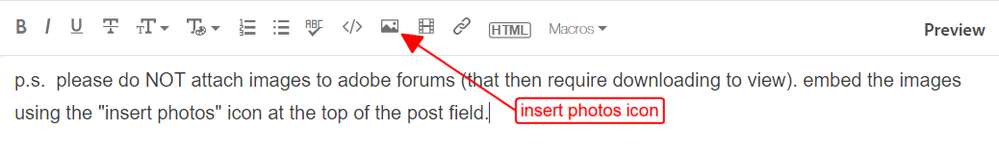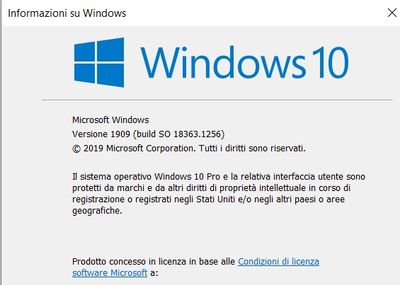Adobe Community
Adobe Community
Installation Creative cloud
Copy link to clipboard
Copied
Hello,
I have a problem installing Creative Cloud Desktop on Windows 10 64bit. Once the app is installed and started, it crashes and I recommend restarting the pc or the app. None of the solutions proposed by the FAQ session seem to help.
Copy link to clipboard
Copied
first try, resetting the cc app.
to reset the Creative Cloud desktop app, make sure it's in the foreground, then press: Win: Ctrl + Alt + R Mac: Cmd + Opt + R
if that fails, click your start button > type winver > enter > embed* a screenshot of the winver panel.
*
Copy link to clipboard
Copied
I tried the restore I haven't solved
Copy link to clipboard
Copied
you have an older version of win 10. try and update it by clicking your start button > update > check for updates.
if you can update your os, restart your computer and see if the problem is fixed. if not, using a browser that allows popups and cookies, contact adobe support during pst business hours by clicking here, https://helpx.adobe.com/contact.html
click contact us (in the lower right)
in the chat field, type AGENT
be patient, it can take quite a while to reach a human