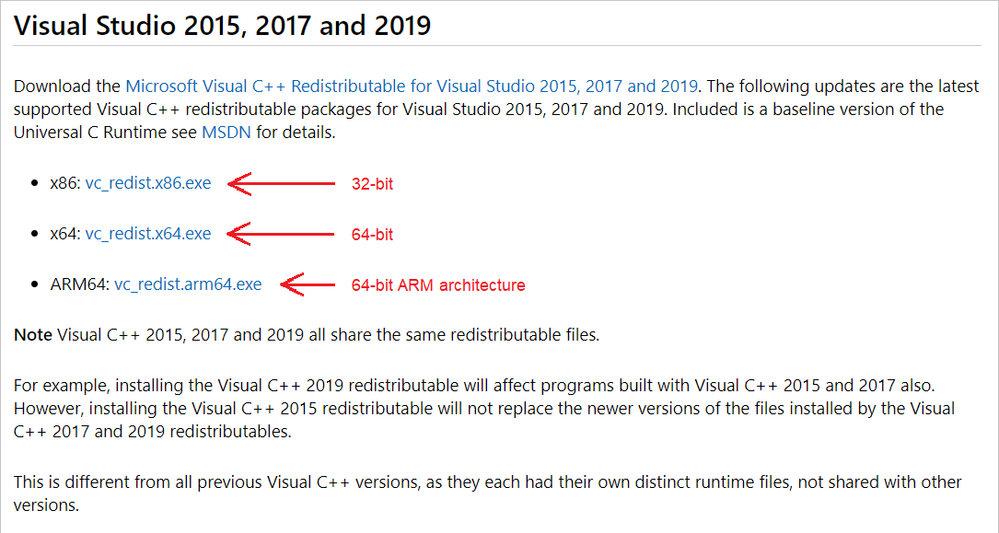Adobe Community
Adobe Community
Installation issue
Copy link to clipboard
Copied
I installed the Creative Cloud desktop app as well as the Lightroom desktop app, but I'm not able to open either one. An error message keeps popping up that says "msvcp140.dll was not found" and I cant seem to find a sollution to this problem. I tried to uninstall the programs and reinstall them and was able to do that at first. After doing that I was still unable to open the apps. I attempted to uninstall the apps again, but now I can't even do that. I tried uninstalling Lightroom and it didnt work. So I tried uninstalling Creative Cloud but was unable to do that because I still had the Lightroom app downloaded. Is there ANY solution to this problem that actually works?
Copy link to clipboard
Copied
You're missing the "Microsoft Visual C++ Redistributable for Visual Studio 2015, 2017 and 2019" package:
https://support.microsoft.com/en-us/help/2977003/the-latest-supported-visual-c-downloads