 Adobe Community
Adobe Community
- Home
- Download & Install
- Discussions
- Installed apps not shown as installed
- Installed apps not shown as installed
Copy link to clipboard
Copied
I installed Lightroom 5 in the original version of AAM and the first app I downloaded in the new version was PS CC but neither show up in the installed list. All apps after PS show up as installed. How do I correct this as I will not be able to update them as it is now?
 1 Correct answer
1 Correct answer
For additional posters who are facing difficulties with the Creative Cloud applications reflecting the proper update or install status within the Creative Cloud application. Please see Creative Cloud AAM lists Applications as "Up to Date" when not installed - http://helpx.adobe.com/creative-cloud/kb/aam-lists-removed-apps-date.html. The solutions provided have been vetted and have allowed many Users resolve the difficulties they have been facing.
If you are still facing difficulties after compl
...Copy link to clipboard
Copied
I am sorry Carljh2 are you stating that you are unable to locate Photoshop CC after you have installed it? If so which operating system are you using? Where have you looked to attempt to open Photoshop CC?
Copy link to clipboard
Copied
No, PS CC installed ok and is working fine, but does not show as installed in the installed list in Adobe Application Manager. It shows in the lower part of the list with INSTALL by it. My concern is that when there is an update, I will not be made aware of it. All apps downloaded after PS show up correctly as installed. I am using Windows 7 64 bit. I have AAM on my laptop running the same system and everything is working correctly including Lightroom 5 which was downloaded with the previous version of AAM.
Copy link to clipboard
Copied
Carl please try solution 1 and 2 in Creative Cloud AAM lists Applications as "Up to Date" when not installed - http://helpx.adobe.com/creative-cloud/kb/aam-lists-removed-apps-date.html. This should allow you to resolve your current difficulties with Photoshop not being displayed properly.
Copy link to clipboard
Copied
Jeff, thanks for the apply but have already tried these (the first does not apply and the second just shows the same list as before I deleted). Have attached screenshots.
Copy link to clipboard
Copied
Jeff --
I am encountering the same problem that Carljh2 is having, except for me, the program that Adobe Creative Cloud fails to recognize is Acrobat X1 Pro. When I click on the "Apps" section of the Creative Cloud drop-down menu, it shows seven "installed" apps listed under the heading "your apps (7)." Six are from the CS6 Design Premium package: Dreamweaver, Fireworks, Flash Professional, Illustrator, InDesign and PhotoShop; the other is Muse (I have a monthly subscription). Under the heading "find new apps," the first listed is Acrobat X1 Pro with the option to "try." But I already own Acrobat X1 Pro -- I purchased when it was first released. It is installed on my system. Per Carljh2's concern, I'm worried that I'll miss key updates, etc., because of this. Please note on the attached screenshot: the Acrobat X1 Pro launch screen next to the Creative Cloud menu that asks me if I want to try Acrobat X1 Pro.
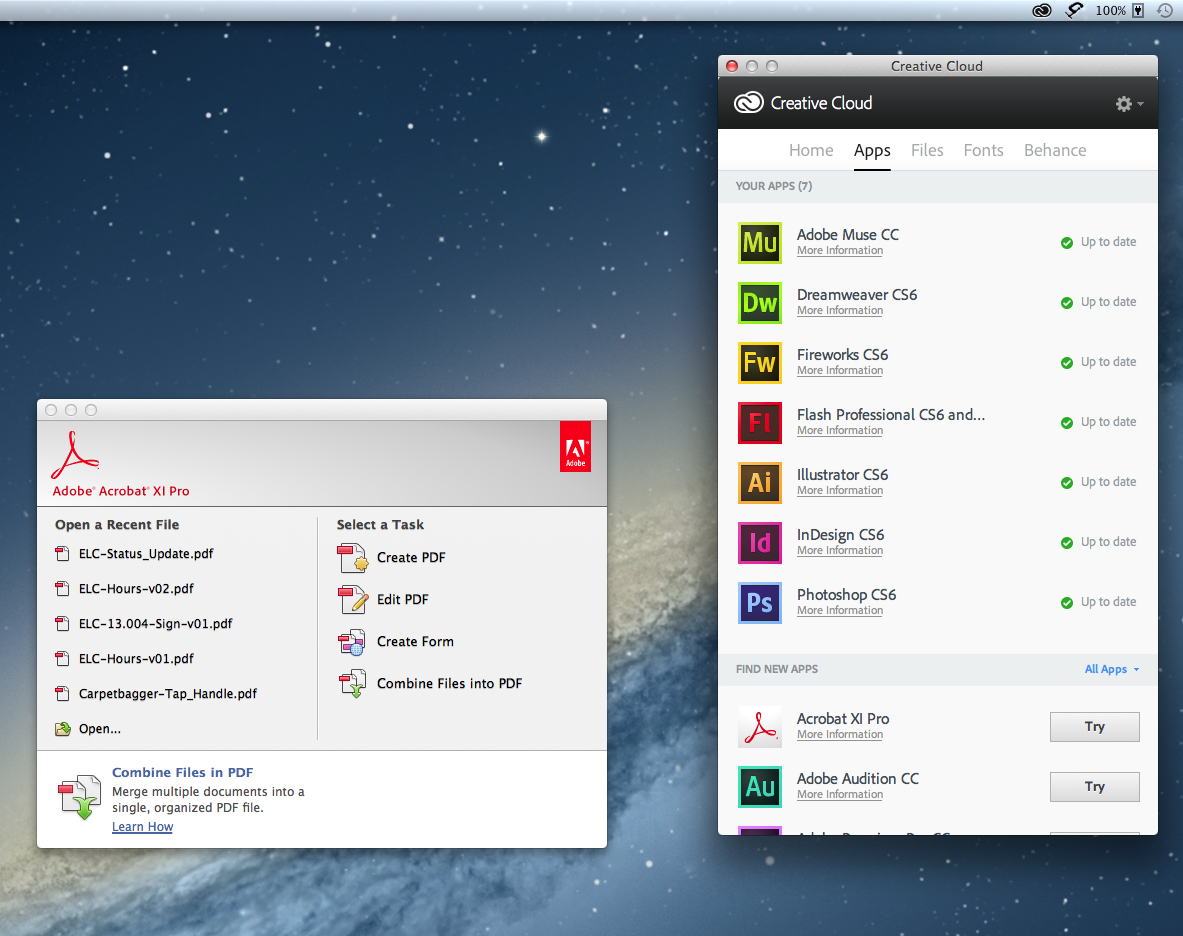
Copy link to clipboard
Copied
Karl and KCH if solution 1 and 2 are not resolving the issue of the Adobe Application Manager updating you can also try solution 3 and 4. You can also trigger a check for updates within the applications themselves if you want to hold off on the step of removing the software and running the cleaner tool. The check for updates can be triggered from Help>Updates.
Copy link to clipboard
Copied
I have exactly the same issue as Carljh2 and I have attempted the solutions mentioned in http://helpx.adobe.com/creative-cloud/kb/aam-lists-removed-apps-date.html.
I have now uninstalled and reinstalled my apps 4 times to temporarily 'fix' this issue but it keeps reappearing once I restart.
I now also have a bill from my line provider for excess bandwidth usage which I'm laying solely at Adobe's door thanks to the gig's and gig's of data I've downloaded trying to resolve it. Can I charge Adobe for my download bills? I doubt it.
Suffice to say, I no longer believe there is a fix that us users can do but rather its a piece of buggy software that Adobe needs to fix and get out to us urgently!
I love the software but this new cloud idea seems to not have been properly tested judging by the numerous issues everyone appears to be having.
Copy link to clipboard
Copied
Rich do you use any type of system optimizers which might be affecting your installation?
Copy link to clipboard
Copied
Hi Jeff,
I dont really use system optomizers. I'm firmly in the belief that if your system is bogged down, start afresh and reinstall your operating system.
I have a test case that I would like you to report feedback to whoever is the appropriate person:
I have acquired a space PC and ran a fresh installation of Windows 7 Professional x64 on it. I have also fully patched this system and installed a basic AV program (ClamWin). I then installed all my CC apps on this fresh computer. Initally, all programs reported installed. After I restarted, it returned to not showing some of my installations.
I have however noticed a pattern to the issue. The only apps showing installed are the 32-bit only apps. Any that are 64-bit or have a 64bit counterpart do not display as installed. Could this be related to the installtion location in the preferences? I assume the default is just the 32-bit Program Files folder and maybe this is why only some installtions show up?
I still firmly believe this is a software bug in the CC program and Adobe really need to get a fix asap. Manually updating all my Adobe products takes me forever!
Copy link to clipboard
Copied
Jeff --
Thanks, but ... four solutions? How about if I just wait until Adobe updates its flawed software? That sounds much easier than going on a fishing expedition. As to your suggestion that I can manually check for updates: yes, I know. I've been able to do that since CS2 or 3. The problem is, I've spent thousands of dollars on updates since then so I don't have to do it. Finally, this solution: http://helpx.adobe.com/creative-cloud/kb/aam-lists-removed-apps-date.html relates to the problem of AAM listing apps as "up to date" when not installed. To repeat, my problem is the exact opposite: AMM is failing to recognize installed software.
Please Adobe, fix your buggy software.
Copy link to clipboard
Copied
Ditto to KCH. I am not a commercial user of Adobe products but a photo enthusiast that has been using Photoshop since CS and have been on a long learning curve so am not looking at 'jumping ship' to learn a new product. I think Adobe’s arrogance to what consumers want compared to what suits them is appalling. Seeing that Australians pay some of the highest prices for software in the western world, the government has set up an enquiry and made sure that Adobe, Microsoft and Apple attended. One of the excuses they used was high transportation costs; I defy anyone to tell me how this applies to downloaded products! I am not totally against the idea of the Creative Cloud, just think consumers should have a choice between that and licensed software. I doubt if many users would download every Adobe product so I think a fairer solution would be to charge a reasonable price for individual programs. Also, Adobe have been promoting Creative Cloud for a long time now so you would think that they would have fully tested AAM before launching.
Copy link to clipboard
Copied
Glad to see the latest update for AAM still hasn't fixed the problem with downloaded apps not showing. What was this update supposed to do; would be nice if Adobe told you what is different like they used to?
Copy link to clipboard
Copied
Carljh2 you can find the release notes regarding the most recent update at Creative Cloud app for desktop | Release Notes - http://helpx.adobe.com/creative-cloud/release-note/release-notes-1-0-183.html.
Copy link to clipboard
Copied
I have the same problem, although it just manifested itself after the updating Creative Cloud (AAM). I subscribed to Creative Cloud, downloaded and installed most of the apps (Photoshop, Premiere, After Effects and so on already installed), but after updating AAM the only apps listed as installed belong to the Edge family. Also, am using a Mac with Mountain Lion, so seems the bug is not a Windows exclusive. Please fix it, I tend to install updates to fix bugs, not cause them.
Copy link to clipboard
Copied
Ok Rich thank you for the feedback. This discussion thread has primarily been about Mac OS users. Would you mind posting to a new discussion thread and post back the URL of the discussion thread here? This way we don't have to complicate the discussion with Windows and Mac OS based solutions.
Nwire to confirm your installer applications in Mac OS 10.8 are not showing as installed? Which solution provided above allows you to consistenly resolve this difficulty? Most of the Mac applications are 64-bit only are you saying that only the Edge applications show up? You can find the technical specifications for Edge at http://html.adobe.com/edge/inspect/tech-specs.html.
Copy link to clipboard
Copied
Jeff -- I tried solutions 2 and 3 to no avail, the problem persists. Solution 1 doesn't address my issue at all and solution 4 seems drastic - reinstalling all the software for this bug.
To confirm your other question: After yesterday's update to Creative Cloud, yes, only the Edge applications show up in the list. To be honest am not terribly interested in the technical specifications of Edge - I just want the software I'm paying for to work as expected.
To add: I now installed Prelude to see if it would pop up in the list of installed software - and it did. So maybe I do need to reinstall all the apps for them to show up correctly. Seems like a pain, as I just installed them, and this supposed update to CC just mucked thing up for me.
Copy link to clipboard
Copied
Per nwire's comment that this problem affects Macs as well as PCs: I have Adobe Creative Suite (CS6) installed on a Mac Pro (early 2008) and a Macbook Pro (mid 2009). Both computers use Apple's most recent operation system (OSX 10.8.4). Both computers have the same problem, which began when I installed the Creative Cloud "update."
Copy link to clipboard
Copied
KCH which solution in the offered document do you have to utilize to have the applications listed properly within the Creative Cloud application. I believe previously you implemented solution 1 and 2 with no affect?
Copy link to clipboard
Copied
Jeff -- I have not tried either solution for two reasons: First, based on my gut and other responses in this forum, I'm skeptical that this is some sort of an installation issue -- it seems more like flawed software. Uninstalling my entire Creative Suite and then reinstalling it feels like a drastic measure. Second -- and more to the point -- the solutions you recommend address the problem of AMM listing applications as "up to date" when they're not installed. My problem is that AMM no longer recognizes that I have Acrobat X1 Pro on my system. Instead of listing it as "up to date," it's suggesting that I install it.
Copy link to clipboard
Copied
Thank you for your feedback KCH LTD.
Copy link to clipboard
Copied
To follow up: Yesterday, I was prompted to install a Creative Cloud update. I did, hoping it would solve these annoying problems. Unfortunately, it did not -- everything is exactly the same as before.
Copy link to clipboard
Copied
I have yet to be offered an update. But to follow up as well: I eventually did re-install all the apps, and now they're showing up correctly as installed and up to date in Creative Cloud. The only thing: I could have sworn I had Adobe Media Encoder listed in Creative Cloud before, but now it's gone - not showing up under Your apps or Find new apps.
Copy link to clipboard
Copied
Nwire Adobe Media Encoder is installed with several of our applications which use it's functions. It is not available as a separate install option at the moment like Adobe Bridge CC is.
Copy link to clipboard
Copied
OK, thanks Jeff for the clarification! Good to know nothing's wrong. ![]()
-
- 1
- 2