 Adobe Community
Adobe Community
- Home
- Download & Install
- Discussions
- Re: Installed apps not shown as installed
- Re: Installed apps not shown as installed
Copy link to clipboard
Copied
I installed Lightroom 5 in the original version of AAM and the first app I downloaded in the new version was PS CC but neither show up in the installed list. All apps after PS show up as installed. How do I correct this as I will not be able to update them as it is now?
 1 Correct answer
1 Correct answer
For additional posters who are facing difficulties with the Creative Cloud applications reflecting the proper update or install status within the Creative Cloud application. Please see Creative Cloud AAM lists Applications as "Up to Date" when not installed - http://helpx.adobe.com/creative-cloud/kb/aam-lists-removed-apps-date.html. The solutions provided have been vetted and have allowed many Users resolve the difficulties they have been facing.
If you are still facing difficulties after compl
...Copy link to clipboard
Copied
Not that this helps you, but I was in the same boat as you (installed apps not showing as intalled). But after uninstalling and re-installing Creative Cloud app via the link in step 3 (I'm a win8 user), it now works, even after rebooting (as some people have stated it goes back after rebooting).
Also Adobe, if this helps you to help others, I noticed in the preferences section under the Apps tab, everything was greyed out when it wasn't working properly as per mine and KCH's issue, but now that I reinstalled it and it's working, the Apps tab is showing normally and is not greyed out.
Copy link to clipboard
Copied
It seems the latest version of Adobe CC has fixed this problem of installed apps not showing.
I had to uninstall CC then reinstall as Adobe Application Manager would keep crashing when trying to update CC.
Works fine now !
Copy link to clipboard
Copied
After reading these last 2 posts,I uninstalled AAM (including using the clean up tool), downloaded the latest version and re-installed and still have only the same 3 programs showing up as installed. Still shows InDesign, Illustrator & PremierPro as not beiing installed.
Copy link to clipboard
Copied
I installed the latest version of Adobe CC recently and can confirm that the problem still persists for me. Acrobat Xl Pro still displays as uninstalled under the "Apps" tab. Also, when I toggle to the "Home" tab, all I see is a blank screen with a wheel that spins and spins and spins and ...
Adobe: ARE YOU LISTENING?
Copy link to clipboard
Copied
KCH LTD have you completed the four solutions listed in the document in message #3? If so then I would recommend working directly with our support team at http://adobe.ly/yxj0t6.
Copy link to clipboard
Copied
Hi Jeff --
Thanks for your reply ...
Solution #1 does not apply to me, since my problem is the opposite of the one described.
Solution #2 did not work.
Solution #3 did not work.
As regards solution #4, I have no intention of uninstalling and then reinstalling my entire Creative Suite on two computers in the hope that this possible solution might work. I prefer to live with the annoying incosistancy in the hope that someday Adobe will fix the problem and release bug-free software that actually works as promised.
Thanks -- Keith.
Copy link to clipboard
Copied
KCH if you are looking for additional solutions then please contact our support team so they can work with you directly.
Copy link to clipboard
Copied
Hi Jeff,
I am having the same problems as KCH on MacOS 10.8.4
I've only just subscribed to CC and after downloading the software using the CC desktop yesterday and using it sucessfully, today I was shown a list of all the CC apps that I had downloaded with a message that they needed updating.
I selected them all and tried to update them but the update failed on each and every one.
I suspect that there is a problem with the current version of the installers and I hope your techncal guys get this sorted out soon.
Thanks
Rick
Copy link to clipboard
Copied
I have this problem also
Copy link to clipboard
Copied
For additional posters who are facing difficulties with the Creative Cloud applications reflecting the proper update or install status within the Creative Cloud application. Please see Creative Cloud AAM lists Applications as "Up to Date" when not installed - http://helpx.adobe.com/creative-cloud/kb/aam-lists-removed-apps-date.html. The solutions provided have been vetted and have allowed many Users resolve the difficulties they have been facing.
If you are still facing difficulties after completing all four of the listed solutions, or if you would like assistance with the solutions provided, please contact our support team. For the best assistance, I recommend our chat support at http://adobe.ly/yxj0t6. Our chat representatives can provide a personalized experience to resolve the issue you have described.
KCH as has been previously discussed I would also encourage you to contact our support team. They can look at the difficulties you have been facing and see if there is any additional options besides completing solution 4.
Copy link to clipboard
Copied
The link to download the app mentioned in solution 3 for Windows is not working.
Copy link to clipboard
Copied
The links for both Windows and Mac took me to the download page. I would recommend trying a different web browser if you continue to experience difficulties Gswd.
Copy link to clipboard
Copied
Hi Jeff,
I think that what everyone has been experiencing is the buggyness related to AMM --- it seems this piece of software is the broken link in the chain that is the full CC.
I too have been experiencing the same problem --- despite the fact that you can go to "help" > "updates", I think the issue here is that this seperate CC app should be working as it is supposed to be.
I have come from CS6 which was working perfectly and this CC seems to be full of bugs. I've ignored all the arguments over the subscription idea of CC but the amount of bugs that are noted in this software cannot be ignored.
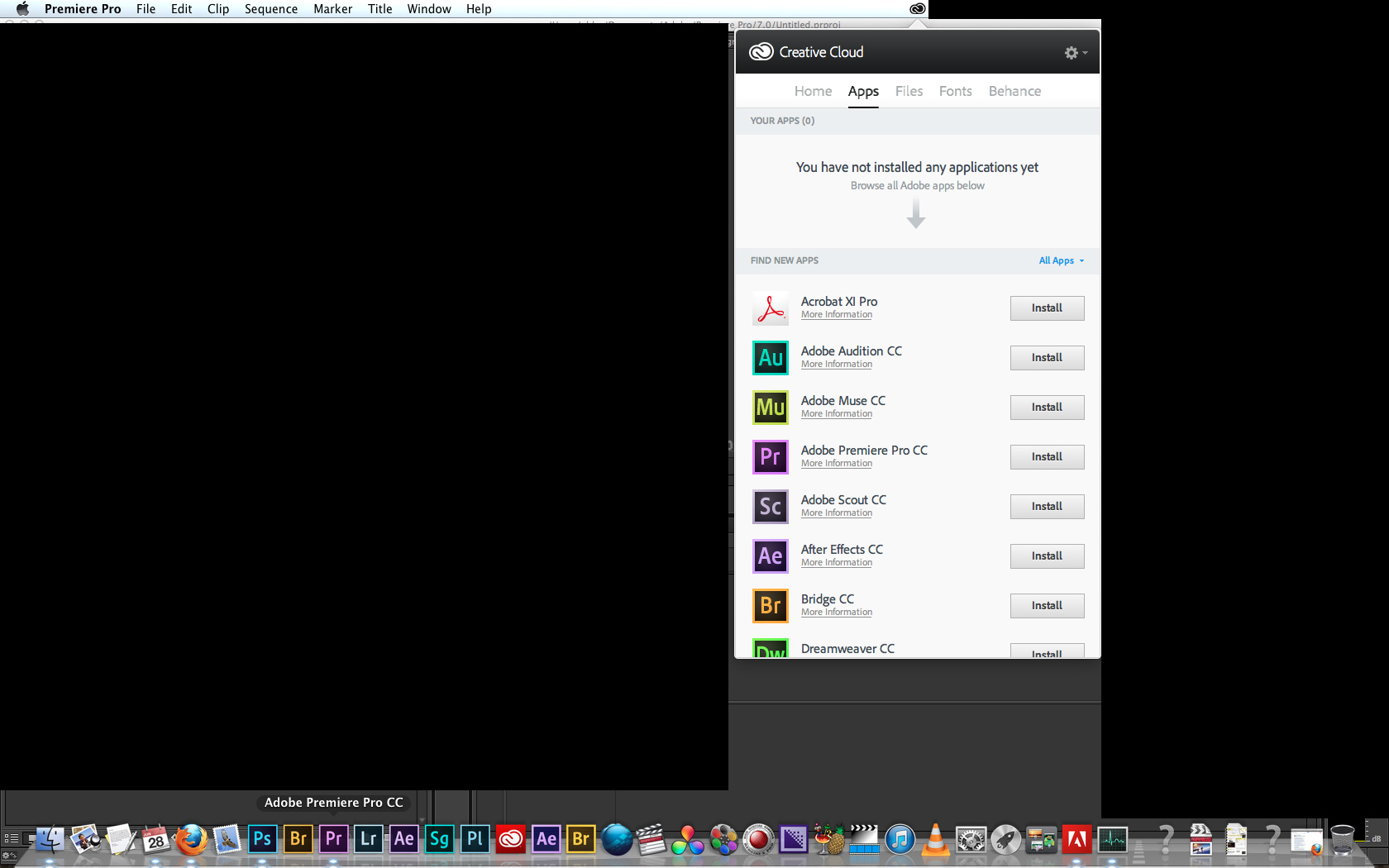
Mac OSX 10.7.5 - not running any system optimisers
Copy link to clipboard
Copied
Recently had this same problem - had only flash and dreamweaver being displayed despite having photoshop, illustrator, after effects etc. installed.
spoke to adobe about it and it was fixed by going to preferences in the creative cloud app and selecting a different language in my case i changed from english (international) to english (north america) and all of the apps appeared after that.
hope this helps someone.
Copy link to clipboard
Copied
I was having this issue and went to the Adobe Application Manager app (OS X) and realised it wasn't signed in there with the correct details - so signed in there and then it all started working as it should!
Copy link to clipboard
Copied
After Jeff has made about 1 million excuses and kept telling people to follow a process that has zero to do with the problem, out of the blue comes Mark with his simple solution to the problem. The reason you are not seeing all of the apps you have installed is that some smart coder decided to only count apps that use the same language that you have set in your preferences. Try changing to English North America and see all your apps show up. After all everything is about America so it makes sense ![]()
Copy link to clipboard
Copied
Coincidentally just discovered this strange little quirk myself. How very annoying...![]()
Copy link to clipboard
Copied
It was something as simple as that - thank you so much for solving the problem.
Copy link to clipboard
Copied
Changing the language worked for me. Thanks.
Copy link to clipboard
Copied
Changing lang from English (North Am) to English (Int) allowed the true status of the installed apps to be shown. Seems like every update of the CC Desktop app (AMM?) brings a new error code and new problems. My OS install is about as vanilla as it gets but I still have issues with CC at update time. PLEASE up the priority to help solve these annoying, time consuming and confidence sapping problems.
Copy link to clipboard
Copied
Hi, the language change worked for me too.
Copy link to clipboard
Copied
Thanks, very helpful.
Since I'm dealing with Asian languages (and need "Compound fonts"), I needed to install an "Asian" version of Illustrator and InDesign for the option to show up, even when using the English interface.
As a result, Creative Cloud only showed Illustrator and InDesign (Asian) as installed, even when Ps, Lr, Ae.... were installed as well (US English)
Creative Cloud app keeps separate lists of apps for different language versions, so switching back to the preferred language (e.g. US English) will again show apps installed in that language. It would be great if the CC app gave some kind of a hint it was doing just that.
For the record, Jeff A Wright should add this to the "Accepted Solution".
Copy link to clipboard
Copied
This helpde. I have all apps installed in CZECH and when I changed the language in CC App to CZECH too, everything starts to work.
Copy link to clipboard
Copied
Same problem here.
I had everything installed and updated.
The next day everything is visible with the "Install" button (not "Update") like it has never been installed.
Removing OPM.db file , changing language and changing Location in Preferences didn't help.
Now I cannot update the application or even remove them from my system (for some unknown reason).
Thank you Adobe
You wasted my money , wasted hours downloading all that crap , and now I'm wasting my time (instead of working for money) trying to find a way around your retarded applications.
I'm frustrated and disappointed.
Copy link to clipboard
Copied
Many thanks to Mark for the solution. Shame on the Adobe staffer on handing out default answers instead of actually investigating thoroughly.
For the record this occurred for me after creating a Install Package via. Creative Cloud Packager which give you the option to select Language when creating the package. In my case I chose English International... silly me!
-
- 1
- 2