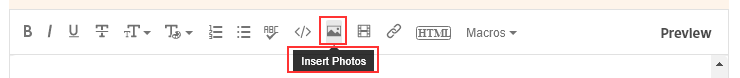Adobe Community
Adobe Community
- Home
- Download & Install
- Discussions
- Installer for Adobe RoboHelp (2019 release) Versio...
- Installer for Adobe RoboHelp (2019 release) Versio...
Installer for Adobe RoboHelp (2019 release) Version 14.0.11 not behaving as expected
Copy link to clipboard
Copied
I'm trying to install the trial version of Adobe RoboHelp on my Windows PC. I was able to download the setup files, but when i run the installer, i cant proceed further after entering the Language and Location screen. The "Continue" button on the screen for entering language/location does not respond.
Copy link to clipboard
Copied
Try installing it in the default C:\Program Files rather than D:\New Folder
Copy link to clipboard
Copied
In the future, So people don't have to download the image you have attached, please use the Insert Photos icon found in the Tool Bar of the Post and Reply text entry dialog window as pictured below.
Since you Can't Edit your original post to remove the Attached screen shot Please include the screen shot you attached to a new reply to this conversation by clicking the Blue Reply button under your original post and use the Insert Photos icon in the tool bar.
The Insert Photos icon is this one in the Tool Bar.
Thank you.