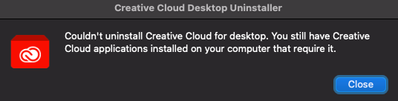Adobe Community
Adobe Community
- Home
- Download & Install
- Discussions
- Creative Cloud freezes while opening or displays a...
- Creative Cloud freezes while opening or displays a...
Creative Cloud freezes while opening or displays a spinning wheel
Copy link to clipboard
Copied
When opening the Creative Cloud Desktop app, the application fails to open, or a spinning circle is displayed in the Apps panel.
The Creative Cloud Desktop app can fail to load for a variety of reasons. The four solutions listed in the Creative Cloud desktop app won't open | Progress wheel keeps spinning typically resolves this behavior. If you are finding the listed solutions are not effective, then check the following:
1. Do you have an individual membership and unrestricted access to the computer and network it is connected to?
The solutions listed in the Creative Cloud desktop app won't open | Progress wheel keeps spinning are not applicable if an organization manages the computer. You can check the type of Creative Cloud plan on the My Plans Page.
2. Did you download and run the Creative Cloud desktop app uninstaller listed in solution two?
The error, "Couldn't uninstall Creative Cloud for Desktop. You still have Creative Cloud applications installed on the computer that require it," only occurs if you try to use the included uninstaller application. Using the Creative Cloud for desktop app uninstaller will allow the Creative Cloud desktop app to be installed.
3. Was the correct OOBE folder deleted as part of solution three?
Ensure you are navigating to the correct location in Finder or Explorer as listed in Creative Cloud desktop app won't open | Progress wheel keeps spinning. Be careful if you are using Mac OS as there are multiple Library folders. Please delete the one in the User Library, or the error will continue.
If you are confident that you have fully implemented the solutions listed in the Creative Cloud desktop app won't open | Progress wheel keeps spinning, please do not hesitate to begin a secure chat session https://helpx.adobe.com/contact.html so that direct assistance can be provided to resolve the error.