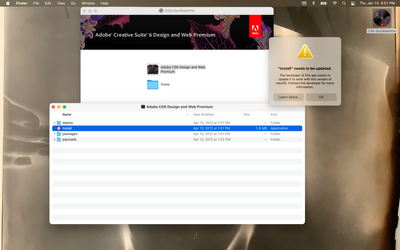Adobe Community
Adobe Community
- Home
- Download & Install
- Discussions
- Installing Adobe CS6 on MacBook Air with macOS Big...
- Installing Adobe CS6 on MacBook Air with macOS Big...
Installing Adobe CS6 on MacBook Air with macOS Big Sur version 11.1
Copy link to clipboard
Copied
“Install” needs to be updated.
The developer of this app needs to update it ro work with this version of macOS. Contact the developer for more information.
Copy link to clipboard
Copied
Copy link to clipboard
Copied
CS6 is not compatible with Big Sur. You will not be able to install it.
To run Adobe apps on Big Sur, you will need a Cloud plan to run the latest versions of the apps which are compatible with Big Sur.
Copy link to clipboard
Copied
Thanks.
Copy link to clipboard
Copied
No. Install will never be updated as CS6 is discontinued and no longer supported.
- Either revert to an older OS that supports 32-bit apps.
- Or get an old computer you can dedicate to legacy Creative Suite.
- And buy modern 64-bit software to run on Big Sur and beyond.
MODERN OPTIONS:
Photoshop Elements or Premier Elements 2020 (approx $100, no subscription needed)
https://www.adobe.com/products/photoshop-elements.html
Creative Cloud Photography Plan -- approx $10/month x 12 months.
-- Photoshop CC and Photoshop on iPad
-- Lightroom on desktop, mobile and the web
-- Lightroom Classic
-- Portfolio website + hosting
-- Spark with premium features
-- Bridge
-- 20 GB cloud storage (upgradable to 1 TB).
https://www.adobe.com/creativecloud/photography.html
Creative Cloud All Apps (31 + apps & services) and Single Apps Plans
https://www.adobe.com/creativecloud/plans.html
=============
Beware of fake Adobe reps who may contact you privately offering to sell you software or take control of your computer. It's a scam, run away!
=============
3 Easy Ways to Identify Genuine Adobe Staff
https://tinyurl.com/10791730
Alt-Web Design & Publishing ~ Web : Print : Graphics : Media