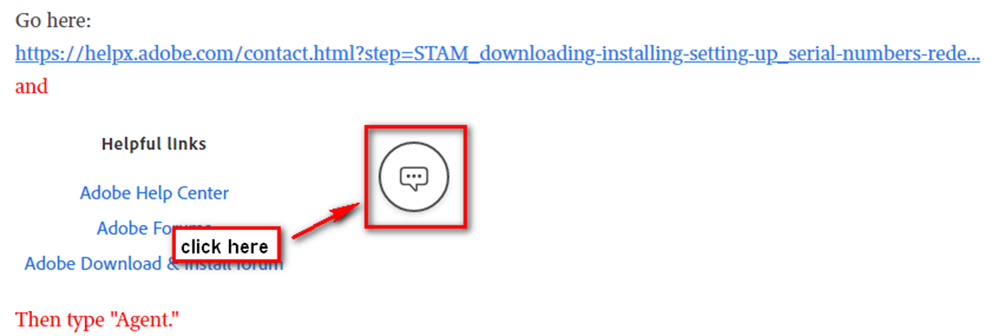Adobe Community
Adobe Community
Installing Adobe Elements 14
Copy link to clipboard
Copied
This is my second attempt to ask advice.
I have uninstalled Adobe Elements 14 on my old computer, however now I understand that this does not deactivate, so I am unable to instal this onto my new computer. Now neither computer works. Please help.
Copy link to clipboard
Copied
Right. Uninstalling doesn't deactivate the installation. If you have exhausted your activation limit, you must contact Customer Care and ask for an activation count reset. Keep in mind that you will need an older supporting operating system to use Elements 14 on your 2nd computer.
================
NOTE: The pandemic is effecting all sectors. There are fewer Adobe agents available and wait times are longer than normal. Please be patient.
Alt-Web Design & Publishing ~ Web : Print : Graphics : Media
Copy link to clipboard
Copied
Copy link to clipboard
Copied
This is a user-to-user forum. We can't help you with an activation count reset. Only Adobe can staff can do that.
Please log-in to your account below.
https://account.adobe.com/products
If you still need help, scroll down to Support on the same page and click on Contact Adobe.
In the chat box, type AGENT followed by Enter key and wait for a human.
Tell them you need an activation count reset. That's the only thing they can help you with because Elements 14 is very old software and no longer supported. You might want to give some thought to upgrading to Elements 2020.
https://www.adobe.com/products/photoshop-elements/whats-new.html
Alt-Web Design & Publishing ~ Web : Print : Graphics : Media
Copy link to clipboard
Copied
Go here:
https://helpx.adobe.com/contact.html?step=STAM_downloading-installing-setting-up_serial-numbers-rede...
Be sure to only ask to have your activations reset.
Copy link to clipboard
Copied
When you can't deactivate a serial number
BE SURE TO ONLY ASK FOR ACTIVATION SUPPORT TO ADJUST YOUR ACTIVATION COUNT
Click here https://helpx.adobe.com/contact/support.html
-click the chat icon at the bottom right of the page to open a chat session
-the chat icon looks like '3 dots inside a circle' at the lower right
-type AGENT into the chat window to connect directly to a person rather than the AI