 Adobe Community
Adobe Community
- Home
- Download & Install
- Discussions
- Re: Installing Creative Cloud app with Parallels o...
- Re: Installing Creative Cloud app with Parallels o...
Installing Creative Cloud app with Parallels on Mac
Copy link to clipboard
Copied
Hi
I have only been using Adobe software for 30 years, but I am stumped on this one.
I am trying to install only the Creative Cloud app on Windows, which I run through Parallels on my iMac. I am getting a message saying the installer can't be run from a network drive, and sure enough, when I look in the Windows File Explorer, the location is > Network > Mac > Home > Downloads.
This is not an office network. It's something that Parallels is doing on a single computer. Office 365 installed without a hitch.
Hardware: iMac (Retina 5K, 27-inch, 2017)
OSX: High Sierra 10.13.6
Windows 10.1809
Parallels 14.0.1-45154
I need to be able to either:
- Install the CC app through a "network" or
- Find a way to move the installer to a non-network location (I tried Desktop) or
- Another solution?
Here are my screen shots:
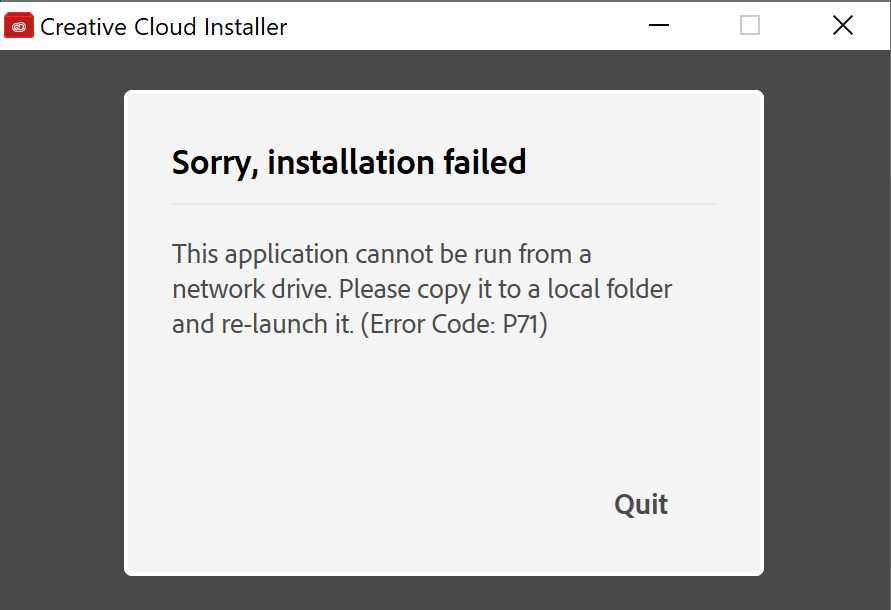

~ Jane
ACP on the forums
Adobe Certified Instructor: InDesign, Illustrator, Acrobat
Copy link to clipboard
Copied
What happened when you tried to drag it to your Windows desktop?
Copy link to clipboard
Copied
[moved from Downloading, Installing, Setting Up to Creative Cloud Download & Install]
Copy link to clipboard
Copied
Jane, when you install on the Parallels virtual machine are you utilizing the steps listed in Learn how to download your Adobe Creative Cloud apps to begin the download and install process? Also, you mentioned that the User Downloads folder is mapped to the Downloads folder on the Mac. Is it mapping to Users/<UserName>/Downloads, Jane? If so, is there a way to turn this mapping off? To most closely emulate a Windows computer, I would recommend that you verify the User files are being stored within the Virtual machine.
If successful, Jane, you may want to consider mapping different folders to allow easy transfer of files and documents between the Host OS and the Virtual Machine. I typically keep one folder in my macOS User documents folder specifically for transfer files to and from virtual machines.
Copy link to clipboard
Copied
To Test Screen Name
I tried the desktop and it was the same — it’s also on the “network”.
To Jeff A Wright
Jeff, this sounds like what I need to do, but I need better steps. I used to be an expert in DOS and even in Windows, starting with the 2.0 text-driven version. But when OpenType came out, I dropped Windows (was that CS2 or CS3?) and have become less and less proficient in it over time.
Why do I need Windows now? Because of the way Acrobat differs on Mac and Windows, especially with Office. I installed Windows a few months ago when I was working on an Audition project with another ACP and needed to have it for that project. I mostly work on Mac.
So your questions:
- Is there any way to turn the mapping off? I don’t know how, but that would be awesome, especially since the other potential solution of getting the CC app to install on my “network” is beyond my control and will probably never happen.
- The user files appear to be mapped, as I can see all my files that I’ve done on the Mac side in Windows File Explorer. That was not true when I used VMWare and Windows on my old Mac. I don’t like the way it is now; I would prefer to keep them separate. I don’t know how to change it.
- With VMWare, I would just copy a file from Finder and paste it to Windows File Explorer and vice versa. Using one folder for transfer is a good idea, once the main part is solved.
- I don’t know the steps to turn off the mapping. Can you point me in the right direction?
Thanks, Jeff and TSN!
~ Jane
Copy link to clipboard
Copied
Thanks for the update, Jane, I have not used Parallels for several versions, but with VMWare I am able to configure the settings under Sharing preference within each VMs settings.
Jane, I did find the following help document which discusses setting up the shared folders in Parallels at KB Parallels: Unable to see Mac Shared folder in Windows . The screenshots of the Sharing setting appears to also give you the ability to adjust if folders such as the download folder are mapped to the Mac.
Copy link to clipboard
Copied
I haven't observed any such mapping (doesn't mean you don't have it, but I didn't have to turn it off). How do you open a desktop view? I ask because Windows Explorer normally just shows "Desktop" rather than any actual folder.
Copy link to clipboard
Copied
To Test Screen Name and Jeff A Wright
It says “Desktop” for the location. In Windows File Explorer I can see the objects on my Mac desktop, and when I go back to the Mac, I can see the objects on my Windows desktop.
I did try lauching the CC app installer from the Mac desktop. As expected, it failed.
I have a little bit of reading to do first, it appears. I may wait until morning when I am fresh.
Thank you both!
~ Jane
Copy link to clipboard
Copied
I had similar issue and then success after changing the download location from '\\Mac\Home\Downloads' to local disk 'C:\Users\myname\Downloads'.
OSX: High Sierra 10.13.6
Parallels: Version 16.1.2 (49151)
Windows 10 Home
Copy link to clipboard
Copied
Thank you it works now
Copy link to clipboard
Copied
Thank you very much. this simple solution worked like a charm, Your brilliant.
Copy link to clipboard
Copied
Also, if you're using "Coherence" I'd turn it off. It did try it once and didn't like the way I could no longer tell whether things where happening in the VM or on the Mac.
Copy link to clipboard
Copied
Maybe you can make a new folder on C: and use that.
Copy link to clipboard
Copied
As stated by the prior response, I dragged the installer file to the C: drive on the virtual machine and it worked perfectly.
Copy link to clipboard
Copied
Sometime the simplest answer of all is the best one and the only right one. Well done!
Copy link to clipboard
Copied
I found the solution to this problem. Don't run the install files from your downloads folder, or any folder that is shared with your Mac. I copied and pasted into my Program Files with admin access and then the installation file ran just fine.
Copy link to clipboard
Copied
I get an erorr sayi sng this version is not support for this operatiing system do you have a download link for the version your using? Im running Windows 11 on Parallels 18 bevlieve I downloaded the arm 64 bit version but no matter what I try and do I get errors when installing Move to program files for install and gave permissions.
Copy link to clipboard
Copied
Are you on an M1/M2 Mac?
And where do you run the download from?
> I downloaded the arm 64 bit version ... Of what?
Copy link to clipboard
Copied
Brilliant thank you!

