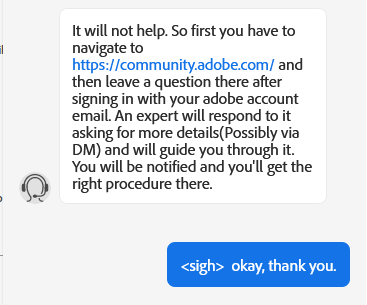Adobe Community
Adobe Community
- Home
- Download & Install
- Discussions
- Installing CS4 on New Computer, Getting Error, "Li...
- Installing CS4 on New Computer, Getting Error, "Li...
Installing CS4 on New Computer, Getting Error, "Licensing for this product has expired"
Copy link to clipboard
Copied
I recently got a new computer and am trying to install CS4. I have contacted Adobe support several times and was told to download several links (two .exe's, and a WinRAR archive). I run all of these things, go all the way through the setup process, and get, "Licensing for this product has expired". I was even issued a new serial number by Adobe and told that my case was closed. I've tried all of the fixes listed here: https://helpx.adobe.com/creative-suite/kb/error-licensing-product-expired-cs4.html
but still no joy.
My last conversation with tech support ended with this gem, so here I am.
Any suggestions?
Copy link to clipboard
Copied
the activation servers for cs4 are very old and are expected to fail (like the cs2 and cs3 servers). maybe they already have.
or maybe you have a fixable error. start here, Error: "Licensing for this product has expired" | Adobe Creative Suite 5, Adobe Creative Suite 4