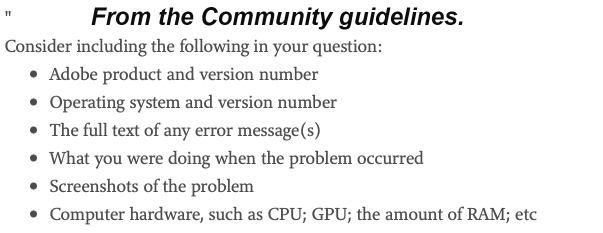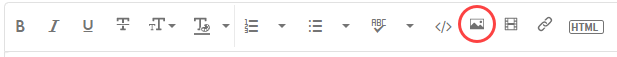Adobe Community
Adobe Community
- Home
- Download & Install
- Discussions
- Betreff: Cannot download Photoshop Elements 2019 t...
- Betreff: Cannot download Photoshop Elements 2019 t...
Installing Photoshop Elements 2019 on a new pc keeps failing
Copy link to clipboard
Copied
I purchased Photoshop Elements in Sept 2019 and downloaded to my laptop. I now have a new laptop and am trying without success to download from my Adobe account. It goes through the installation process and right at the end tells me installation has failed and to try again. Are there any common reasons why this could happen?
Copy link to clipboard
Copied
Before we can try t ohelp we need more informations about your environement.
To insert screenshots, please use the "Insert Photos" icon in the toolbar, so that we don't have to download them.
Copy link to clipboard
Copied
Thanks so much for taking the time to get back to me....but i think i have managed it, apparently an issue with my operating system as i was getting a VCRUNTIME140.dll error message, so i ran a diagnostic and updated and seems to be Ok now. Thanks again!
Copy link to clipboard
Copied
i was getting a VCRUNTIME140.dll error message
By @Abi98A7
Mentioning that in the original post would have led you to an answer here, but thank you for posting that so others might benefit from your reply.
Copy link to clipboard
Copied
Quite probably but I didn't understand why it wasn't working which is why I reached out. I assumed that with a brand new laptop all the systems would be up to date so learned something useful today. Thanks for taking the time to respond
Copy link to clipboard
Copied
I assumed that with a brand new laptop all the systems would be up to date
By @Abi98A7
I've never had a desktop or laptop that was up to date when new, as so many things change between the time of manufacture and the time of sale.
Copy link to clipboard
Copied
>assumed that with a brand new laptop all the systems would be up to date so
For anyone else reading this...
When you buy a new computer the "master image" that is installed at the factory was made at a certain date, so the first thing you should do after getting Windows registered to your account is to do a check for updates
When a program install complains about a bad/missing DLL do the following
Go to the Search bar at the top of http://www.microsoft.com/en-us/ to find and re-install the C runtime, or for ALL Windows help
-or direct to https://support.microsoft.com/en-us/help/2977003/the-latest-supported-visual-c-downloads
https://helpx.adobe.com/x-productkb/global/troubleshoot-c-runtime-errors-products.html
Copy link to clipboard
Copied
When you get a new computer, update the OS, Anti-virus and get the latest graphics drivers from your card mfg's website.
Alt-Web Design & Publishing ~ Web : Print : Graphics : Media