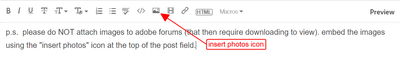Adobe Community
Adobe Community
- Home
- Download & Install
- Discussions
- Re: Installing photoshop elements eand Premiere El...
- Re: Installing photoshop elements eand Premiere El...
Installing photoshop elements eand Premiere Elements 2021
Copy link to clipboard
Copied
It's very confusing: I downloaded the complete new Elements 2021 and during the installation I got (also with Premiere Elements!!) always a screen image for Adobe Photoshop Elements 2020. How can I verify that I really got the 2021 version????
It's very confusing!
Copy link to clipboard
Copied
click help, then click about <program name>.
below the program name will be a version number.
Copy link to clipboard
Copied
I get the information There is an update for my Adobe Photoshop Elements 2021; when I try to update I get the message : HPUpdater is blocked! How can I get a solution?
Copy link to clipboard
Copied
that doesn't look like an adobe message. if you think it is, embed a screenshot of the hpudater message by using the insert photos icon: