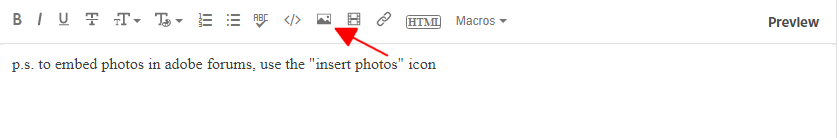Adobe Community
Adobe Community
- Home
- Download & Install
- Discussions
- Re: Komme nicht in die Creative Cloud Mac App
- Re: Komme nicht in die Creative Cloud Mac App
Komme nicht in die Creative Cloud Mac App
Copy link to clipboard
Copied
Hallo,
seit heute Mittag komme ich nicht mehr in die Mac App der Creative Cloud. Sowohl deinstallation und neue Installation haben nichts gebracht. Auch "reparieren" in der Adobe Creative Cloud Deinstallations App brachte nichts. Habe dann die Verbindungen einmal aufgehoben über den Browser. Aber auch eine erneute Anmeldung bringt nichts. Nun steht nur noch die Fehlermeldung bei den Anmeldeversuchen: "Fehler Bei dieser Aktion ist ein Fehler aufgetreten. Versuchen Sie es später erneut.". Ich weiß nicht, was ich noch tun soll. Kann mir jemand helfen? Auf dem iPhone funktioniert alles ohne Probleme.
Danke
Copy link to clipboard
Copied
first, reset the cc app:
to reset the cc desktop app, make sure it's in the foreground, then press:
Win: Ctrl + Alt + R
Mac: Cmd + Opt + R
if that fails, try to repair
https://helpx.adobe.com/download-install/kb/creative-cloud-install-stuck.html
if that fails go ahead and uninstall/reinstall per the above link
if that fails, do a clean cc install following each applicable step:
uninstall every cc app including preferences, https://helpx.adobe.com/creative-cloud/help/uninstall-remove-app.html
then uninstall the cc desktop app, https://helpx.adobe.com/creative-cloud/help/uninstall-creative-cloud-desktop-app.html
clean your computer of cc files per http://www.adobe.com/support/contact/cscleanertool.html
check for, and if available, update your os
restart your computer (don't skip this)
reinstall the cc desktop app, https://helpx.adobe.com/uk/download-install/kb/creative-cloud-desktop-app-download.html
if you're unable to install the cc desktop app at this stage, use the link at the bottom of the page at https://helpx.adobe.com/uk/download-install/kb/creative-cloud-desktop-app-download.html
use the desktop app to install your cc programs/trials
Copy link to clipboard
Copied
These tips are no help. The problem is not that the programme is not installed, but that no connection can be made. The data is all entered correctly, but an error is always displayed. You should try again later ... Even switching off the connection in the web settings and re-entering it in the desktop app does nothing. I have tried all the steps listed. It still does not work.
Copy link to clipboard
Copied
confirm that you can connect to the secure adobe servers by reading, http://helpx.adobe.com/x-productkb/policy-pricing/activation-network-issues.html
do you see both logos?
if you can and still see a connection error, white list the adobe network endpoints, https://helpx.adobe.com/enterprise/kb/network-endpoints.html
also, you can try the suggestions by brucgovn, https://community.adobe.com/t5/download-install/creative-cloud-unable-to-reach-adobe-servers/td-p/85...