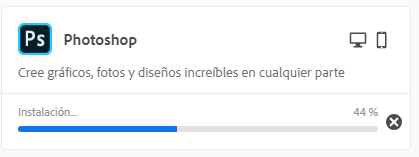Adobe Community
Adobe Community
- Home
- Download & Install
- Discussions
- La instalación de Photoshop no pasa del 44%
- La instalación de Photoshop no pasa del 44%
La instalación de Photoshop no pasa del 44%
Copy link to clipboard
Copied
¡Hola!
No se que hacer, lleva un buen rato sin avanzar, estoy desesperado, la instalación de Photoshop no pasa del 44%, ¿alguien ha podido solucionar este error?
Copy link to clipboard
Copied
Moved to Get-Started
Copy link to clipboard
Copied
Sgb004, sorry the installation for Photoshop is getting stuck. Please check the log file to determine the fatal error that is preventing the installation from completing. Info on how to locate and interpret the log files can be found at https://helpx.adobe.com/creative-cloud/kb/troubleshoot-download-install-log-files.html.
Copy link to clipboard
Copied
Estoy con el mismo problema, llevo 2 días tratando de instalar.
En el log no da error, queda estancado en el inicio de la setup, pero no indica ningún error.
02/16/20 16:45:50:448 | [INFO] | 10288 | HDSetup | HDPIM | TaskManager | | HDPIM | 8612 | Starting 'DOWNLOAD' task for Package (Name: AdobePhotoshop21-Core_x64 Version: 21.0.3.91)
02/16/20 16:45:50:453 | [INFO] | 10288 | HDSetup | HDPIM | DownloadManager | | HDPIM | 8612 | Package (Name: AdobePhotoshop21-Core_x64 Version: 21.0.3.91) Download info - DownloadSize: 1162916932, DownloadPath:'C:\Users\Arsi\AppData\Local\Temp\ETRCBAA.tmp'
02/16/20 16:45:50:455 | [INFO] | 10288 | HDSetup | HDPIM | DownloadManager | | HDPIM | 8612 | Enabling Bluestreak download for PHSP
02/16/20 16:45:50:457 | [INFO] | 10288 | HDSetup | HDPIM | DownloadManager | | HDPIM | 8612 | Changing thread count to 40 for PHSP
02/16/20 17:51:30:524 | [INFO] | 9192 | HDSetup | HDSetup | AppContext | | HDSetup | 3120 | ************************* START Adobe Setup *************************
02/16/20 17:51:30:524 | [INFO] | 9192 | HDSetup | HDSetup | AppContext | | HDSetup | 3120 | Adobe Setup Version: 5.0.0.354
02/16/20 17:51:30:524 | [INFO] | 9192 | HDSetup | OOBEUtils | CommandLineParser | | OOBEUtils | 3120 | Parsing the command line provided. Number of command line arguments is 2
02/16/20 17:51:40:095 | [INFO] | 7644 | HDSetup | HDSetup | AppContext | | HDSetup | 8480 | ************************* START Adobe Setup *************************
02/16/20 17:51:40:095 | [INFO] | 7644 | HDSetup | HDSetup | AppContext | | HDSetup | 8480 | Adobe Setup Version: 5.0.0.354
02/16/20 17:51:40:095 | [INFO] | 7644 | HDSetup | OOBEUtils | CommandLineParser | | OOBEUtils | 8480 | Parsing the command line provided. Number of command line arguments is 2
Copy link to clipboard
Copied
Which log file are you reviewing, Arsistyle? The file is appended to each time, so the most recent error will be at the end of the install log.