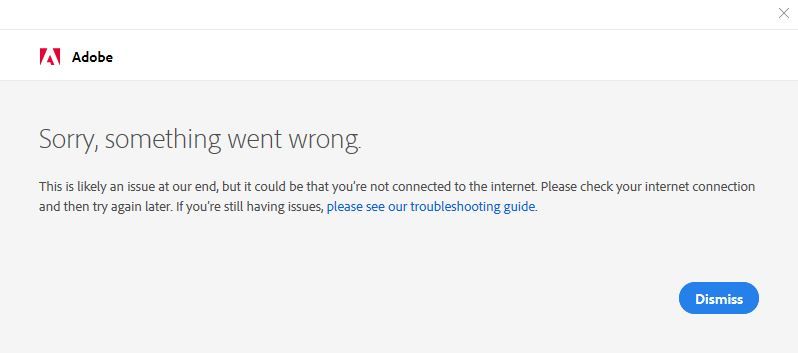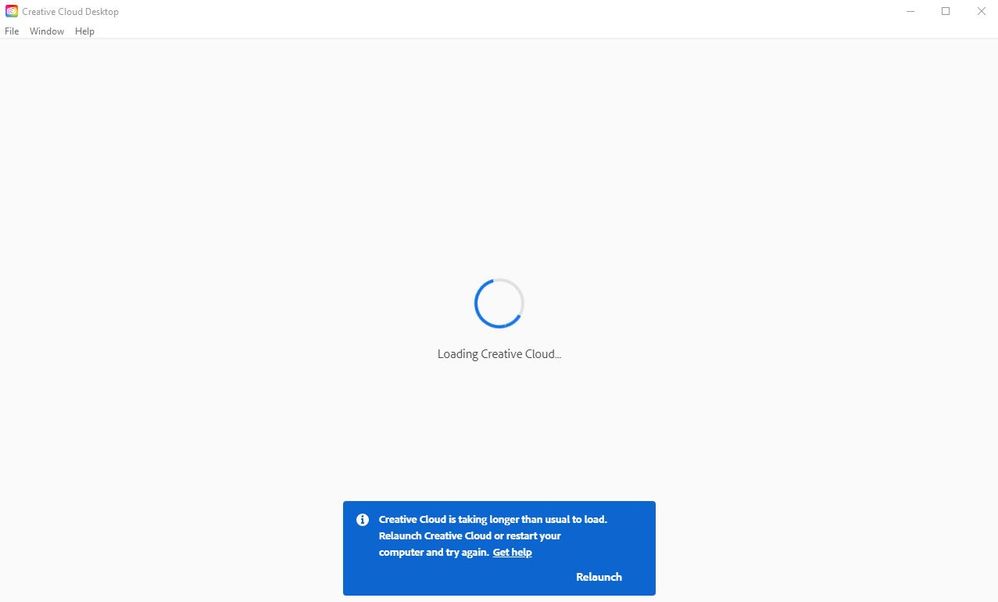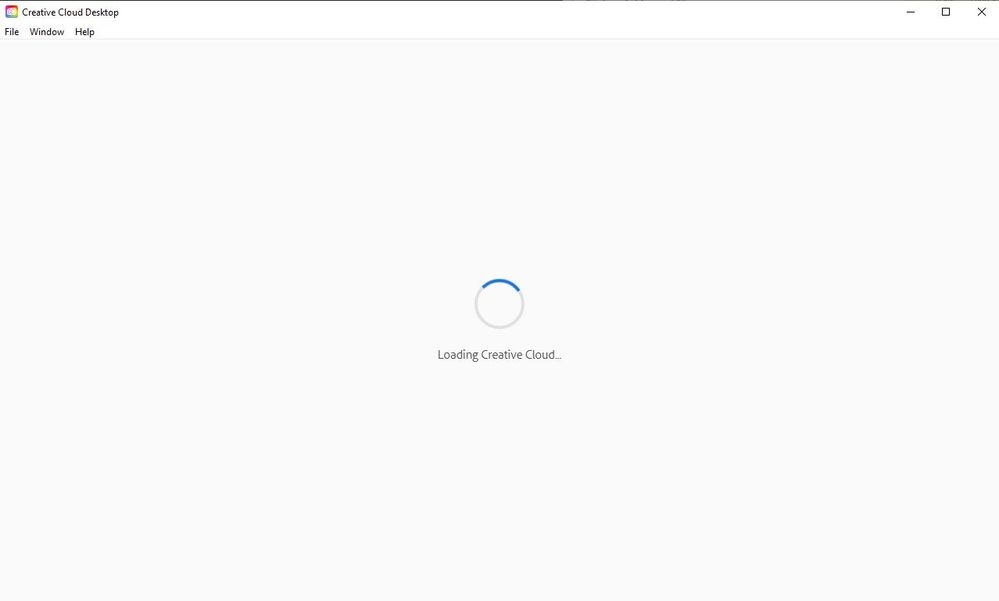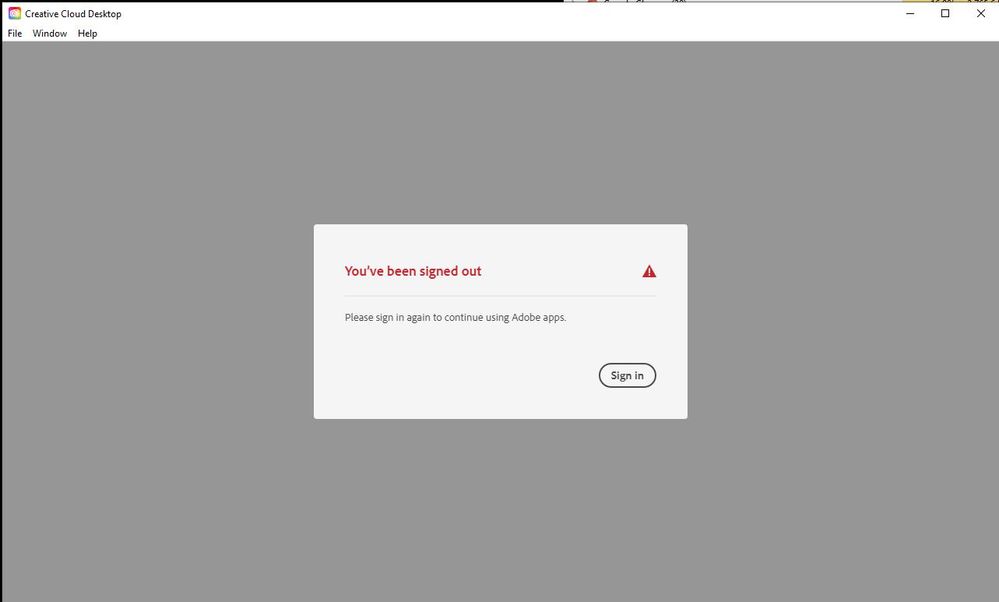Adobe Community
Adobe Community
- Home
- Download & Install
- Discussions
- Latest updates - Programs keep crashing
- Latest updates - Programs keep crashing
Latest updates - Programs keep crashing
Copy link to clipboard
Copied
Long-time user here. This has been happening continuously with the latest update via Creative Cloud Desktop (Windows 10, fully updated). Every time I open one of the software, the program would open for a few seconds, then a blank white window would show up. It would then error out, and the software quits. And now Creative Cloud Desktop would get into a loop of asking me to log in, verify via my phone, then lose connection to the Adobe servers, and crash out.
I have already attempted to fully uninstall (with the Clean Uninstaller tool) and re-install everything with all the OOBE folders and Preferences wiped. Same behavior.
This is pretty much making CC completely unusable. What suggestions do you have? Thanks.
Here are some screen captures:
This window pops up after I attempted to open Bridge or Photoshop, after waiting for the blank white window to show anything.
This is the "loop" Creative Cloud Desktop stuck in. I have made sure that there is no issue with the firewall, even turned it off to test.
Copy link to clipboard
Copied
The page below is worth looking at if you haven't seen it already:
Creative Cloud signs you out or asks you to sign in repeatedly | 2019 and later versions
https://helpx.adobe.com/au/manage-account/kb/troubleshoot-creative-cloud-sign-out-sign-in.html
Copy link to clipboard
Copied
I have already done all the steps there. All services are running correctly. I have also uninstalled and re-installed the Creative Cloud Desktop (using the Clean Uninstaller Tool). Firewall on/off makes no difference. It continues to say that it's "Unable to reach Adobe servers". No other software on the computer has any issue with connections.