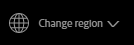Adobe Community
Adobe Community
- Home
- Download & Install
- Discussions
- Re: Mac OS 10.15 Catalina Compatible
- Re: Mac OS 10.15 Catalina Compatible
Mac OS 10.15 Catalina Compatible
Copy link to clipboard
Copied
I've been doing weekly interet searches to see if the Adobe Cloud apps that I use (Photoshop, Illustrator, and InDesign) are now compatable with the new Catalina OS. Does anybody know anything about this?
I haven't yet updated to this new OS.
Copy link to clipboard
Copied
The5thbeatle, Hello.
I think this help is useful.
Do my Adobe apps work in macOS Catalina 10.15?
There may still be problems, so you may want to wait for a while before updating to Catalina.
Copy link to clipboard
Copied
Thanks for replying, but that link you gave me is in Spanish.
What does it say?
Copy link to clipboard
Copied
For the record, you can always click on the Change Region button at the bottom of Adobe pages to get the English version of that page:
Copy link to clipboard
Copied
Thanks! That cleared things right up!
The page really has nothing to do with my question, but I can see it in English now!
Copy link to clipboard
Copied
Catalina works with the latest 2020 apps but there are known compatibility problems which vary by product. Better to wait until all the bugs are sorted. See link below for details.
Do my Adobe apps work in macOS Catalina 10.15?
https://helpx.adobe.com/x-productkb/global/fix-macos-64-bit-compatibility-errors.html
Alt-Web Design & Publishing ~ Web : Print : Graphics : Media
Copy link to clipboard
Copied
I only ever use Photoshop, InDesign and Illustrator.
Any idea as to when Adobe will catch up to the latest Mac OS?
Copy link to clipboard
Copied
Have you upgraded to Catalina yet or are you holding off?
Many people on Catalina are already running the very latest versions OK. Issues are being addressed as reports come in. Don't know if we'll have 100% compatibility for several months yet.
Copy link to clipboard
Copied
No I haven't updated yet, though my computer asks me daily about it.
I'm in the middle of a project that I need to use both Photoshop and Illustrator, and I'm affraid to update and have problems in the middle of the project.
To be honest, I'm a little ticked off that I pay a yearly fee to use these Adobe products that still aren't compatable with the new OS, and might not be for several months.
Adobe should give a credit to their clientele who use Macs, and pay for the Adobe products that aren't compatable.
Copy link to clipboard
Copied
May I ask what is your rush to upgrade to Catalina. If the version of OS X you are currently using is working properly why not stay with that until all the bugs in both catalina and the apps you need are worked out.
Copy link to clipboard
Copied
Just shoot me has a great point. I upgraded to Catalina and there were so many bugs with InDesign that I ended up reinstalling the previous OS (Mojave I believe). That took a full day pretty much on the phone with Apple between all the backing up, reinstalling, etc. etc. Personally I would not upgrade to Catalina until all the Adobe bugs are worked out.
Copy link to clipboard
Copied
What gets me is how people seem to blame a company like Adobe for others, Users and other companies, mistakes and missteps.
What Apple is doing is Forces obsolescence in both hardware and software. Why not blame them for this mess, Not Adobe?
Other than the normal bug in all software code why is it Adobe's fault for users upgrading to a New OS without checking what will and what will NOT work with that new OS.
That's akin to saying, I switched to Linux as a OS and my Adobe apps don't work anymore, Why did you do that Adobe?
And the Rush, by people, to fix something that is NOT broken.
No one needed to upgrade to Catalina. It wasn't like your current Mac computer would Stop working if you did not install Catalina. In fact the exact opposite happened, your current software stopped working after the upgrade.
Copy link to clipboard
Copied
Very true. I actually upgraded thinking that it might solve some other issues I was having, which turned out to be something else entirely, but I won't re-upgrade now until I'm certain the Adobe apps work properly with Catalina.
I'm totally with you on the upgrade madness. There was no perceivable benefit to Catalina in the short time I was using it. Evidently it's a 64-bit program, or something like that, which is the way the industry is going, for reasons lost on me. The truth is, tech firms have got us users by the cajonés and we really have little say in the matter, and we pay for that privilege.
Copy link to clipboard
Copied
Upgrading an OS is never a fix for software or computer hardware problems.
I have a Mac but it can't go past 10.13.6, High Sierra, but guess what I can still use the most current version of all Adobe software.
My main system is Win 10 on a desktop I built in 2011. It is a True 64bit system, as all computer hardware has been for 10+ years, but I can still run my old 32bit program and some DOS games on it.
Copy link to clipboard
Copied
As long as Adobe charges me to use their products on a yearly basis, I expect them to be compatable with Apple.
I blame Apple, and Adobe equally for the non-compatablity issues.
Copy link to clipboard
Copied
>> I blame Apple, and Adobe equally for the non-compatablity issues.
Fair enough too.
Good to read that you're holding off on upgrading to Catalina though. Same here. Caution is paying off in this case in my view.
Catalina is such a profound upgrade (dropping 32 bit support, etc) that it'll take a few updates from Apple and Adobe to iron out the bugs. Apple released several substantial bugfix updates within weeks of Catalina's launch with 10.15.2 due soon.
I'm waiting until 2020.
Copy link to clipboard
Copied
Adobe should give a credit to their clientele who use Macs, and pay for the Adobe products that aren't compatable!
Copy link to clipboard
Copied
QUOTE:
Adobe should give a credit to their clientele who use Macs, and pay for the Adobe products that aren't compatable!
END QUOTE:
That is ridiculous. All Adobe apps were compatible until Apple changed the OS. In fact they still are for Mac OS X from 10.13 (maybe even 10.12) to 10.14. It is Apple that changed the playing field.
Now if Adobe had come out with newer programs that needed a OS upgrade to function properly, and that OS Upgrade was NOT available before the programs came out, then you could legitimately blame Adobe. But that is not the case.
Copy link to clipboard
Copied
"Adobe should give a credit to their clientele who use Macs, and pay for the Adobe products that aren't compatable!"
News Flash! Nobody said Creative Cloud won't work on Catalina. You simply have to match your 2020 OS with compatible 2020 software.
https://helpx.adobe.com/x-productkb/global/fix-macos-64-bit-compatibility-errors.html
If that doesn't work for you, revert to your old OS. You have options. Choose wisely.
https://www.macworld.co.uk/how-to/mac-software/downgrade-macos-3581872/
Alt-Web Design & Publishing ~ Web : Print : Graphics : Media
Copy link to clipboard
Copied
I have no other option but to use Catalina. I just bought a new computer to replace my 20 year old G4 QuickSilver, running OSX 10.58. I knew my existing Adobe software wouldn't work on the new Intel based OS, but I hoped to purchase a used copy of CS 4, 5, or 6. I wasn't really interested in "renting" my software with a subscription, but it sounds like none of the older versions will work at all, considering that the state of the art current version is having some many issues. I guess I'll have to keep using my old system until we can get stable software, and unfortunately it looks like I'll have no other option than paying into perpetuality for the subscription version.
Copy link to clipboard
Copied
Catalina cannot run 32 bit apps. Discontinued Creative Suite is 32-bit and not sold legally by any vendor, retailer or country.
"...considering that the state of the art current version is having some many issues, I guess I'll have to keep using my old system until we can get stable software.."
WHAT!? Where did you get that idea?
Assuming your computer meets or exceeds the minimum system requirements, the latest 2020 products work on Win10 and Catalina.
https://helpx.adobe.com/creative-cloud/system-requirements.html
MODERN OPTIONS:
Photoshop or Premier Elements 2020 (approx $100, no subscription needed)
https://www.adobe.com/products/photoshop-elements.html
Creative Cloud Photography Plan -- approx $10/month for 12 months. Includes the very latest versions of these great apps & services:
-- Photoshop CC and Photoshop on iPad
-- Lightroom on desktop, mobile and the web
-- Lightroom Classic
-- Portfolio website + hosting
-- Spark with premium features
-- Bridge
-- 20 GB cloud storage (upgradable to 1 TB).
https://www.adobe.com/creativecloud/photography.html
Creative Cloud All Apps Plan (31 + apps & services)
https://www.adobe.com/creativecloud/plans.html
=============
Beware of fake Adobe reps who may contact you privately offering to sell you software or take control of your computer. It's a scam, run away!
=============
3 Easy Ways to Identify Genuine Adobe Staff
https://tinyurl.com/10791730
Alt-Web Design & Publishing ~ Web : Print : Graphics : Media