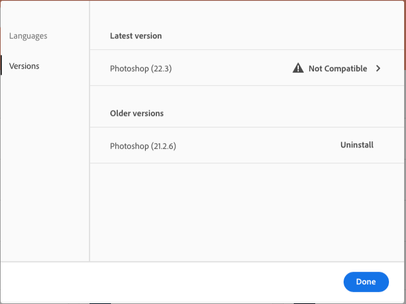Adobe Community
Adobe Community
- Home
- Download & Install
- Discussions
- Mac OSX High Sierra (10.13.6) and Photoshop
- Mac OSX High Sierra (10.13.6) and Photoshop
Copy link to clipboard
Copied
I have an iMac running OSX 10.13.6. Despite being 10 yrs old the computer itself is working fine with the exception of Photoshop. A recent update has rendered the software useless as it crashes all the time. I have version 21 on my desktop and 22 on my laptop which works fine, however, laptop is not really the place I do my main work. I wanted to revert to an earlier version of Photoshop that doesn't crash but that doesn't seem to be possible. The only options in the install earlier versions section show the latest incompatible version plus the version I have installed (which crashes). I see all the earlier versions for lightroom and thought it should be the same for Photoshop/Bridge. I just want to roll back one updated. Unfortunately I don't have a TimeMachine back up from an earlier version as I had inadvertently switched Time Machine off.
Any ideas how to get the earlier versions to show up?
 1 Correct answer
1 Correct answer
Adobe only offers the current and ONE older version
Direct Download Links https://prodesigntools.com/tag/ddl MAY help
-you MUST do what it says in Note: Very Important Instructions
-https://prodesigntools.com/adobe-cc-2015-direct-download-links.html#download-instructions
-the prodesign links go directly to Adobe's file server, so this process
--will only work until Adobe completely removes the old version(s) from the server
.
IF/When you do have a download, be sure to copy it to AT LEAST one extern
Copy link to clipboard
Copied
Adobe only offers the current and ONE older version
Direct Download Links https://prodesigntools.com/tag/ddl MAY help
-you MUST do what it says in Note: Very Important Instructions
-https://prodesigntools.com/adobe-cc-2015-direct-download-links.html#download-instructions
-the prodesign links go directly to Adobe's file server, so this process
--will only work until Adobe completely removes the old version(s) from the server
.
IF/When you do have a download, be sure to copy it to AT LEAST one external device
-since Adobe does sometimes remove old versions from the server
-a usb flash drive or hard drive, or write to a DVD
Copy link to clipboard
Copied
Thanks so much for the help. I was able to download the version, but came across an error code when trying to install which I'm not able to get past. I think I'm just going to have to abandon Photoshop for an alternative software.
Copy link to clipboard
Copied
For iMac 2010/2011 users running High Sierra like me (but should also prove useful for win users with non-current os'es, and anyone with a cc subscription wanting older cc versions)
- If you have a current cc desktop app on your computer, it must be removed*
- Download 2019 (or earlier) cc versions of the software from ProDesignTools
- Important: Disconnect from the internet
- Install your software downloaded from prodesigntools.com
- Connect to the internet and allow Creative Cloud to update and retrieve your licensing info.
- Done!
---------------------------------------------------------------------------------------------------------------------------------------------
*
if you have trouble installing anything cc because of previous installs, clean your computer of cc files by following each applicable step below (ie, if it's not possible perform a step, skip it):
1. uninstall every cc app including preferences per https://helpx.adobe.com/creative-cloud/help/uninstall-remove-app.html
2. then uninstall the cc desktop app, using the correct uninstaller per https://helpx.adobe.com/creative-cloud/help/uninstall-creative-cloud-desktop-app.html#sa_src=web-mes...
3. clean your computer of cc files per http://www.adobe.com/support/contact/cscleanertool.html
steps 4, 5 and 6 only need to be done if you were or are having problems with cc apps
4. check for, and if available, update your os
5. if windows is your os, repair all ms visual c++ versions that can be repaired (use google if you don't know how to do this)
6. if windows is your os update your ms visual c++, if it can be updated (use google if you don't know how to do this)
7. restart your computer (don't skip this)
8. reinstall the cc desktop app using the "alternative download links" at the bottom of the page at https://helpx.adobe.com/download-install/kb/creative-cloud-desktop-app-download.html
use the desktop app to install your cc programs/trials
NOTE: win 11 users that have trouble with the latest win 10 installer often have success with the older win 10 installer.
Copy link to clipboard
Copied
more direct for others:
1. you can install the latest and 1 version prior versions using the cc desktop app. you must have a subscription because previous versions are not available with trials. other versions are revealed after clicking file preferences>apps>tick show older apps (at panel bottom).
2. for versions cc 2019 and older, use prodesign tools.com*.
3. for versions newer than cc 2019 but older than one previous version, contact adobe support for links.**
---------------------------------------------------------------
* most (but not all) adobe download links are available from prodesigntools.com. https://prodesigntools.com/adobe-direct-download-links.html
follow the directions (esp, step 1)
save the install file. it may not remain online.
thank jim @ prodesigntools.com
-------------------------------------------------------------
** there are 3 ways to contact adobe; chat, phone and twitter:
chat:
use a browser that allows popups and cookies, and click here, https://helpx.adobe.com/contact.html?rghtup=autoOpen
in the chat field (lower right), type AGENT
be patient, it can take quite a while to reach a human.
phone:
https://helpx.adobe.com/contact/phone.html
twitter:
tweet @AdobeCare
p.s. if you're contacted by anyone (via email or private message), it's much more likely to be a scammer than an adobe representative. ie, double check for an employee badge if contacted in the forums and look for an adobe.com domain in the email address if you click reply to an email. then check again and be very suspicious. any other method of contacting (or offering to contact you) is almost certainly a scam,
https://community.adobe.com/t5/using-the-community-discussions/adobe-support-community-guidelines/td...
Copy link to clipboard
Copied
- Well good luck trying to find 2020 files from the chat agent. Off all the huge installers they gave links to, only 3 were 2020, while the rest were 2021.
Copy link to clipboard
Copied
then can you explain your more about your method?
namely, after disconnecting from the internet and installing, for example, a cc 2019 version downloaded from prodesigntools, how do you get a cc 2020 version or even an updated cc 2019 version without reconnecting?
Copy link to clipboard
Copied
After reconnecting to the internet in step 5, run the Creative Cloud App or any Adobe software. It will automatically check for an update (of the Creative Cloud App only), and verify your license.
The software you installed stays as 2019 or 2020 version.
Copy link to clipboard
Copied
excellent.
your message with the 6 steps was confusing because you can't get 2020 versions, before step 5, without contacting adobe support (which defeats the purpose of your recommendation), and the only, but very significant, benefit of your recommendation over mine.
i would like to edit your post to increase clarity about that point, but only if that's ok with you. is it?
kg
Copy link to clipboard
Copied
I mentioned 2020 software because I managed to get 3 software of that version through a few chat sessions with the chat agent. I used version 2019 from ProDesignTools for the rest of the software that I need.
Sure you can reword or improve my suggestion to spread the word around.
Copy link to clipboard
Copied
got it.
let me know if the changes are ok with you.
Copy link to clipboard
Copied
Oh I didn't know you can directly edit my post. Looks more confusing. Perhaps it's better if you just put your elaborated version as a reply to mine?
Step 1 is crucial because if you have a new Creative Cloud App (either a new install or an old one updated automatically), then it won't allow you to install any of the older versions.
Copy link to clipboard
Copied
i re-edited to make that clear. check step 1 now.
Copy link to clipboard
Copied
Hi, I know this is a year late response but do you need a cc subscription for all apps or does the step 5 of your guide work if you have a PS only subscription?
Copy link to clipboard
Copied
this current:
reset the cc desktop app by making sure it's in the foreground, then press:
Win: Ctrl + Alt + R
Mac: Cmd + Opt + R
if that fails, repair per https://helpx.adobe.com/download-install/kb/creative-cloud-install-stuck.html
if that fails and you have windows, open your control panel > add/remove programs > cc desktop app > repair
if that fails, uninstall using the correct uninstaller from https://helpx.adobe.com/creative-cloud/help/uninstall-creative-cloud-desktop-app.html#sa_src=web-mes... and then reinstall using*
if that fails, do a clean cc install carefully following each applicable step:
uninstall every cc app including preferences per https://helpx.adobe.com/creative-cloud/help/uninstall-remove-app.html
then uninstall the cc desktop app, again using the correct uninstaller per https://helpx.adobe.com/creative-cloud/help/uninstall-creative-cloud-desktop-app.html#sa_src=web-mes...
clean your computer of cc files per http://www.adobe.com/support/contact/cscleanertool.html
check for, and if available, update your os
if windows is your os, repair all ms visual c++ versions that can be repaired (use google if you don't know how to do this)
if windows is your os update your ms visual c++, if it can be updated (use google if you don't know how to do this)
restart your computer (don't skip this)
reinstall the cc desktop app using the "alternative download links" at the bottom of the page at https://helpx.adobe.com/download-install/kb/creative-cloud-desktop-app-download.html
use the desktop app to install your cc programs/trials
NOTE: win 11 users that have trouble with the latest win 10 installer often have success with the older win 10 installer.