 Adobe Community
Adobe Community
- Home
- Download & Install
- Discussions
- Betreff: Microsoft Visual C++ missing
- Betreff: Microsoft Visual C++ missing
Microsoft Visual C++ missing
Copy link to clipboard
Copied
Every time I try to update my Adobe apps, I get the screen shown below. I've tried all the fixes mentioned in the forum, but none of them work for me. The install sites that link to the re-install just won't work. The install process errors out. I can update the Creative Cloud program itself, but not any of the apps that show an update available. Thanks.
Copy link to clipboard
Copied
Try updating Windows.
Copy link to clipboard
Copied
That is a Microsoft problem... Go to the Search bar at the top of http://www.microsoft.com/en-us/default.aspx to find and re-install the C runtime, or for ALL Windows help
-or direct to https://support.microsoft.com/en-us/help/2977003/the-latest-supported-visual-c-downloads
So people don't have to download the image you have attached to your post please Edit your post to remove the Attached screen shot and Include it in the body of the text of your post.
You do that by Clicking the "More..." link at the bottom of your post, Selecting "Edit Message" and then use the "Insert Photos" icon in the tool bar at the top of the Post/Reply/Edit dialog box like this. 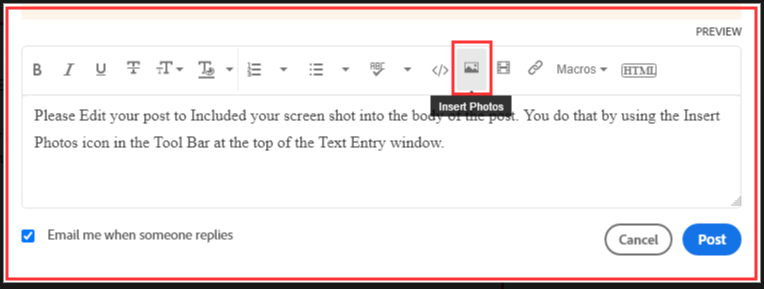
Thank you.

