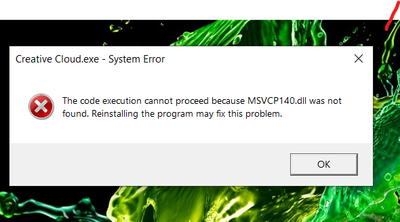Adobe Community
Adobe Community
Copy link to clipboard
Copied
Hey so I am trying to install photoshop and it keeps downloading adobe creative cloud. And when i try to open it. It shows these error messages. I have tried uninstalling and reinstalling it but its still missing files. This is on acer aspire 5 and i am currently updated on windows. Does these not come prebuilt? Do i have to download it from somewhere else
 1 Correct answer
1 Correct answer
You NEED to install vcredist_x64.exe . You can download it from Microsoft on https://www.microsoft.com/en-gb/download/details.aspx?id=40784
Copy link to clipboard
Copied
Please refer below link :
If you still get same error ,kindly post exact error message you are getting or a screenshot will be helpful.
Copy link to clipboard
Copied
I have tried reinstalling the ACC desktop app but it still show the same message when opening the app. I have also tried finding the vcredist_x64.exe file but no luck.
Copy link to clipboard
Copied
You NEED to install vcredist_x64.exe . You can download it from Microsoft on https://www.microsoft.com/en-gb/download/details.aspx?id=40784
Copy link to clipboard
Copied
thanks i just needed to update my visual c++ to the latest version.