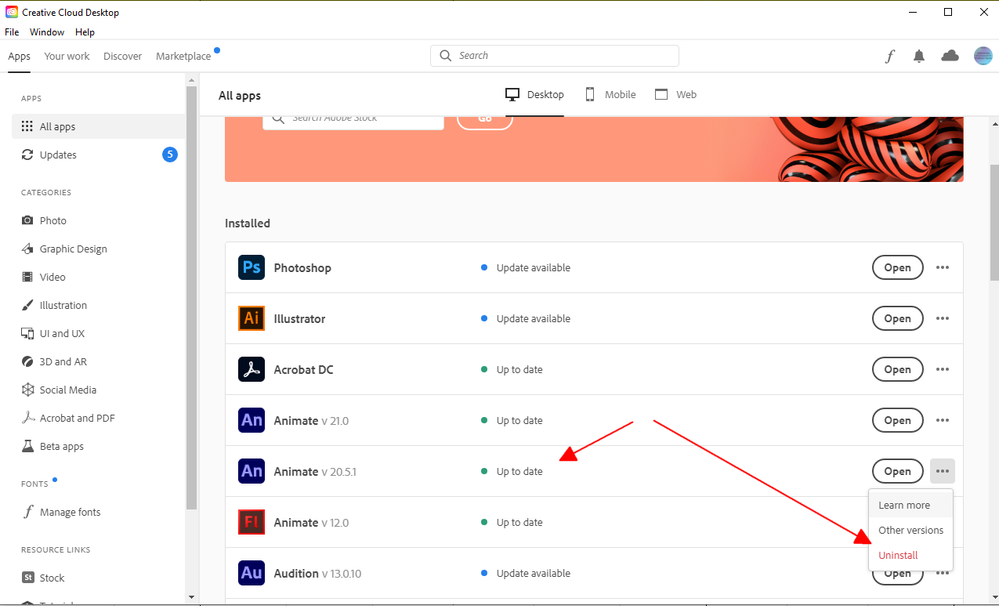Adobe Community
Adobe Community
- Home
- Download & Install
- Discussions
- Multiple versions of Applications 2020 and 2021 li...
- Multiple versions of Applications 2020 and 2021 li...
Multiple versions of Applications 2020 and 2021 listed on CC
Copy link to clipboard
Copied
Hi. I now have on my Creative Cloud menu Adobe illustrator, Photoshop, Indesign and Bridge showing up as two different apps, a 2020 and 2021. Not sure why the 2021 didn't override the 2020 versions.
(1) Do I uninstall the 2020 so that I'm not always asked which version to open a file with. and
(2) will all my files open on 2021 app with no problem?
Thanks in advance for your advice
~ Linda
Copy link to clipboard
Copied
when installing you're given the option to remove previous versions. it's generally prudent to not remove them until you've used the new version enough to be comfortable you won't have problems, and then uninstall using the cc desktop app
Copy link to clipboard
Copied
Not sure why the 2021 didn't override the 2020 versions.
There's a option you can set to uninstall the appropriate older version during the installation of the new version.
The reason for that is, for example, if you work on a project with version 2020 you can finish it in this version and new project you can start with the new version. Another reason to keep older version can be incompatible plugins.
(1) Do I uninstall the 2020 so that I'm not always asked which version to open a file with.
Normally the file extension (ex. .psd) is linked to the version which was installed last. So there's no query which version is used to open a file.
(2) will all my files open on 2021 app with no problem?
If version 2021 is installed at last all psd file will be open normally with the new version.