 Adobe Community
Adobe Community
- Home
- Download & Install
- Discussions
- My Adobe products load automatically on startup.
- My Adobe products load automatically on startup.
My Adobe products load automatically on startup.
Copy link to clipboard
Copied
Hello,
I have Photoshop, Illustrator and Acrobat installed on my iMac, running Mojave. I can't figure out how to prevent them all from loading automatically every time I log in to my computer. Based on recommendations on a previous thread, I checked System Preferences > Users & Groups > Login Items, and verified that there are no Adobe products listed there. I also right clicked the icons on my dock, and verified in the Options that "Open at Login" is unchecked. Since neither of those seem to be the issue, what else can I do to prevent those apps from starting automatically?
Thanks! !@
Copy link to clipboard
Copied
Moved to Adobe Creative Cloud
Copy link to clipboard
Copied
This is an OS problem, not a problem with Creative Cloud. See if anything in this article helps you.
How to remove startup programs in macOS Mojave and earlier OS X?
Alt-Web Design & Publishing ~ Web : Print : Graphics : Media
Copy link to clipboard
Copied
Make sure Reopen windows when logging back in is not checked when you shut down your mac.
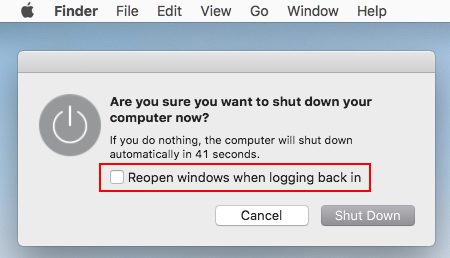
Copy link to clipboard
Copied
Whatever you do, do not download Clean My Mac from the link above.
I cannot stress that enough!
That is the mac equivalent of windows virus and malware all put together.
It has the potential to do so much damage to your macOS that you need to reinstall the operating system, which has been proven time and again on these very forums by users whom installed it only to find it deleted so much os code that their adobe applications would no longer work and the only fix was to reinstall the operating system and then all of their software.


