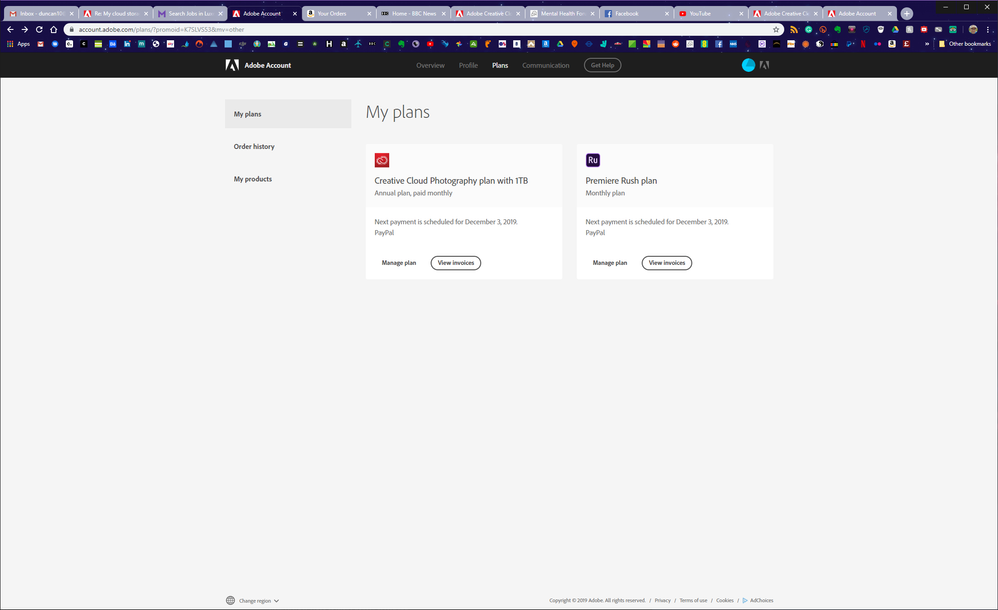Adobe Community
Adobe Community
- Home
- Download & Install
- Discussions
- My cloud storage is saying 20GB but I have upgrade...
- My cloud storage is saying 20GB but I have upgrade...
Copy link to clipboard
Copied
Please, can you help resolve this?
I have the following packages:
Photography plan with 1 TB
Premier Rush.
My Windows desktop app is saying I only have 20GB and I need to upgrade?
Thanks
 1 Correct answer
1 Correct answer
I signed out of all accounts and still not refreshing. I only upgraded last night. Do you think there is a lag?
---It took 3 days for my account to refresh. SOLVED
Copy link to clipboard
Copied
Sign out of your Adobe account and sign back in to see if that refreshes your information
Copy link to clipboard
Copied
I signed out of all accounts and still not refreshing. I only upgraded last night. Do you think there is a lag?
---It took 3 days for my account to refresh. SOLVED
Copy link to clipboard
Copied
Go to the Main Adobe site and log in to your account and check the status.
I have no idea why you mention Premiere Rush. If you purchased a subscription to that Adobe app then maybe that 1TB you got is for that program and not an Add On space allotment. Not sure. I'm going to install it now to check.
Copy link to clipboard
Copied
You have no idea? It is quite simple. As I have said it is a package I own.
It is still showing as 20GB. I did try to call Adobe support today, but I did not have the time to wait longer than 10 minutes, so I hung up.
Copy link to clipboard
Copied
Copy link to clipboard
Copied
Hi - did this get solved - I have same issue - adobe say wait for 24 hrs??
Copy link to clipboard
Copied
Regards,
Duncan