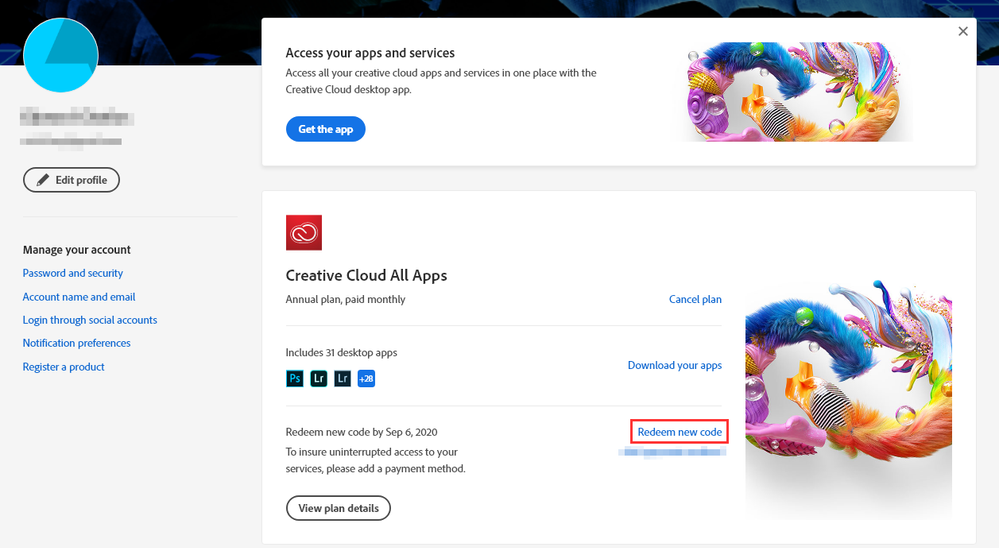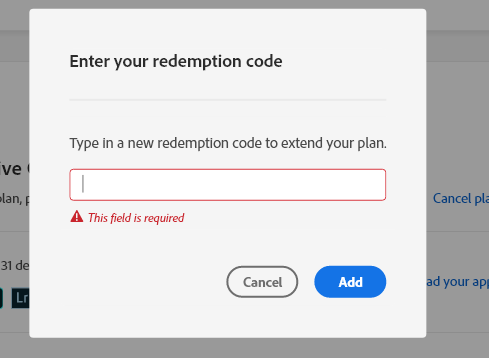Adobe Community
Adobe Community
- Home
- Download & Install
- Discussions
- Re: My redemption code won't work
- Re: My redemption code won't work
My redemption code won't work
Copy link to clipboard
Copied
I had purchased the Adobe Creative Cloud Photography Plan 12-month prepaid membership from Bestbuy.com. Once I got it delievered, I followed the steps on the back and when I entered in the redemption code, it said "This code does not appear to be active." I have gone back and forth, the past 5 days with both Adobe and Best Buy about this issue and neither seemed to help until yesterday when Best Buy said they could send me a replacement one. I got home from work today and tried it again, and it says the same thing!!! I am about to have a mental breakdown as I am afraid I am about to have the same issue with having to go between both compaines just to try to get some help. The only reason why I went with Best Buy is because I had a gift card to use, which helped bring the cost of the plan down. Can anyone help me?????
(Edited by Moderator to remove Attachment and place Attached image In Line with the Text)
Copy link to clipboard
Copied
Hello,
Sorry to hear that you are facing trouble but unfortunately you will not find the help you need at these forums. These are peer to peer forums and no one here has access to your account information and hence can't help. You will have to contact Customer Care for the resolution of your issue. Click on the following link
https://helpx.adobe.com/contact.html
Make sure you are logged into your AdobeID, cookies are enabled on your browser. Click on the chat icon on the bottom right.
Also be mindful of answering anyone who sends you a private message. See the following for more information about scammers
https://tinyurl.com/y7cfrr7y
-Manan
Copy link to clipboard
Copied
Copy link to clipboard
Copied
First you must create an Adobe ID using a Valid Email Address and password. Once you have verified the email address and Signed in to the main Adobe website using that Adobe ID you go to "Manage your Account" and you should get a page like this.
Click the link to "Redeem new code" and you should get a dialog box like this.
Enter the code you got.
IF this is what you have been doing then your only option are to Return whatever you bought to Best Buy or contact Adobe directly from the link below.
This forum system is not a direct link to Adobe support.
We are just users like you and can't help with account questions.
You need to contact Adobe directly through the Chat system at the link below.
https://helpx.adobe.com/contact/support.html
Select the chat icon at the bottom right of the page to open a chat session.
Type in AGENT into the chat window to connect directly to a person rather than the AI System.