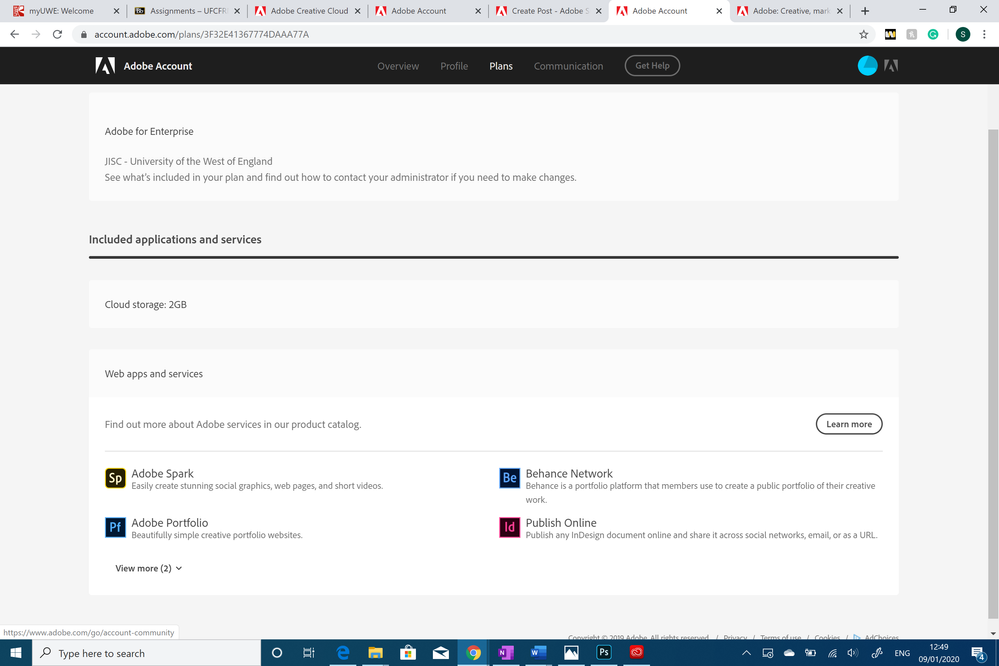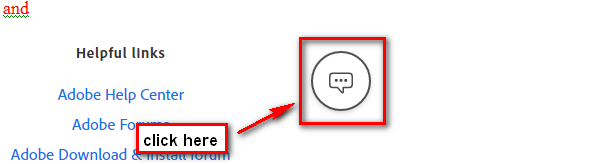Adobe Community
Adobe Community
- Home
- Download & Install
- Discussions
- Re: my student plan does't include what i was prom...
- Re: my student plan does't include what i was prom...
Copy link to clipboard
Copied
on the website, the plan says it includes all applications, but for some reason, I'm only getting these few applications that I don't even use. the payment has gone through, only for me to realize this is a scam. is there a way for me to get the applications I was promised like photoshop and premiere pro? if not I want it canceled and my money refunded.
I can't contact any support or help, I called a number that wasn't even working, I just want to be able to reach the support team to solve this or do something about it.
 2 Correct answers
2 Correct answers
According to the sheet, you have your plan through your University, who decide what you can and can't run. Check if that's the same email you used to buy the other plan. Warning: if you bought the plan on a PC where someone else was signed on, you gave the plan as a gift to the other person! If you definitely used the same email to pay for the plan, talk to your University, as they manage this account. Adobe can't help you, nor can we.
Hi there,
Apologies for the confusion. You are subscribed to Creative Cloud Enterprise through your school/college. Please contact the administrator to add or modify access to the other applications.
^Ani
Copy link to clipboard
Copied
According to the sheet, you have your plan through your University, who decide what you can and can't run. Check if that's the same email you used to buy the other plan. Warning: if you bought the plan on a PC where someone else was signed on, you gave the plan as a gift to the other person! If you definitely used the same email to pay for the plan, talk to your University, as they manage this account. Adobe can't help you, nor can we.

Copy link to clipboard
Copied
Hi
In your taskbar it looks like you have Photoshop opened, when did you sign up for the plan
Copy link to clipboard
Copied
so far this is just the free trial
Copy link to clipboard
Copied
Hi there,
Apologies for the confusion. You are subscribed to Creative Cloud Enterprise through your school/college. Please contact the administrator to add or modify access to the other applications.
^Ani
Copy link to clipboard
Copied
hi i have the same problem as her and i contacted my uni and they said to me that they cannot do anything and that i had to contact adobe and of course I cannot find any number or a way to contact adobe personally. can you give further advice please
Copy link to clipboard
Copied
No, "they" are wrong. As an admin of a teams contract (the step below the Enterprise contract), I know that "they" are wrong. The Enterprise admin needs to take all actions as you were told by Test_Screen_Name and by Ani_Adobe (an Adobe employee). If "they" don't know how to do what "they" are supposed to do, "they" need to contact support. That is the way Teams and Enterprise contracts work. In no case can you personally contact Adobe for help. And anyway, Adobe cannot help, as the application is managed by the Enterprise administrators.
It's a similar situation to a rented car, where you ask the manufacturer of that car to change or repair the car.
Copy link to clipboard
Copied
I did, they said they can't help. how can i cancel the subscription?
Copy link to clipboard
Copied
No, "they" are wrong. As an admin of a teams contract (the step below the Enterprise contract), I know that "they" are wrong. The Enterprise admin needs to take all actions as you were told by Test_Screen_Name and by Ani_Adobe (an Adobe employee). If "they" don't know how to do what "they" are supposed to do, "they" need to contact support. That is the way Teams and Enterprise contracts work. In no case can you personally contact Adobe for help. And anyway, Adobe cannot help, as the application is managed by the Enterprise administrators.
It's a similar situation to a rented car, where you ask the manufacturer of that car to change or repair the car.
Copy link to clipboard
Copied
I have exactly the same issue
Copy link to clipboard
Copied
I tried contacting the university as well, they said they cant help. I'm trying to cancel the subscription as I can't change the apps included in the subscription and the apps available are useless. I can't find any "cancel subscription" option. how do fix this? I want to do it before the end of the 14 days so i can get a refund because i'm not using any of the apps available.
Copy link to clipboard
Copied
Contact Adobe, but they may just send you back to the Uni. However if you have an invoice number, it may help.
Copy link to clipboard
Copied
how do you contact adobe ?
Copy link to clipboard
Copied
Copy link to clipboard
Copied
No, "they" (the university) are wrong. As an admin of a teams contract (the step below the Enterprise contract), I know that "they" are wrong. The Enterprise admin needs to take all actions as you were told by Test_Screen_Name and by Ani_Adobe (an Adobe employee). If "they" don't know how to do what "they" are supposed to do, "they" need to contact support. That is the way Teams and Enterprise contracts work. In no case can you personally contact Adobe for help. And anyway, Adobe cannot help, as the application is managed by the Enterprise administrators.
It's a similar situation to a rented car, where you ask the manufacturer of that car to change or repair the car.
Copy link to clipboard
Copied
How do I know/how can I see who the admin is?
Copy link to clipboard
Copied
"How do I know/how can I see who the admin is?"
Who pays for the subscription -- you or your school/employer?
If subscription is paid by school/employer, contact their IT dept.
Alt-Web Design & Publishing ~ Web : Print : Graphics : Media
Copy link to clipboard
Copied
I paid for it
Copy link to clipboard
Copied
If you pay for it, you have an individual account, not Enterprise or Teams plan.
Your computer user profile must have administrative level permissions to install software.
Log-in to your paid Adobe account, download and install the Creative Cloud desktop app. See links below.
https://helpx.adobe.com/download-install/kb/creative-cloud-desktop-app-download.html
Download Page - https://www.adobe.com/creativecloud/desktop-app.html#
Use the CC Desktop App to manage all your Creative Cloud apps and services.
Alt-Web Design & Publishing ~ Web : Print : Graphics : Media
Copy link to clipboard
Copied
I have already done that but not all of the apps that I was told came with the student version are available to me.
Copy link to clipboard
Copied
PART 1
Are you sure your subscription is active, payment details are current and student enrollment is verified?
Sign-in to your paid account below.
https://account.adfobe.com/plans
PART 2
Did you confirm that your computer meets or exceeds the minimum system requirements to run CC Desktop App + the other 31+ apps & services? If your computer doesn't meet the requirements, you won't be given the option to install those titles.
https://helpx.adobe.com/creative-cloud/system-requirements.html
Alt-Web Design & Publishing ~ Web : Print : Graphics : Media
Copy link to clipboard
Copied
Yes, I have a mac book pro (newest version) and I was able to install a few programs (light room, photoshop, and i think about four others) but I wasn't able to install illustrator which I need for one of my classes.
Copy link to clipboard
Copied
What is your SPECIFIC version of macOS? Please don't say "latest", please look it up (Apple menu > About this Mac).
Copy link to clipboard
Copied
Copy link to clipboard
Copied
What if any error messages do you see when you try to install Illustrator?
Illustrator System Requirements.
You need mac OS High Sierra or higher
https://helpx.adobe.com/illustrator/system-requirements.html
Pay close attention to HD, RAM and VRAM. The more memory you have, the better.
Alt-Web Design & Publishing ~ Web : Print : Graphics : Media
-
- 1
- 2