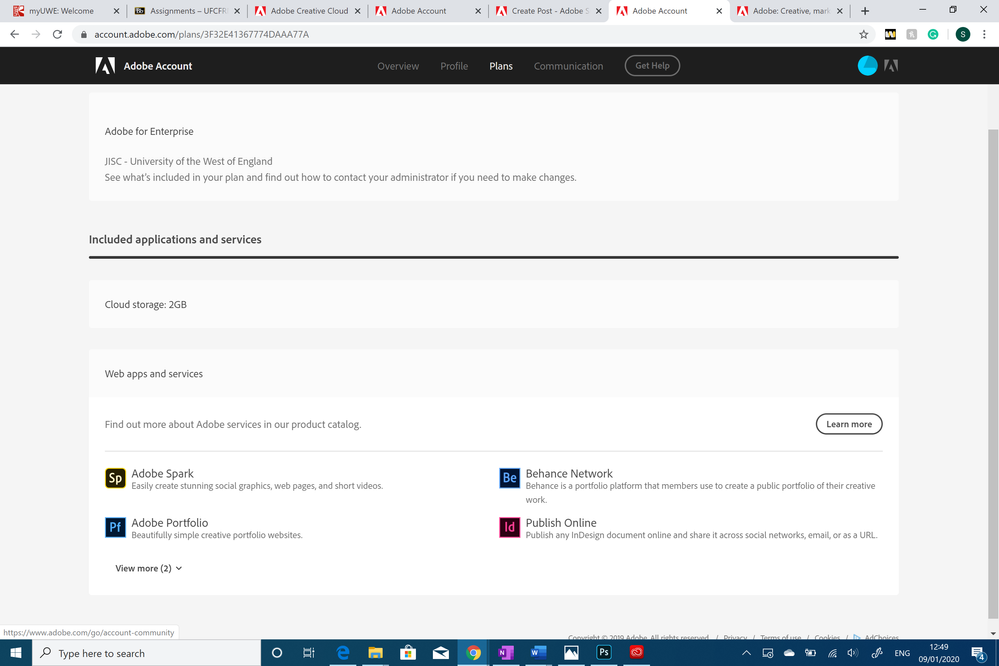Adobe Community
Adobe Community
- Home
- Download & Install
- Discussions
- Re: my student plan does't include what i was prom...
- Re: my student plan does't include what i was prom...
Copy link to clipboard
Copied
on the website, the plan says it includes all applications, but for some reason, I'm only getting these few applications that I don't even use. the payment has gone through, only for me to realize this is a scam. is there a way for me to get the applications I was promised like photoshop and premiere pro? if not I want it canceled and my money refunded.
I can't contact any support or help, I called a number that wasn't even working, I just want to be able to reach the support team to solve this or do something about it.
 2 Correct answers
2 Correct answers
According to the sheet, you have your plan through your University, who decide what you can and can't run. Check if that's the same email you used to buy the other plan. Warning: if you bought the plan on a PC where someone else was signed on, you gave the plan as a gift to the other person! If you definitely used the same email to pay for the plan, talk to your University, as they manage this account. Adobe can't help you, nor can we.
Hi there,
Apologies for the confusion. You are subscribed to Creative Cloud Enterprise through your school/college. Please contact the administrator to add or modify access to the other applications.
^Ani
Copy link to clipboard
Copied
It's not that I'm unable to install illustrator, its that it is asking me to purchase it seperately.
Copy link to clipboard
Copied
Which plan do you have?
https://account.adobe.com/plans
The All Apps plan or a Photography Plan? Illustrator does not come with the Photography Plan.
If you have the All Apps plan, see this help article.
https://helpx.adobe.com/manage-account/kb/stop-creative-cloud-trial-mode-after-purchase.html
Alt-Web Design & Publishing ~ Web : Print : Graphics : Media
Copy link to clipboard
Copied
I have the student plan
Copy link to clipboard
Copied
OK. Follow advice in the help article.
Or try installing Creative Cloud on another computer.
Alt-Web Design & Publishing ~ Web : Print : Graphics : Media
Copy link to clipboard
Copied
I tried both of those things just now and neither worked. Should I just contact the school IT department?
Copy link to clipboard
Copied
Yes, contact your school.
Alt-Web Design & Publishing ~ Web : Print : Graphics : Media
Copy link to clipboard
Copied
When people hijack a thread, it makes things difficult for everyone. One person has an Enterprise plan through their school. Another person comes along. We don't know for sure what the 2nd person has or how they got their subscription -- directly from Adobe or through their school. If the former, they need to contact Adobe Customer Care. If the latter, they must go back to their school's IT department.
I hope that makes things a bit clearer.
Alt-Web Design & Publishing ~ Web : Print : Graphics : Media
-
- 1
- 2