 Adobe Community
Adobe Community
- Home
- Download & Install
- Discussions
- Re: Need to sign in every time I minimize Photosho...
- Re: Need to sign in every time I minimize Photosho...
Need to sign in every time I minimize Photoshop.
Copy link to clipboard
Copied
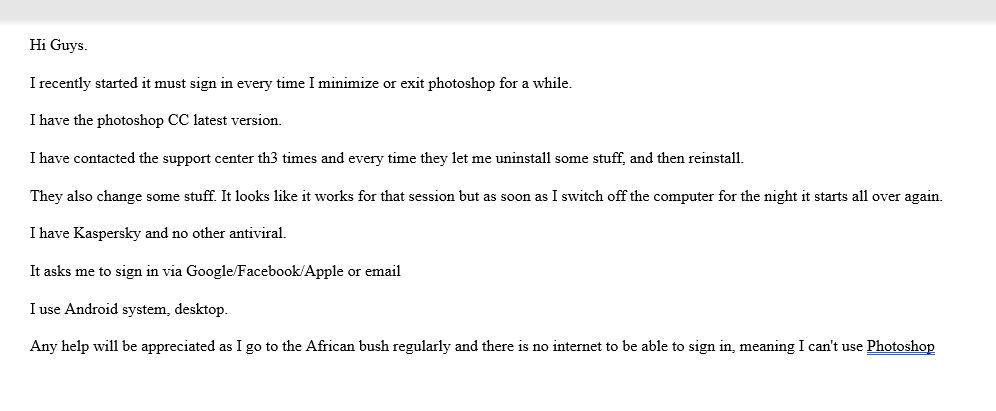
Copy link to clipboard
Copied
first try, resetting the cc app. to reset the Creative Cloud desktop app, make sure it's in the foreground, then press: Win: Ctrl + Alt + R Mac: Cmd + Opt + R
if that fails, reset your preferences - https://helpx.adobe.com/photoshop/using/preferences.html
Copy link to clipboard
Copied
Hi.
Thx.
I will try this thx.
Stefaan
Copy link to clipboard
Copied
did either work?
Copy link to clipboard
Copied
Hi.
I tried but could not get it to work. I have a friend who is a computer expert who is looking to see if he can help me.
This system that works in a cloud is might be practical for USA and Europe but not for Africa.
We have large areas with no internet/cellphone signal.
Will let you know thx
Stefaan
Copy link to clipboard
Copied
if you open an adobe subscription app and sign in (which requires an internet connection), you should be able to minimize the app, disconnect from the internet and continue to use the app (without being prompted to sign in).
Copy link to clipboard
Copied
'which requires an internet connection'
As you say, but there is NO internet in the middle of the bush in parts of Africa, and that is usually where the wild animals live. How do the other wildlife photographers manage? Sure, it is not just me having the problem.
My problem is that every time I have signed in, minimize, and want to work, I must sign in again. Have had three calls with your help center and they get it right till I switch my computer off for the night. Next day it all starts again, every time I minimize.
Copy link to clipboard
Copied
sign in when you have a connection.
open the programs you want to use (during the next month).
re-opening a minimized adobe program should not cause a prompt for you to sign in.
others manage, because they don't have to sign in when using a previously minimized program. did resetting your preferences, fix that problem?
Copy link to clipboard
Copied
with your help center
By @JS Bouwer
Just so you know:
This is a user to user forum. We are not Adobe employees.
Copy link to clipboard
Copied
Thx a mil.
I realize it.

