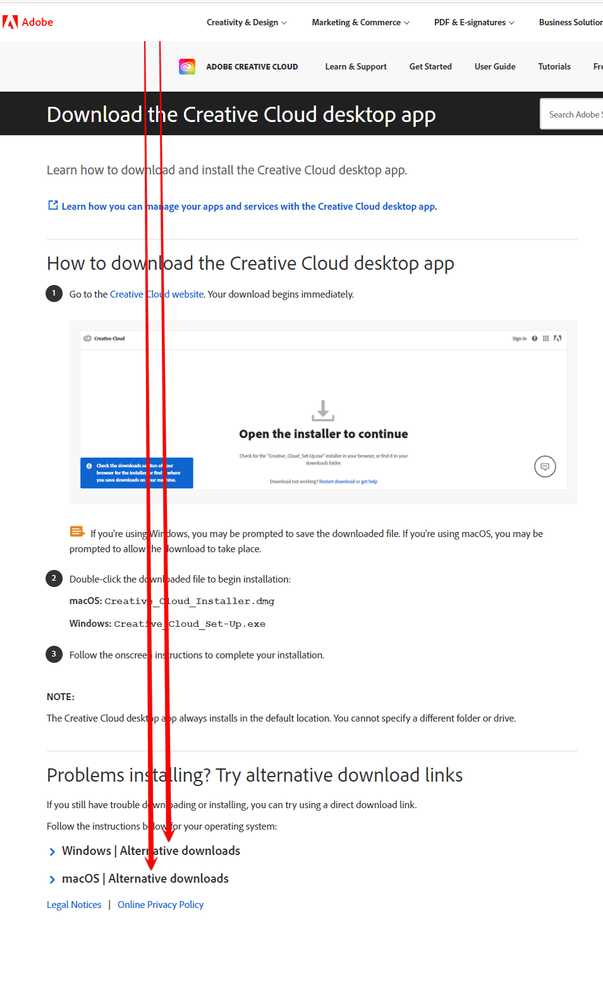Adobe Community
Adobe Community
- Home
- Download & Install
- Discussions
- Neither Photoshop nor CC downloads/starts
- Neither Photoshop nor CC downloads/starts
Copy link to clipboard
Copied
Hello everyone,
first and foremost, I'm an experienced PC User and I've already tried all the Troubleshooting I found on the official websites of adobe (including deleting the files inside the %appdata%[..] folder, using the Uninstaller that you can download somewhere etc.) I even reinstalled my whole PC because I thought it's a problem on my side - it surely is not. I have a fresh and perfectly working WIN10 version installed now.
When I load up the Installer for Adobe Photoshop or Creative Cloud the client wants me to log in on the website. I do that and the launcher opens and the loading circle starts spinning. After a while (around 15-20 seconds) the Website opens again, loggs in again and the launcher opens again. This process repeats itself unlimited times.
I've resubscripted after a long time and I am so turned off by this whole Cloud Stuff. I just want my Photoshop to work... this is ridiculous.
 1 Correct answer
1 Correct answer
So I've found a solution finally. Even tough I reinstalled my whole system from scratch nothing but this helped.
I've deleted the Files inside following Folder: %appdata%/Local/Adobe/OOBE.
I've used the Adobe Cleaner again, deleting everything regarding Adobe (including Host file - even tough I've fixed that manually already).
I've restarted the PC.
I've started the Adobe Installer as Administrator (like I did before as well).
Why it works - I don't know but currently it works. We will see for how
...Copy link to clipboard
Copied
have you successfully downloaded and installed the cc desktop app from here, https://helpx.adobe.com/download-install/kb/creative-cloud-desktop-app-download.html
if you have trouble downloading, clear your browser's cache, try another browser or use the alternate links at the bottom of the above page.
once that's successfully installed, use it to install your ps and any other subscription/trial cc programs.
Copy link to clipboard
Copied
I've used an alternate downlaod link to install the CC but after logging I get a long loading loading loop and it tells me to log in again.
Copy link to clipboard
Copied
I'm pretty sure the problem is somewhere within the login process. Even tough I'm logged in on the website (or whenever I login again) I feel like the app does not recognize that.
Copy link to clipboard
Copied
i know you've resolved this problem, but for others - Adobe Creative Cloud signs you out or asks you to sign in repeatedly
Copy link to clipboard
Copied
Hi, I am a newbie, can you please guide me in detail how I can download cc desktop app from this link https://helpx.adobe.com/download-install/kb/creative-cloud-desktop-app-download.html
When I try to open the downloaded file it doesn't open. Is this an issue with my operating system or this file not supported?
Copy link to clipboard
Copied
use the alternative links at the bottom of the page:
Copy link to clipboard
Copied
Please ensure your computer meets or exceeds the minimum system requirements to run Creative Cloud + OS + all other apps you use. Check each one.
- https://helpx.adobe.com/creative-cloud/system-requirements.html
Alt-Web Design & Publishing ~ Web : Print : Graphics : Media
Copy link to clipboard
Copied
I have Win10 64bit, 32 GB Ram, newest Intel i9 and loads of free Disk Space.
Copy link to clipboard
Copied
So I've found a solution finally. Even tough I reinstalled my whole system from scratch nothing but this helped.
I've deleted the Files inside following Folder: %appdata%/Local/Adobe/OOBE.
I've used the Adobe Cleaner again, deleting everything regarding Adobe (including Host file - even tough I've fixed that manually already).
I've restarted the PC.
I've started the Adobe Installer as Administrator (like I did before as well).
Why it works - I don't know but currently it works. We will see for how long. All I can say is that Cloud Softwares are pure devil and everybody should feel bad for developing this.