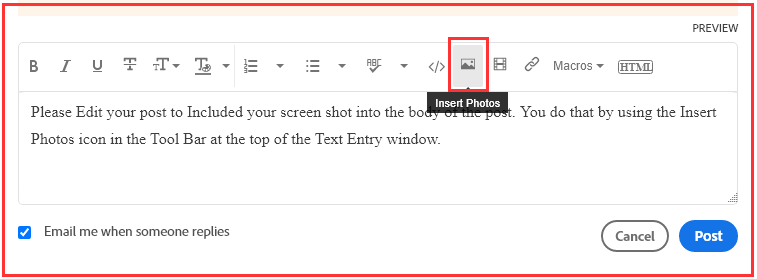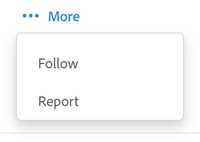Adobe Community
Adobe Community
- Home
- Download & Install
- Discussions
- New account; apps sign in repeatedly, then fail (W...
- New account; apps sign in repeatedly, then fail (W...
Copy link to clipboard
Copied
I am having an issue with logging into my correct account to use any Creative Cloud app (including Creative Cloud Desktop). (Windows 10 x64 Build 19041)
I'm working with Adobe Support on this when I can, but the time in which I've been able to do this has been limited, so I figured I'd also see if anyone on the forums here had any ideas.
I have 2 accounts: my school account, which I was using on this computer before, and my new account, which I recently created with a non-school e-mail while buying a new Creative Cloud subscription, since I'm no longer on student pricing.
I was able to sign out on Creative Cloud Desktop and, initially (for about 2 days) after buying the subscription on the new account, I could use my apps with my new account. After that, all Adobe apps starting doing a sign-in loop where, upon opening the app, it tries to sign in 6 times, and then fails with error code 206. ("Server disconnection")
I have tried completely uninstalling Creative Cloud with the Cleaner tool available at https://helpx.adobe.com/creative-cloud/kb/cc-cleaner-tool-installation-problems.html#when-to-use-cre...
Attempting to reinstall afterwards resulted in the problems below.
I am able to log into the school account just fine, however when trying to log into the new account (which is the account I'm using to make this post) on any Adobe app on this computer, it tries to log in about 6 times and then fails.
(see attached image adobe_maininstaller.jpg)
When using the alternative Adobe installer for my correct operating system (Windows 10 x64) it tries to log in once, and then fails with the message "You've been signed out." Trying to sign in again just results in the log in failing again and giving the same message.
(see attached image adobe_altinstaller.jpg)
I checked SLCache (C:\Program Files (x86)\Common Files\Adobe\SLCache), SLStore (C:\ProgramData\Adobe\SLStore), Adobe PCD ((x86)\Common Files\Adobe\ Adobe PCD), and OOBE (C:\Users\<user folder>\AppData\Local\Adobe\OOBE).
I verified that those were deleted. I then got the same result when trying to reinstall.
I disabled my antivirus and firewall (all I have installed is Windows Firewall) and I got the same errors.
I gave all users "Full Control" permissions on C:\Program Files (x86)\Common Files\Adobe and C:\Users\<my username>\AppData\Local\Adobe. This did not make a difference.
I tried using the Cleaner tool (with the "All" option), going through my registry and deleting all mentions of Creative Cloud, restarting my computer, and installing. Same errors on both installers.
As instructed by Support, I tried restarting and then using the normally-deactivated Windows Administrator account and installing while on that account. Same errors as before. I also tried with another newly-created Windows user account (after a system restart). Same result.
For these attempts, I made sure that Firefox and Edge (two browsers which the default Creative Cloud installer was trying to use to authenticate) have all security features turned off. Did not make a difference.
I have already gone through the steps in these threads and none of them worked:
Sign Out When Sign In http://forums.adobe.com/thread/1450581?tstart=0
http://helpx.adobe.com/creative-cloud/kb/unable-login-creative-cloud-248.html
'looping' https://forums.adobe.com/thread/1504792
I've seen numerous other threads on similar issues on these forums; none of the solutions I've seen so far have worked. I'm not able to try reformatting my computer at this time, as I don't currently have enough backup storage to store all my important files.
If it's relevant, every time one of the installers tries to sign me in, it creates a new session on the account, which I can see in "Active Sessions" online. At the time of writing, it's showing I have 30 active sessions.
(see attached image adobesessions.jpg)
I have tried ending all sessions, restarting my computer, and installing. This results in the same errors as before.
Again, I have 2 accounts, and this problem is only happening on one account, but that is the account where I have an active Creative Cloud subscription, and that is the one that I currently need to use.
I'll continue working with Support on this matter when I have the time, but I wanted to see if anyone else has solutions/ideas.
 1 Correct answer
1 Correct answer
Hi kglad,
Thanks for your reply.
I tried that this morning, but had the same problem.
However, Adobe Support resolved the issue for me today. The agent did a remote desktop session on my computer. He didn't seem to do anything I hadn't tried, other than looking at Windows Credential Manager (but not changing anything). However, when he installed Creative Cloud (alternative installer) it allowed me to sign in and install + use apps correctly.
So, the problem is fixed for me, but unfortunately I'm not
Copy link to clipboard
Copied
there's a win 10 update bug (or incorrect setting) causing a lot of "no internet connection" errors while there is an active internet connection. see if this applies to you:
https://lifehacker.com/how-to-fix-windows-10s-latest-no-internet-connection-bu-1844458254
Copy link to clipboard
Copied
Hi kglad,
Thanks for the suggestion—I checked it out and I already had that option enabled, so no dice, unfortunately. Hopefully helpful for someone else.
Copy link to clipboard
Copied
Please take a look here:
https://helpx.adobe.com/manage-account/kb/troubleshoot-creative-cloud-sign-out-sign-in.html
BTW:
So people don't have to download the image you have attached to your post please Edit your post to remove the attached screen shot and include it in the body of the text of your post.
You do that by Clicking the "More..." link at the bottom of your post, Selecting "Edit Message" and then use the "Insert Photos" icon in the tool bar at the top of the Post/Reply/Edit dialog box like this.
Copy link to clipboard
Copied
Hi Axel Matt,
Thanks—I will definitely keep that in mind about the images, but I can't seem to edit my OP up there; it only gives me two options, as shown here:
Also, I tried the steps outlined in that article, thank you–unfortunately, same problem persists.
I'm suspecting it may be a problem with the account at this point, as yesterday I tried logging in on another computer with the same result (I was able to get into CC Desktop fine with my old, school account, but got the same errors outlined in my original post when trying to log in with this newer account that I'm using to post)
Copy link to clipboard
Copied
check your account to verify your subscription is what you expect and to verify your adobe id, https://account.adobe.com
if all looks good, delete your remove the OPM.db file (you'll need to access hidden files/folders) and relogin into the cc desktop application using the Adobe ID tied to your subscription.
Mac OS: You can locate the OPM.db file in the \User\<user name>\Library\Application Support\Adobe\OOBE folder.
Windows: You can locate the OPM.db file in the \Users\<user name>\AppData\Local\Adobe\OOBE folder.
Copy link to clipboard
Copied
Hi kglad,
Thanks for your reply.
I tried that this morning, but had the same problem.
However, Adobe Support resolved the issue for me today. The agent did a remote desktop session on my computer. He didn't seem to do anything I hadn't tried, other than looking at Windows Credential Manager (but not changing anything). However, when he installed Creative Cloud (alternative installer) it allowed me to sign in and install + use apps correctly.
So, the problem is fixed for me, but unfortunately I'm not sure what else I can say to other people having this problem. I guess I'd just say try what Axel Matt and kglad have suggested, but failing that, contact Adobe Support.