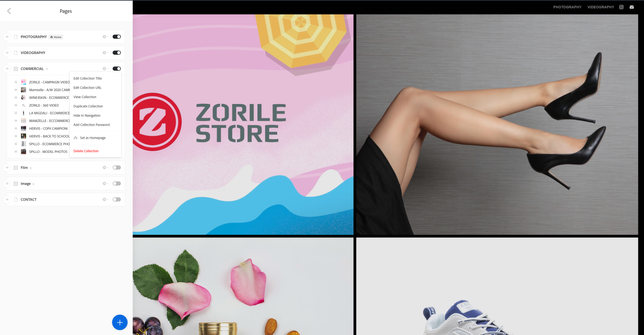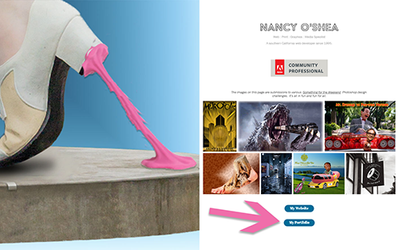Adobe Community
Adobe Community
- Home
- Download & Install
- Discussions
- No navigation for about page adobe portfolio
- No navigation for about page adobe portfolio
Copy link to clipboard
Copied
I created a new page - cover right - for my about me page however when i create it there is no navigation on the top of the page.
I have navigtion turned on for site wide. It works for all other pages.
I tried deleting the page and creating a new one and this did not work.
It seems as though any page created that is - cover right - or cover left - won't let me have a navigation about of it. when i create a - center page - the navigation works.
Am I doing something wrong or forgeting something or did adobe mess up?
Thanks
 1 Correct answer
1 Correct answer
Gallery pages have navigation. Splash pages do not. They have a button instead. Splash pages are for making a 1 page website. Read more about them below.
Types of Portfolio Pages Explained
https://help.myportfolio.com/hc/en-us/articles/360035998273-Page-types-explained
Copy link to clipboard
Copied
Gallery pages have navigation. Splash pages do not. They have a button instead. Splash pages are for making a 1 page website. Read more about them below.
Types of Portfolio Pages Explained
https://help.myportfolio.com/hc/en-us/articles/360035998273-Page-types-explained
Alt-Web Design & Publishing ~ Web : Print : Graphics : Media
Copy link to clipboard
Copied
Hello,
I am having a similar problem with with a collection page that is not appearing in my navigation bar. I have attached a screenshot. Could you please help me? I've tried restarting myportfolio.com, duplicating the page, and changing the navigation width and alignment settings but it is still not showing up on both desktop and mobile.
Thank you.
Copy link to clipboard
Copied
Please post the URL to your newly published Portfolio.
Also, which layout theme are you using?
Alt-Web Design & Publishing ~ Web : Print : Graphics : Media
Copy link to clipboard
Copied
I am not sure this is the same problem as yours, but I solved my problem editing Navigation settings, make sure to turn on to show "Page Titles" and "Collection Titles" my "Contact" page was not showing because my "Page Titles" were turn off, have no idea the reason. I hope this helps someone.
Copy link to clipboard
Copied
Not the same. Intro/Welcome pages have no navigation.
https://help.myportfolio.com/hc/articles/360036042673-Adding-a-Welcome-page
Alt-Web Design & Publishing ~ Web : Print : Graphics : Media
Copy link to clipboard
Copied
Ethan, I am having the same issue. Did you find a solution in the end?
Copy link to clipboard
Copied
Did you use a Splash page instead of a Gallery page? As stated above, Splash pages don't have navigation. They are for creating a 1 page website. However Gallery pages have navigation if you turn it on in your site settings.
Alt-Web Design & Publishing ~ Web : Print : Graphics : Media
Copy link to clipboard
Copied
I have the same problem and its not a splash page. When I switch my layout to another theme(Thats not a splash page) the navigation is gone on the home page. Hide navigation is not checked.
Copy link to clipboard
Copied
Got it to work now. I just refreshed the page. All navigation comes up now.
Thanks
Copy link to clipboard
Copied
Hi, I am experiencing the same issue, wanting to create a About page, wanting to have the 'cover left' with the navigation bar on the top. I want to just add a page in to the website im working on. Is there way i can have the 'cover left' page with naviagation on top?
Copy link to clipboard
Copied
No because Splash pages don't have navigation. They are commonly used for a single page website where a navigation bar is not needed. See link below for details on Splash Pages and what they are used for.
https://help.myportfolio.com/hc/en-us/articles/360036042673-Adding-a-Splash-Page
Alt-Web Design & Publishing ~ Web : Print : Graphics : Media
Copy link to clipboard
Copied
How do you know if it's a splash page, and why is it possible to have a spash page as part of an otherwise multi-page site if it is meant to be only a one-page site (if it can't link to other pages, why would we include it on a multi-page site-- clearly people do it unintentionally ^ ).
Is there a way to convert a splash page into a regular page? Why do they have to be saparate types of layouts? Why can we not just choose whether or not we want navigation on the page-- can't any page just be a splash page if we turn off navigation and don't make any other pages--- what is the purpose of creating the splash page limitations when all you need to do to make one is just include no additional pages?
Assuming my problem page is somehow a splash page, how can I change it without redoing everything?
Thank you
Copy link to clipboard
Copied
Is there a way to convert a splash page into a regular page?
==========
No. Simply delete the Welcome page (aka splash page) and start over. But before you do, read the FAQ & Knowledgebase about Page Types below.
https://help.myportfolio.com/hc/en-us/articles/360035998273-Page-types-explained
Welcome pages are good for an intro or special event annoucement. You may add a Button Module with external links to your other sites if desired (see screenshot).
https://help.myportfolio.com/hc/en-us/articles/360036484193-Button-module
Hope that helps.
Alt-Web Design & Publishing ~ Web : Print : Graphics : Media