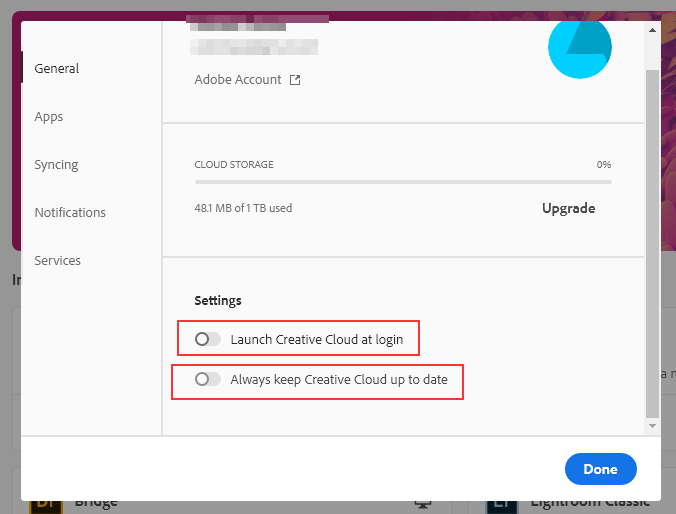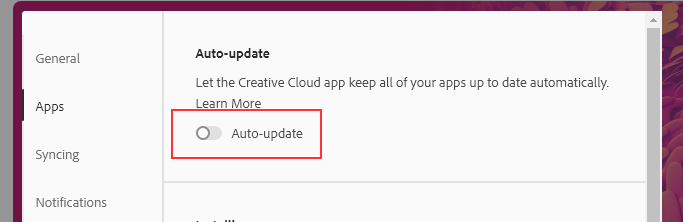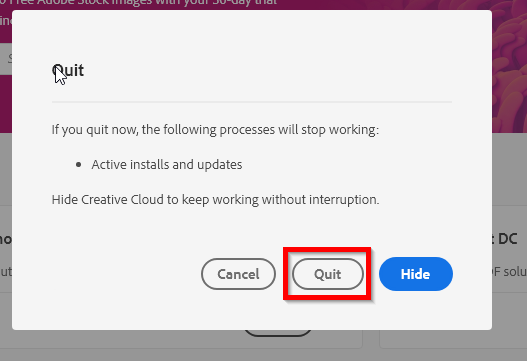Adobe Community
Adobe Community
Notification Badge for CC?
Copy link to clipboard
Copied
I'm getting apparently random notification badges (the red dot over the CC icon on the Menu Bar) but when I click on the CC icon, there are no new notifications or updates shown. I can't find any rhyme or reason when this happens but I'm concerned I might be missing important information or updates in case there has been something come down the pike but it's not making it into my CC centre. I did sign out and sign back in again to see if it would stop but there hasn't been any change that I can tell. Would anyone know why I might be getting this, or is this a new normal behaviour since the last update? Thanks.
Glenn
Copy link to clipboard
Copied
A screen shot of what ypou are seeing would help figure out what is going on.
I myself don't allow the CC DTA to start with the system so I never see that icon in the notification section or any DOTs on or around it.
Could be it is just telling you There HAS Been a update, to something, and it has been Auto Applied.
Copy link to clipboard
Copied
Hi and thanks for your reply. I leave my machine running pretty much 24/7 so CC is always running. The badge will flash briefly if I am just starting up, but it will randomly come on occasionally. I thought it might be I had too much in my libraries so I reduced the libraries by a fair bit and I'm seeing less of it now, but it still does show up from time to time. Please see below for a graphic of what I'm referring to (be gentle - I'm in the process of learning Illustrator so I made this from scratch - not to worry Adobe, it's not going anywhere but here and will be deleted out of my files 🙂 ).

Copy link to clipboard
Copied
I have also been having this happen now on my Mac for the last few days and it's really annoying. If I click on the Creative Cloud app, the badge goes away for a while, but then it returns the next day. Everything is up to date and I have all notifications except app updates disabled. Logged out, logged in, quit and restarted app, rebooted computer... it's just relentless.
Copy link to clipboard
Copied
Yeah, I got it again today. I've read in another forum where people there are seeing it as well. If you have a lot of libraries in the cloud (which I think they all are), try cleaning that out and see if it helps, but I did that and while I don't see it as often, I still get it. No solutions here I'm afraid. It's an "Adobe thing" I guess.
Copy link to clipboard
Copied
...AND, again today. Adobe, you need to read a classic book about the boy who cried wolf! There's a lesson to be learned there guys 🙂 .
Copy link to clipboard
Copied
Ok, so now I'm seriously confused. Today I again was showing the red notification badge AND I had a pop up saying that 3 apps had updates to be applied. I then got a pop up that said Creative Cloud had been updated. However, when I opened the CC app, no updates were showing as being ready to be installed. I ran the check for updates manually and it came up empty. The only thing showing was that Photoshop was updated 22 days ago. Is this just another false notification or are there actually updates being released today? I'd very much like to hear from an Adobe Rep on this as to what is going on. The red badge is one thing but getting pop ups that tell me apps are ready to be updated, then finding nothing available is quite another. Thank you.
Copy link to clipboard
Copied
If you have the options check, turned On, to Alwasy keep CC up to date and in the Apps tab Auto-Update then You have No control of when any of these programs get updated or even Upgraded.
Also you do not need the CC DTA starting with your system or running all the time to use any of the other Adobe programs.
Turn all that off and you will never see that red dot again. Then every week or 2 oprn the CC DTA to see if there are any updates or upgrades. Then Close it again.
Copy link to clipboard
Copied
Yes, I did see those options and I am considering that. I do prefer to keep it running as I like to get the updates ASAP, but I may rethink that. However, if I do select to not log in, are my apps still going to run? If I sign out using that app, then it tells me that nothing will work. Is this not the same thing? Thanks very much for your assistance. Much appreciated.
Glenn
Copy link to clipboard
Copied
I am not talking about Signing Out.
I am talking about CLOSING, and Stopping, the CC DTA from starting with your system.
Two Completely different things.
To clos an already running CC DTA use Ctrl + w on Windows or Command + q on Mac then click the Quit button.
You Do NOT Sign Out.
Copy link to clipboard
Copied
Ahh, ok. Gotcha. For some reason I didn't think you could do that. Appreciate you clearing that up for me.
Many thanks again for your help 🙂 .
Glenn
Copy link to clipboard
Copied
It's bad programming and design. The badge is generally an essential feature in MacOS. But Adobe has managed to make it an unresolved nuisance, by default.
Copy link to clipboard
Copied
I appreciate the info in the "Correct Answer" and while it removes the red dot, it doesn't solve the problem. The red dot is a communication to the end user that their attention is needed/required. A user should not have to turn off Auto Update or Keep Cloud Up to Date to stop the red dot from unnnecssarily notifying them. A user shouldn't have to mute their phone to stop it from randomly and unnecessarily ringning, especially if that ringing is mixed in with real communications from someone they want to hear from.
I second the original poster's request and would "very much like to hear from an Adobe Rep on this" and see this get fixed.
Copy link to clipboard
Copied
That's an otherwise unnecessary hack to a terrible but potentially useful interface feature that needs to be addressed by Adobe.
Copy link to clipboard
Copied
Actually it is Not a Hack. A Hack is when you somehow make changes that are not available in the User Interface settings for a program.
You HACK the user inteface to add something that is not normally available or omit something that is normally available.
The settings I point to are included in the User Preferences for the CC DTA. So Not a Hack.
It is just turning on or off normally available settings.
Copy link to clipboard
Copied
"Hack" in the loose sense, since the badge sytem itself is hackie.
Copy link to clipboard
Copied
It's a hack in that you shouldn't need to do it. The feature should work correctly. If a feature X doesn't work, the correct answer isn't "stop using feature X." The correct answer is for the vendor to fix feature X.