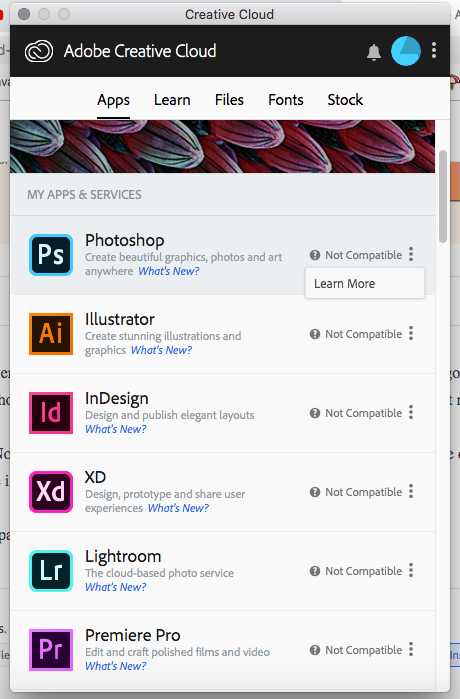Adobe Community
Adobe Community
- Home
- Download & Install
- Discussions
- Re: Old Macbook Pro NOT COMPATIBLE with Photoshop,...
- Re: Old Macbook Pro NOT COMPATIBLE with Photoshop,...
Copy link to clipboard
Copied
hello everyone,
i'm an art major and require photoshop for my classes. my college provides a discount that allows us to get the creative cloud for $50. i have purchased this, and have the creative cloud desktop app.
my computer is very old, it's a 2011 macbook pro. the current version of photoshop is not compatible with my OS. my macbook runs OS X El Capitan, but the current version of photoshop requires Sierra or higher i believe. my macbook is literally unable to update any higher than el capitan, so my only other option is to install a previous version of photoshop.
i've looked at several tutorials to download an earlier version of photoshop, but these options do not show up for me. I have gone into my preferences in the Adobe Creative Cloud desktop app and selected "show older apps", and some older apps did come up, but it still won't let me see the older versions of photoshop.
Since PS isn't compatible with my computer, it says "Not Compatible" rather than "Open" or "Install". Beside that is the three dots for opening the menu, but when clicked the only option is "learn more", there is no option for other versions.
i do not have the money for another computer and am paying for this product, please help
thank you
 3 Correct answers
3 Correct answers
Your computer is old enough that this may not have what you need
Direct Download Links for Creative Cloud https://prodesigntools.com/tag/ddl
-please note that Adobe may remove the links to download older versions at any time
-so IF you find what you need, but sure to copy the download to an external drive
Your Mac Book Pro can run High Sierra which with that version of OS X you can install the newest versions of the Adobe apps.
You can do an In Place Upgrade from the Apple Mac Store.
I have a Mid 2011 iMac that runs High Sierra just fine.
Here is a link to the specs for running High Sierra.
https://support.apple.com/kb/sp765?locale=en_US
- MacBook (Late 2009 or newer)
- MacBook Pro (Mid 2010 or newer)
- MacBook Air (Late 2010 or newer)
- Mac mini (Mid 2010 or newer)
- iMac (Late 2009 or newer)
- Mac Pro (Mid 2010
hey! i used a combination of two replies to this post to get adobe working on my laptop. first, like Just Shoot Me Said (sorry, dont know how to link) you can download newer versions of OS if you go directly to the Apple Mac Store. (I have marked this as the correct answer so you should be able to find it)
In addition, I also downloaded older versions of the apps instead of the current versions using this link: https://prodesigntools.com/tag/ddl provided by John T Smith (I listed this as a correc
Copy link to clipboard
Copied
<post removed>
Copy link to clipboard
Copied
Your computer is old enough that this may not have what you need
Direct Download Links for Creative Cloud https://prodesigntools.com/tag/ddl
-please note that Adobe may remove the links to download older versions at any time
-so IF you find what you need, but sure to copy the download to an external drive
Copy link to clipboard
Copied
Your Mac Book Pro can run High Sierra which with that version of OS X you can install the newest versions of the Adobe apps.
You can do an In Place Upgrade from the Apple Mac Store.
I have a Mid 2011 iMac that runs High Sierra just fine.
Here is a link to the specs for running High Sierra.
https://support.apple.com/kb/sp765?locale=en_US
- MacBook (Late 2009 or newer)
- MacBook Pro (Mid 2010 or newer)
- MacBook Air (Late 2010 or newer)
- Mac mini (Mid 2010 or newer)
- iMac (Late 2009 or newer)
- Mac Pro (Mid 2010 or newer)
So UPGRADE your OS. No need to buy a new computer.
Copy link to clipboard
Copied
2011 model, you can install 10.13.
However, 10.13 is the last supported OS, and support will end in the fall.
We recommend that you take this opportunity to buy a new computer.
Copy link to clipboard
Copied
That is easy for you to say. I personally have 3 computers all from 2011. The Desktop I am on rght now, built by me in early 2011 and recently updated to Windows 10 from Win 7. A Dell notebook from late 2011 running Win 7. And the iMac I spoke about above.
I see no need to buy any new computer as all of mine run fine and all the Adobe apps I have installed on the desktop and iMac run fine. I haven't started my Dell notebook recently as I don't need it at the present.
IF I had to buy new computers I don't know what I would do. I do know that I would not buy anything Apple again. Force Obsolescence and I do not care to participate. It has been like that with Apple and all their products for years.
Just because OS X 10.13 will stop being supported by Apple does not mean you have to stop using it and buy a new computer.
Copy link to clipboard
Copied
- Hi OP, I am having this same issue now with my 2013 MacBook Pro. My professor told me to purchase the adobe creative suite disk but I can't find anything about it. Were you able to succeed and install/ use photoshop on your old MacBook, and if so, how? Thanks!
Copy link to clipboard
Copied
hey! i used a combination of two replies to this post to get adobe working on my laptop. first, like Just Shoot Me Said (sorry, dont know how to link) you can download newer versions of OS if you go directly to the Apple Mac Store. (I have marked this as the correct answer so you should be able to find it)
In addition, I also downloaded older versions of the apps instead of the current versions using this link: https://prodesigntools.com/tag/ddl provided by John T Smith (I listed this as a correct answer too)
those two replies together should help you!
Copy link to clipboard
Copied
Thank you!!
Copy link to clipboard
Copied
>purchase the adobe creative suite disk
Your professor is out of date... Adobe stopped selling CS6 about 2 years ago, and there is no disk for Creative Cloud
Copy link to clipboard
Copied
Hmm. That's interesting. I was also told the newest adobe creative suite would not work on my Mac but everything I am reading says otherwise. Hopefully will work after Catalina downloads.
Copy link to clipboard
Copied
But what if the newer OS degrades the performance of my system? I am running on an Mid 2012 Macbook Pro and I too have this situation. Honestly just give me the old version of this software if the new one isn't compatible.