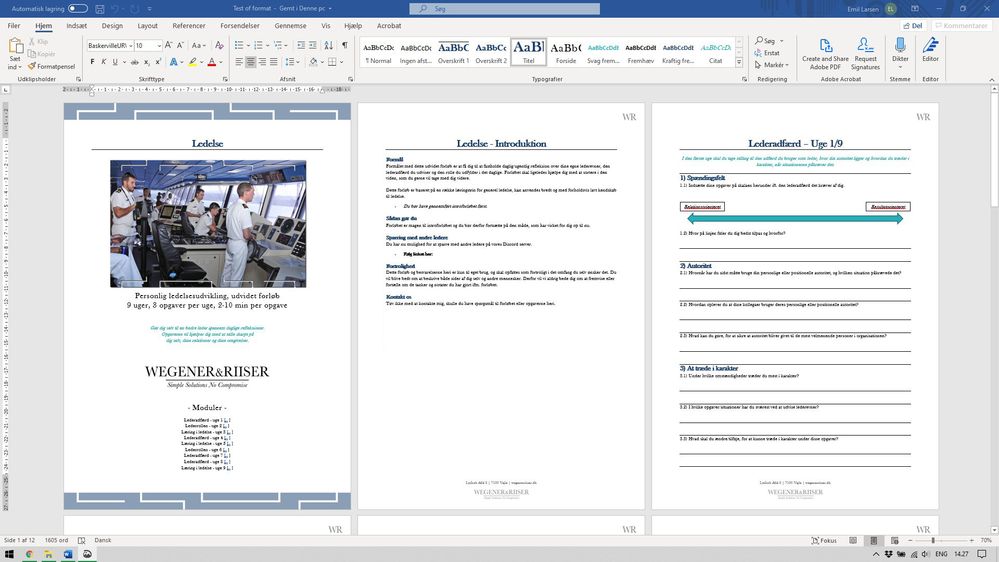Adobe Community
Adobe Community
- Home
- Download & Install
- Discussions
- Re: Opening Adobe Creative Cloud App changes Word ...
- Re: Opening Adobe Creative Cloud App changes Word ...
Opening Adobe Creative Cloud App changes Word document formatting?
Copy link to clipboard
Copied
Dear community,
I write a lot of Word documents with text formats that I tailor to those specific documents. However I've started to notice a change in formatting whenever I open an Adobe CC program while also working in Word.
1) The document could look like this:
2) I might then open an Adobe program, this could be Photoshop, InDesign or Acrobat, depending on what else I might be working with.
3) My Word document then changes formatting after the it's saved or reopened, to something like this:
So my two questions are...
- What is going on?
- What can be done about it?
- - - - - - - - - - - - - - - - - -
It doesn't help to close the Adobe apps again (nor to force the background apps to close), the error continues until I've restarted the machine. The formatting is then back to normal, as long as I don't reopen any Adobe apps.
- - - - - - - - - - - - - - - - - -
Program details:
Microsoft 365 MSO, Word, 16.0.12827.20236, 64-bit
Adobe Creative Cloud + Apps: 5.1.0.407 (all app updated)
CoreSync: 4.3.45.2 | CCX Process: 3.6.2.5 | CC Library: 3.8.26.14
System details:
Lenovo Legion Y540-17IRH
Windows 10 Home, ver 1903, OS build: 18362.836
- - - - - - - - - - - - - - - - - -
Thanks a lot for your help,
Best regards Emil
Copy link to clipboard
Copied
Are you opening that same document in the Adobe program?
Copy link to clipboard
Copied
Nope, it's completely unrelated (document wise).
First I thought it might have something to do with me exporting Word documents to PDF by using the Word function "Save as PDF".
It turned out that it was a problem, so I started to use "Print to PDF" through the regular Word print function.
It worked. Until I realised that it was because "Save to PDF" opened Acrobat. However, it turned out that just opening Photoshop or InDesign and work on other files would result in the same formatting error.
Copy link to clipboard
Copied
You must be very short on available memory.
Save your documents often.
Close Word when opening Photoshop, InDesign, etc...
Alt-Web Design & Publishing ~ Web : Print : Graphics : Media
Copy link to clipboard
Copied
Hi Nancy,
Thanks for writing.
I really don't think that's the case. My computer is 3 months old, and it can run everything.
An Intel i7 2,60 ghz, with 32 gb ram, a GeForce RTX 2060 with 6gb and a 1 TB SSD as the only drive from which all applications run.
PS: However, I do save my documents often - but that's a habit from the early days 😄
PPS: It doesn't affect the saved document (luckily), I just shouldn't open Adobe Apps if I'm working with the Word document, which is really annoying.
Copy link to clipboard
Copied
My workflow is a little different than yours. See screenshot below.
1. Close MS Word.
2. Open Acrobat Pro DC.
3. Click on Tools and click Create PDF.
4. Choose your MS Word .docx.
5. Click on Advanced Settings to choose the best PDF preset (CMYK, High Quality Print, etc...).
6. Click Create button.
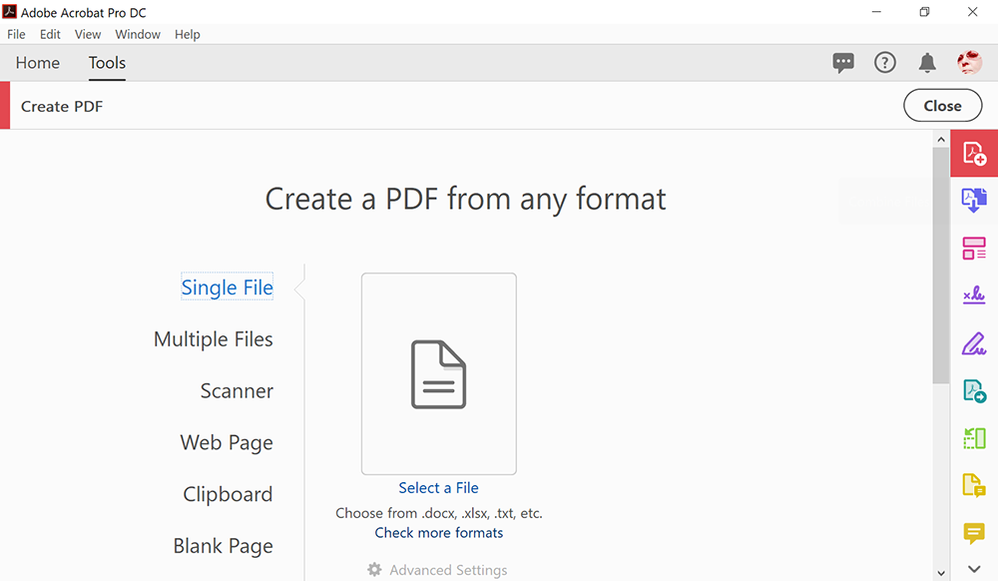
Alt-Web Design & Publishing ~ Web : Print : Graphics : Media