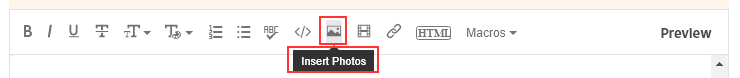Adobe Community
Adobe Community
- Home
- Download & Install
- Discussions
- Re: Pb ouverture Adobe Photoshop
- Re: Pb ouverture Adobe Photoshop
Pb ouverture Adobe Photoshop
Copy link to clipboard
Copied
Copy link to clipboard
Copied
Let's try this in the Download & Install forum, where I think you'll be more likely to get a good answer to your question.
The Using the Community forum is for help in using the Adobe Support Community forums only.
Copy link to clipboard
Copied
Do you really mean Creative SUITE, which is CS6 (or earlier) or do you mean a Creative CLOUD subscription?

Copy link to clipboard
Copied
C'est le logiciel Photoshop, via Créative Cloud.
Copy link to clipboard
Copied
In the future, So people don't have to download the image you have attached, please use the Insert Photos icon found in the Tool Bar of the Post and Reply text entry dialog window as pictured below.
Since you Can't Edit your original post to remove the Attached screen shot Please include the screen shot you attached to a new reply to this conversation by clicking the Blue Reply button under your original post and use the Insert Photos icon in the tool bar.
The Insert Photos icon is this one in the Tool Bar.
Thank you.