 Adobe Community
Adobe Community
Permission Error for PS Update
Copy link to clipboard
Copied
I'm in the middle of trying to update Adobe Photoshop. However, it's saying that it's failed to update because the file already exists in the install path and says I have error code 145. They said to fix it, I need to go through the file path and remove/rename the file. However, when I get to the file folder (Adobe Photoshop 2020 folder), I can't access it because it says I'm not the owner and don't have the permission to access or modify the folder. However, when I tried looking in the properties to see if I can modify it, it has all the details hidden and says to access, only the owner can access. However, because I'm not the owner, it's saying that only the owner can view it. So I'm not exactly sure what to do.
I tried uninstalling, then reinstalling photoshop and got the same error code. I can't figure out how to access any of ther permissions because I don't have permission to access the permissions.
"
Exit Code: 145 -------------------------------------- Summary -------------------------------------- - 2 fatal error(s), 3 error(s), 4 warnings(s) FATAL: Error (Code = 145) executing in command 'MoveDirectoryCommand' for package: 'AdobePhotoshop21-Core_x64', version:21.1.0.106 FATAL: Error occurred in install of package (Name: AdobePhotoshop21-Core_x64 Version: 21.1.0.106). Error code: '145' ERROR: Source path:C:\Program Files\Adobe\Adobe Photoshop 2020 does not exist ERROR: Source path:C:\Program Files\Adobe\Adobe Photoshop 2020 does not exist ERROR: Source path:C:\Program Files\Adobe\Adobe Photoshop 2020 does not exist WARN: Failed to set permissions of destination: C:\adobeTemp\ETR5FC6.tmp from source: C:\Program Files\Adobe\Adobe Photoshop 2020 WARN: Failed to set permissions of destination: C:\adobeTemp\ETR8AB.tmp from source: C:\Program Files\Adobe\Adobe Photoshop 2020 WARN: Failed to set permissions of destination: C:\adobeTemp\ETRB1D.tmp from source: C:\Program Files\Adobe\Adobe Photoshop 2020 WARN: Target directory already exists: 'C:\Program Files\Adobe\Adobe Photoshop 2020' -------------------------------------------------------------------------------------"
Copy link to clipboard
Copied
steps;
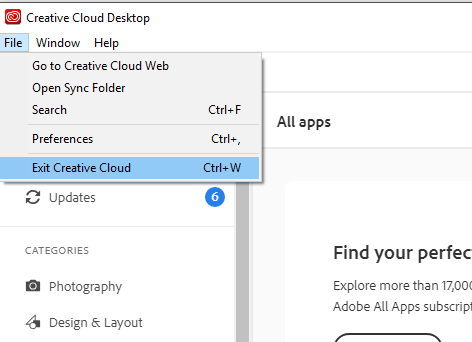
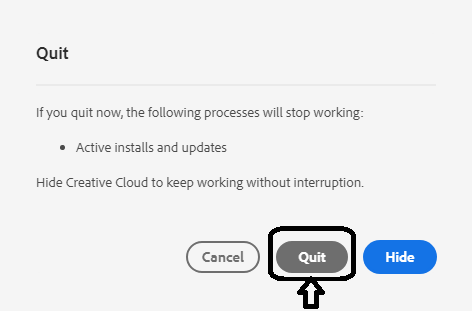
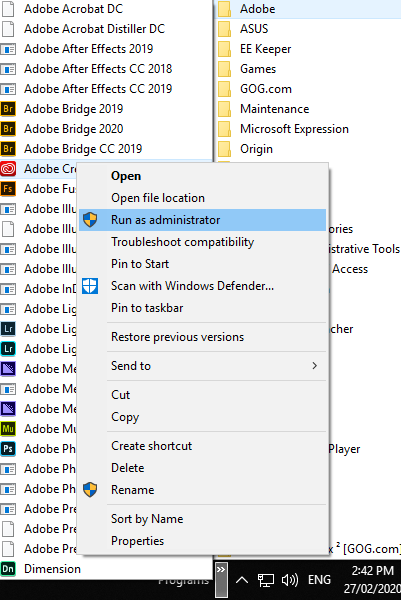
Copy link to clipboard
Copied
Moved to Get-Started.
