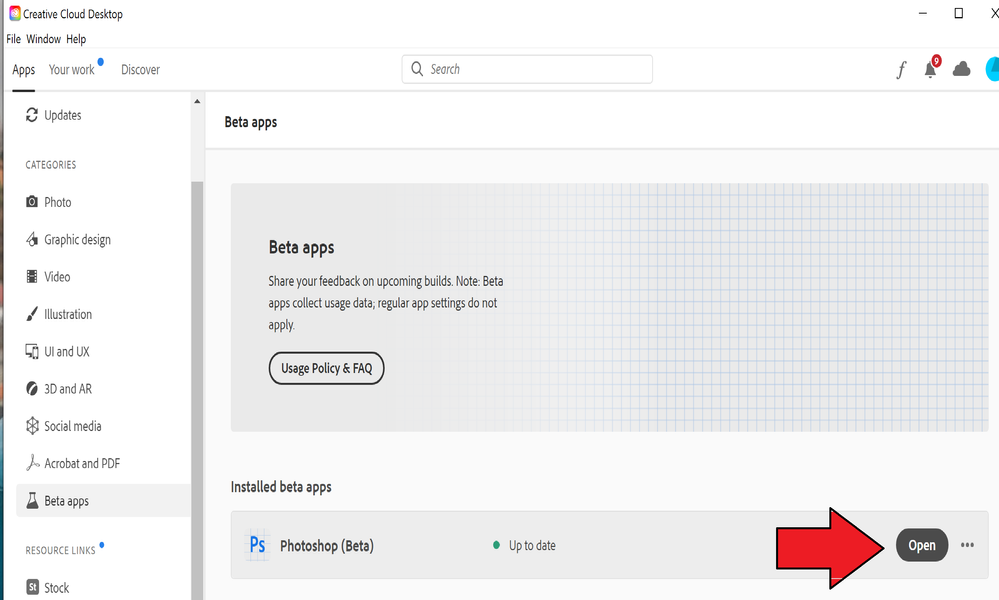Adobe Community
Adobe Community
Turn on suggestions
Auto-suggest helps you quickly narrow down your search results by suggesting possible matches as you type.
Exit
- Home
- Download & Install
- Discussions
- Re: Photoshop ARM beta for windows x not starting
- Re: Photoshop ARM beta for windows x not starting
Locked

 3
Replies
3
3
Replies
3




0
Photoshop ARM beta for windows x not starting LOCKED wrong forum
New Here
,
/t5/download-install-discussions/photoshop-arm-beta-for-windows-x-not-starting-locked-wrong-forum/td-p/11831681
Feb 14, 2021
Feb 14, 2021
Copy link to clipboard
Copied
Just installed the Beta version on Photoshop (ARM) on my surface pro x with windows 10. When I click open nothing happens. Anyone else experiencing this issue?
TOPICS
Creative Cloud
,
Installation
Community guidelines
Be kind and respectful, give credit to the original source of content, and search for duplicates before posting.
Learn more
Community Expert
,
/t5/download-install-discussions/photoshop-arm-beta-for-windows-x-not-starting-locked-wrong-forum/m-p/11832620#M526468
Feb 15, 2021
Feb 15, 2021
Copy link to clipboard
Copied
if you're an adobe beta tester you should have a page where you report beta test issues. use it.
Community guidelines
Be kind and respectful, give credit to the original source of content, and search for duplicates before posting.
Learn more
Harley5EB1
AUTHOR
New Here
,
/t5/download-install-discussions/photoshop-arm-beta-for-windows-x-not-starting-locked-wrong-forum/m-p/11850038#M526913
Feb 22, 2021
Feb 22, 2021
Copy link to clipboard
Copied
Thanks for your useless comment. Take your depressing attitude somewhere else.
Community guidelines
Be kind and respectful, give credit to the original source of content, and search for duplicates before posting.
Learn more
Community Expert
,
LATEST
/t5/download-install-discussions/photoshop-arm-beta-for-windows-x-not-starting-locked-wrong-forum/m-p/11850095#M526915
Feb 22, 2021
Feb 22, 2021
Copy link to clipboard
Copied
Think you may have misinterpreted the previous post from a respected forum regular who was trying to help you.
Suggest you post Beta related questions to:
https://feedback.photoshop.com/topics/photoshop-beta/5fb2d2db8eb4db34ff8f67b7
Community guidelines
Be kind and respectful, give credit to the original source of content, and search for duplicates before posting.
Learn more
Resources
Creative Cloud Desktop application
Troubleshooting
Creative Cloud Resources
Copyright © 2023 Adobe. All rights reserved.