 Adobe Community
Adobe Community
Copy link to clipboard
Copied
The latest update to Adobe Photoshop CC 2018 has presented a problem for me. I can no longer select Photoshop as a default program to open JPG, PNG, or TIF. I can open Photoshop, go to the open menu, and open them, but no direct double click a file and it opens. Neither will Windows give me the option of using Photoshop and if I browse and select it directly, nothing happens.
I have temporarily solved the problem by reverting by to Photoshop CC 2017 but I hope to see a solution soon!
 1 Correct answer
1 Correct answer
I found a solution posted in 2013. It worked!
After looking at a new user's registry HKEY_CURRENT_USER and comparing it to the one on the original user, I found a registry value which was not changed, and should have been.
I found a key:
HKEY_CURRENT_USER\Software\Classes\Applications\Photoshop.exe\shell\open\command
This key was set to the path for Photoshop CS6 when it should have been set to Photoshop CC.
In other words, in my case, it was set to:
"C:\Program Files\Adobe\Adobe Photoshop CS6 (64 Bit
...Copy link to clipboard
Copied
Hi Sarah:
You just need to set the file association, but the steps vary by platform. Are you on Mac or Windows?
~Barb
Start by reinstalling Photoshop CC 2018
- Windows 10: https://www.digitaltrends.com/computing/how-to-set-default-programs-and-file-types-in-windows-10/
Scroll down to Changing a default app in File Explorer and follow those instructions - Mac: In Finder or on your desktop, right click a JPEG > Get Info. In the Open With section, choose Photoshop CC 2018 and check Use this application to open all documents like this one. Repeat with a TIF and a PNG.
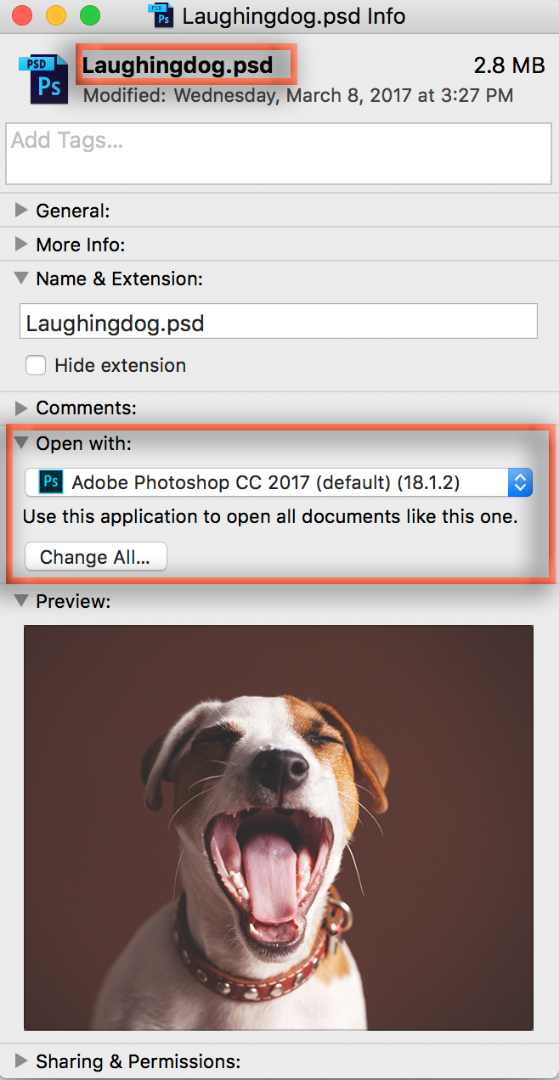
Copy link to clipboard
Copied
Thanks Barb. I did try this but nothing happens. I've been using Photoshop for 15 years and I've never seen this! I'm in Windows 7.
- When I tell Windows I want to select a default program to open this kind of file, Photoshop is not a choice. (Illustrator and Acrobat are choices!)
- When I click "Browse" to select Photoshop directly, navigate to the program's EXE file and choose it, nothing happens. Photoshop still doesn't show up as a choice and the photo will not open.
Copy link to clipboard
Copied
So you are saying that after you install Photoshop CC 2018, and go to Control Panel > All Control Panel Items > Default Programs > Set Associations and choose Change Program, the Adobe Photoshop CC 2018 folder doesn't show up? In that case, I would check for hidden folders.
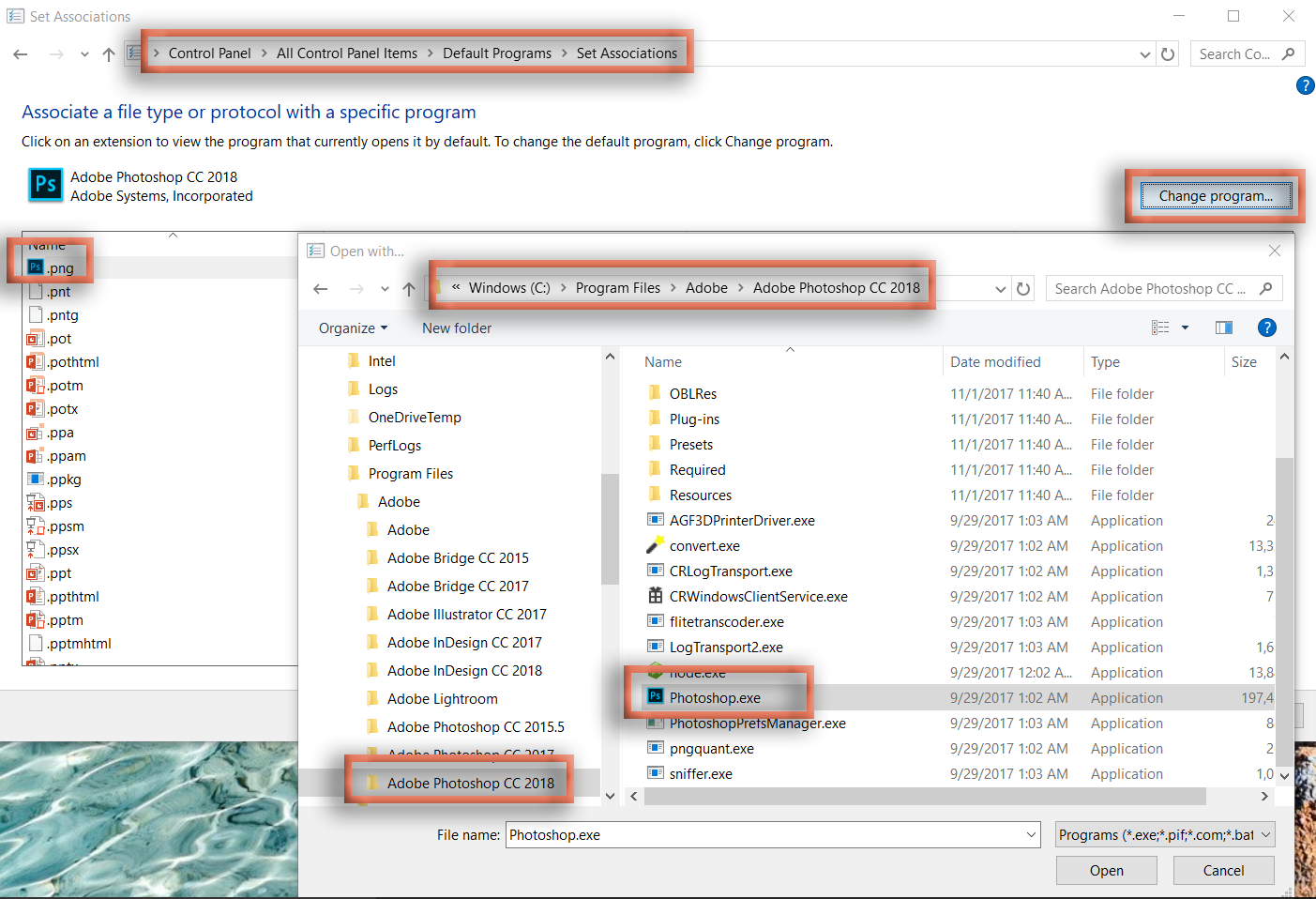
Copy link to clipboard
Copied
I found a solution posted in 2013. It worked!
After looking at a new user's registry HKEY_CURRENT_USER and comparing it to the one on the original user, I found a registry value which was not changed, and should have been.
I found a key:
HKEY_CURRENT_USER\Software\Classes\Applications\Photoshop.exe\shell\open\command
This key was set to the path for Photoshop CS6 when it should have been set to Photoshop CC.
In other words, in my case, it was set to:
"C:\Program Files\Adobe\Adobe Photoshop CS6 (64 Bit)\Photoshop.exe" "%1"
When I changed the CS6 to a CC, in other words, so the whole key reads:
"C:\Program Files\Adobe\Adobe Photoshop CC (64 Bit)\Photoshop.exe" "%1"
Everything now works perfectly.
There's no question this is an installer bug and I imagine it's going to hit anyone who upgrades from CS6 to CC. The fix is easy if you are comfortable with editing the registry but it should be fixed in the installer. This is an Adobe bug, plain and simple.
If you create a new user, since it has no keys for HKEY_CURRENT_USER it creates them properly.
Copy link to clipboard
Copied
Good for you! ![]()
And you can report this here: Photoshop Family Customer Community. Reference this thread.
~Barb
Copy link to clipboard
Copied
I tried this, but there is no registry key like this. There's no Photoshop.exe under Applications.
HKEY_CURRENT_USER\Software\Classes\Applications\Photoshop.exe\shell\open\command
I had this set up correctly for a good while. It's just now that I can't get the default app set to be Photoshop. At first it was in the line up of choices, but clicking on it did no good. I re-booted and now I don't even see it as a choice.
