 Adobe Community
Adobe Community
- Home
- Download & Install
- Discussions
- Photoshop CC update failed (U44M1|210)
- Photoshop CC update failed (U44M1|210)
Copy link to clipboard
Copied
I keep retrying but it keeps failing. Says it cannot extract the file.
What can I do to fix that?
 1 Correct answer
1 Correct answer
Hi DaniLew,
Please enable hidden admin account and try updating from there.
Link: http://www.ghacks.net/2012/06/11/windows-8-enable-the-hidden-administrator-account/.
Regards,
Romit Sinha
Copy link to clipboard
Copied
Hi Ohheckyeah,
Could you please confirm the exact error message that you are getting while updating the product ?
Cheers,
Kartikay Sharma
Copy link to clipboard
Copied
Here's the latest error.....I tried going through the Photoshop Help menu: \\
Adobe Photoshop 14.2
There was an error installing this update. Please quit and try again later. Error Code: U44M1I210
It downloaded 100% but couldn't install.
Using the Creative Cloud app, I get this error message:
Update Failed
Unable to extract the downloaded files. Press Retry to download again.
(U44M1|210)
Copy link to clipboard
Copied
I finally got it. I turned off my virus protection program. I don't know if that was really the problem, but at least it updated.
Copy link to clipboard
Copied
I'm getting the same error (for Photoshop, InDesign, and Illustrator) but turning off my virus protection did not help.
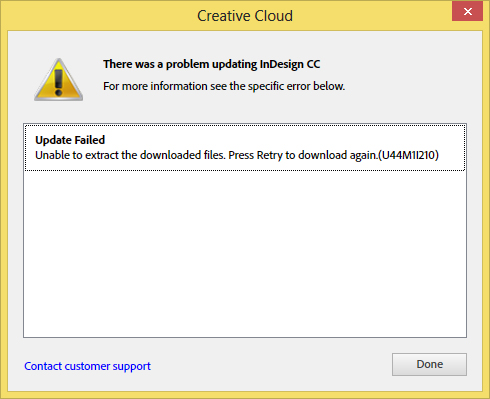
Danielle
Copy link to clipboard
Copied
Hi DaniLew,
Please enable hidden admin account and try updating from there.
Link: http://www.ghacks.net/2012/06/11/windows-8-enable-the-hidden-administrator-account/.
Regards,
Romit Sinha
Copy link to clipboard
Copied
Thank you, Romit! That worked. I'll have to complain to Microsoft about this. Thanks again.
Copy link to clipboard
Copied
Hello,
I am getting the same trying to install AE, it downloads but will not install the same as above. I am on a mac how do I solve?
Thanks
Copy link to clipboard
Copied
It's not Microsoft's issue, nor Apple's, it's Adobe's. Requiring users to enable the Admin account (which is not only cumbersome but insecure, and creates a ton of extra overhead in the registry) is just plain awful. The CC launcher is sloppily-coded in several ways.
Also, updating from Admin didn't work for me. Will search through the many woes of others on this thread now to see if there's another solution that might work.
Copy link to clipboard
Copied
I'm having the exact same issue but I'm using a Mac. The Mac will just prompt any time it needs high-level permission. All other apps do this just fine, and actually CC used to do this without problems as well. Any help?
Copy link to clipboard
Copied
Update: I tried to install InDesign CC, but I get the same error.
Previously I forgot to mention that I had run Repair Permissions but this did not fix the problem.
Can anybody help? Has Adobe given up on Mac users with this problem? I am currently paying for a subscription yet unable to use two of the packages it includes. Little help here?
Copy link to clipboard
Copied
I tried this and I get a different error message when I am logged in as the administrator. Instead I get a U43M1D204 error. I am spending HOURS uninstalling, reinstalling, rebooting...what is the solution?
Thank you.
Copy link to clipboard
Copied
I still have this issue. I've tried everything on all of these topics.
Copy link to clipboard
Copied
I'm having this problem with the Fall update on Windows 7 - disabled anti-virus, ran as secret administrator, still no luck.
Copy link to clipboard
Copied
same problem here on mac. OSX 10.9.5. i used also adobe creative cloud cleaner to deinstall packages. did not help. issues with bridge, after effects CC and cc 2014, photoshop cc and cc 2014. message i get is "update failed - unable to extract the downloaded files. please retry to download again. U44M1|210. the problems started a few days ago with first updates, then 'spreaded to all pending updates.
i repaired permissions, cleaned up system with cocktail, no go. please help, i need to work with these apps!!
Copy link to clipboard
Copied
Same frustrating problem on Mac OSX 10.8.3
Copy link to clipboard
Copied
Same here on OSX 10.10. Any update?
Copy link to clipboard
Copied
is there ANY fix on this. i did find a few similar threads around, like this one
Update failed - Error U44M1l210
i have exactly the same problem for weeks now! please adobe, give us a solution for this. tired of deinstalling, renaming etc. this is an unacceptable problem generated by the cloud updater system.
Copy link to clipboard
Copied
I think I got it!!! Go to Disc utility (on mac) there you will see the photoshop update that was downloaded. just open the installer and thats it!
Copy link to clipboard
Copied
not working for me. i cannot believe there is no solution for this.
Copy link to clipboard
Copied
I'd like to hear from Adobe as to when they're going to fix this. It's been a problem since the beginning.
Copy link to clipboard
Copied
I did this, too, after I tried updating After Effects and got the dreaded U44M1|210 error. Doesn't make a single bit of sense, but it worked.
What I did was copy the two files inside (AdobePatchInstaller and the folder payloads) to my desktop, then ran AdobePatchInstaller from the desktop.
I received a notice that AE updated successfully, and now AE loads up.
1. Load up Disk Utility, and Lo! - there is a mysterious dmg mounted named setup.dmg.

2. Right-Click on the AfterEffects_blahblahblah. I imagine this works for Photoshop, too, but I didn't get the Photoshop error.
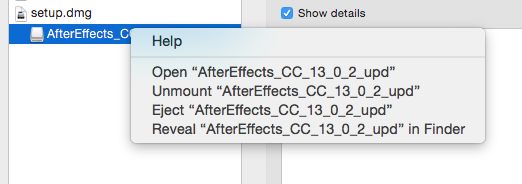
3. Select Open "AfterEffects_CC_blabhalbhalblah"
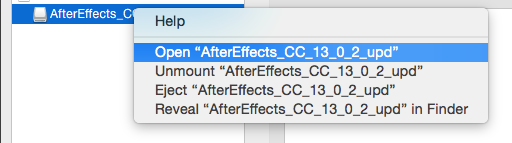
4. And you should get this window

5. I copied these files to the desktop.
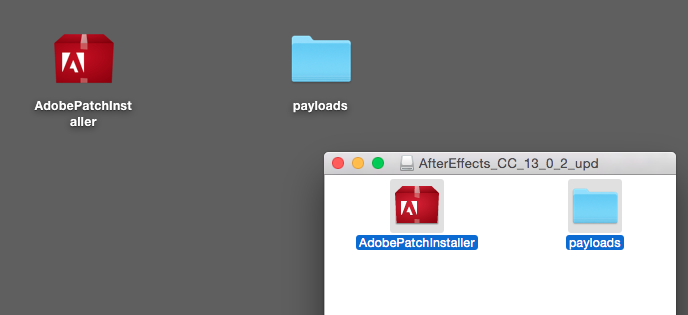
6. Then ran "AdobePatchInstaller"
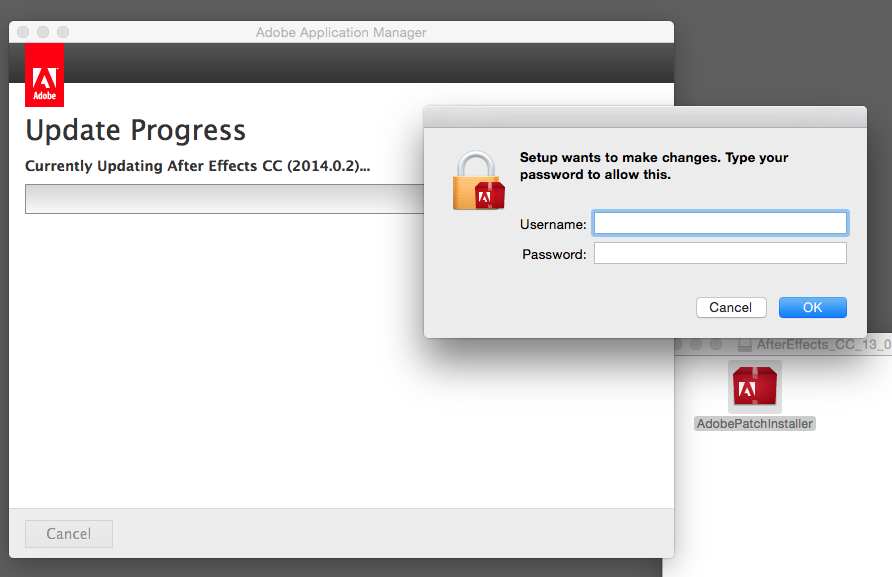
7. It worked for me after that. Sorry, no screenshots of Success! - I didn't want to re-run it lest I accidentally break something again. But I can show you this:

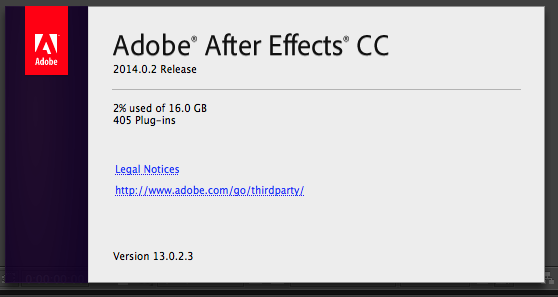
Copy link to clipboard
Copied
For me deleting the AdobeCameraRaw Installation file or Folder in "User/YourName/Library/Application Support/Adobe/AAMUpdater/1.0/Install/" helped.
I deleted it and clicked on retry and everything worked fine.
Copy link to clipboard
Copied
Jo Jacobs wrote:
For me deleting the AdobeCameraRaw Installation file or Folder in "User/YourName/Library/Application Support/Adobe/AAMUpdater/1.0/Install/" helped.
I deleted it and clicked on retry and everything worked fine.
This one worked for me, except I renamed the folder just in case.
Copy link to clipboard
Copied
Jo Jacobs wrote:
For me deleting the AdobeCameraRaw Installation file or Folder in "User/YourName/Library/Application Support/Adobe/AAMUpdater/1.0/Install/" helped.
I deleted it and clicked on retry and everything worked fine.
This worked on Windows too.
Just go to C:\Users\YourUsername\AppData\Local\Adobe\AAMUpdater\1.0\Install and delete the CameraRaw...folder inside. Don't worry it will be created again once your software updates succesfully. After weeks/months I have finally up to date software installed. And no complicated hidden admin rights involved.
-
- 1
- 2