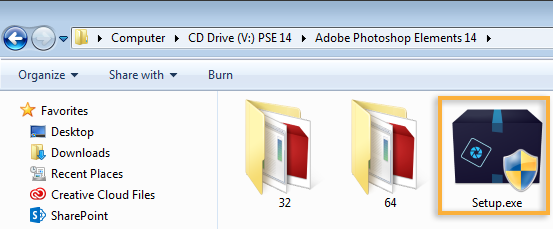Adobe Community
Adobe Community
- Home
- Download & Install
- Discussions
- Photoshop Elements 11 won't install
- Photoshop Elements 11 won't install
Photoshop Elements 11 won't install
Copy link to clipboard
Copied
In short: I have a copy of Photoshop and Premiere Elements 11 (which came with my Nikon camera purchased several years ago) that I installed on my old computer. I never got to grips with it though so never used it. I've just switched to a new computer which doesn't have a CD Rom and as Elements 11 is discontinued to download, I went out and bought an external CD Rom to do so. Premiere installed OK, but Photoshop won't even give me an option to install, it just shows me files on the CD. I want to attend the Adobe Max conference next week and need Photoshop on my computer. Adobe are unable / unwilling to assist, told me to ask the community! I have registered both products but as they weren't purchased from Adobe they don't appear in my orders. Any ideas? Thanks.
Copy link to clipboard
Copied
Is there a SETUP.EXE program on the disc?
Copy link to clipboard
Copied
Yes, there is. Should I follow that?
Copy link to clipboard
Copied
Copy link to clipboard
Copied
Thank you so much John, much appreciated.
Copy link to clipboard
Copied
I know this is a couple of years later, but I have the same program (Photoshop Elements 11) that was installed on a previous computer, and I can find no setup.exe file on it anywhere. Any suggestions? I barely used this expensive program on my old computer before it went kaplooie. Thanks.
Copy link to clipboard
Copied
Windows or Mac?
Windows versions have a setup.exe file. Macs will have .dmg or .pkg files.
Copy link to clipboard
Copied
That is helpful. After you post I looked on the disk ad it had .dmg and .pkg and then I found the box that the software had originally come in and the outside of the box indicated that there were both Windows and Mac versions in the box. I wonder if there is a separate disk I have floating around somewhere that has the Windows version on it. Well anyway, I appreciate that info because that got me looking when I was thinking that had to be the disk I previously used.
Copy link to clipboard
Copied
Hmm. My post didn't work. It looks like there may have been two discs in the box, one Windows, one Mac, and that I was trying to install the Mac disc on my Windows computer. I will have to look in my box of discs for the Windows version. Thanks for that information as it at least showed me why it wasn't working.
Copy link to clipboard
Copied
PS Elements 11 is quite old and may not be compatible with latest Windows OS. It came out in 2012 and was built to run on Win 8.
Have you given any thought to getting new software that's compatible with new computers? PS Elements has made significant improvements in 10 years. Something to consider.
https://www.adobe.com/products/photoshop-elements.html
Alt-Web Design & Publishing ~ Web : Print : Graphics : Media
Copy link to clipboard
Copied
I will consider it. Just trying to conserve funds at this point, so if the old one still works, I'd like to use it.
Copy link to clipboard
Copied
Hi Tracy, I can give the following suggestions;
Dust or dirt on a CD can interfere with an installation and prevent the CD-ROM drive from recognizing the CD. Examine the Photoshop Elements and Premiere Elements CD for dirt, dust, or fingerprints. Gently wipe the bottom of the CD from the center outward with a soft, lint-free cloth.
Verify that the CD-ROM drive can read other CDs. If it can't, examine the CD caddy or loading tray for dirt, and clean it with a lint-free cloth. Hope you'll find the Setup.exe file.
If your disk appears to be damaged, contact the vendor for a replacement. If you purchased your disk directly from Adobe, then contact them for more queries.
https://helpx.adobe.com/contact.html
If you want to purchse a new copy follow this link:
https://www.adobe.com/products/photoshop-elements.html
Copy link to clipboard
Copied
Thanks Lena, the CD drive is fine, it plays other discs, and I can't see any damage on the Photoshop one. Fortunately, I've had some useful advice from John and believe it or not, Adobe themselves contacted me to help so posting here has been a win!